Scheduling messages, Figure 150: automatically generated chkdsk.sd file – NavCom StarUtil-3000 Rev.G User Manual
Page 161
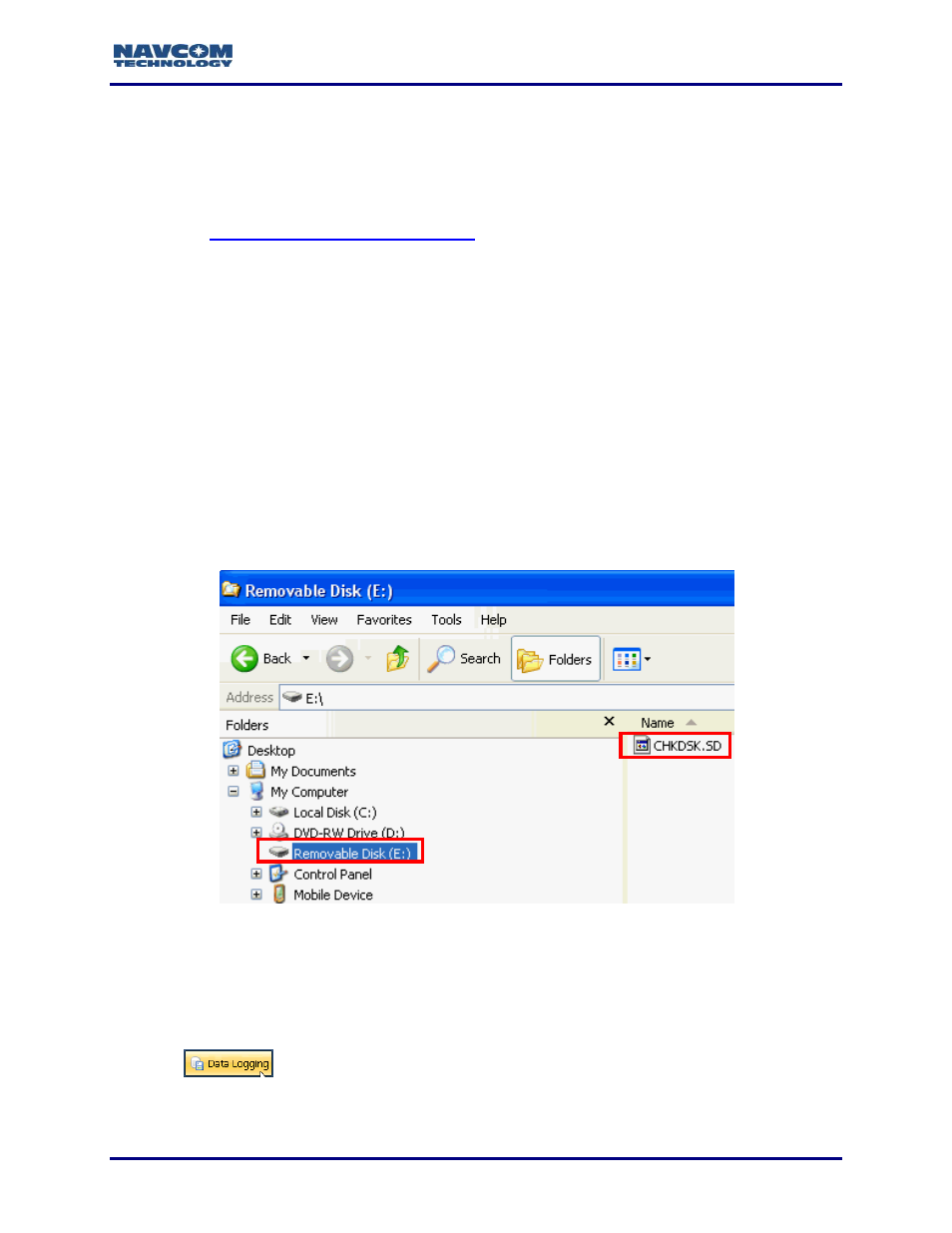
StarUtil 3000 User Guide
– Rev G
10-159
Scheduling Messages
To log data to internal memory (or to the SF-3040 SD card), the messages to be logged are first
scheduled on a special port, fh1. The letters “fh” refer to “file handler.” The [OUTPUT] command
is used to schedule the messages (refer to that command in the Sapphire Technical Reference
Manual for detailed instructions).
Also refer to
, if necessary, for instructions on scheduling
messages.
To simplify this process, a profile can be configured to begin and end data logging.
For detailed information, refer to Creating a User Profile in Chapter 6. Also refer to
the [PROFILE] command in the Sapphire Technical Reference Manual.
Internal data logging is limited to a 25Hz maximum data rate for a multi-hertz
message.
Refer to “Essential Notes” under the [LOGFILE] command in the Sapphire
Technical Reference Manual.
1. Prior to logging data to the internal device (SF-3050), type the command
[FSFORMAT]A:,DEFAULT to check for corruption and to format the internal flash; a
“CHKDSK.SD” file will be created automatically upon completion of formatting (see Figure
150).
Figure 150: Automatically Generated CHKDSK.SD File
2. Type [USBMODE]Device,MassStorage in the Input Terminal window. The SF-3050 2GB
internal memory chip or the SF-3040 removable SD card will show in Windows Explorer as
an additional (removable) drive (see Figure 150), similar to a camera when connected to the
USB port.
3. Click
to open the Configure Logging Options dialog box (see Figure 148).
4. Type a name for the logging file in the Logging Name field. (This is a .dat file.)