Setting up k2 storage for adobe premiere pro, Setting up gv stratus in adobe premiere pro – Grass Valley GV STRATUS v.3.1 User Manual
Page 191
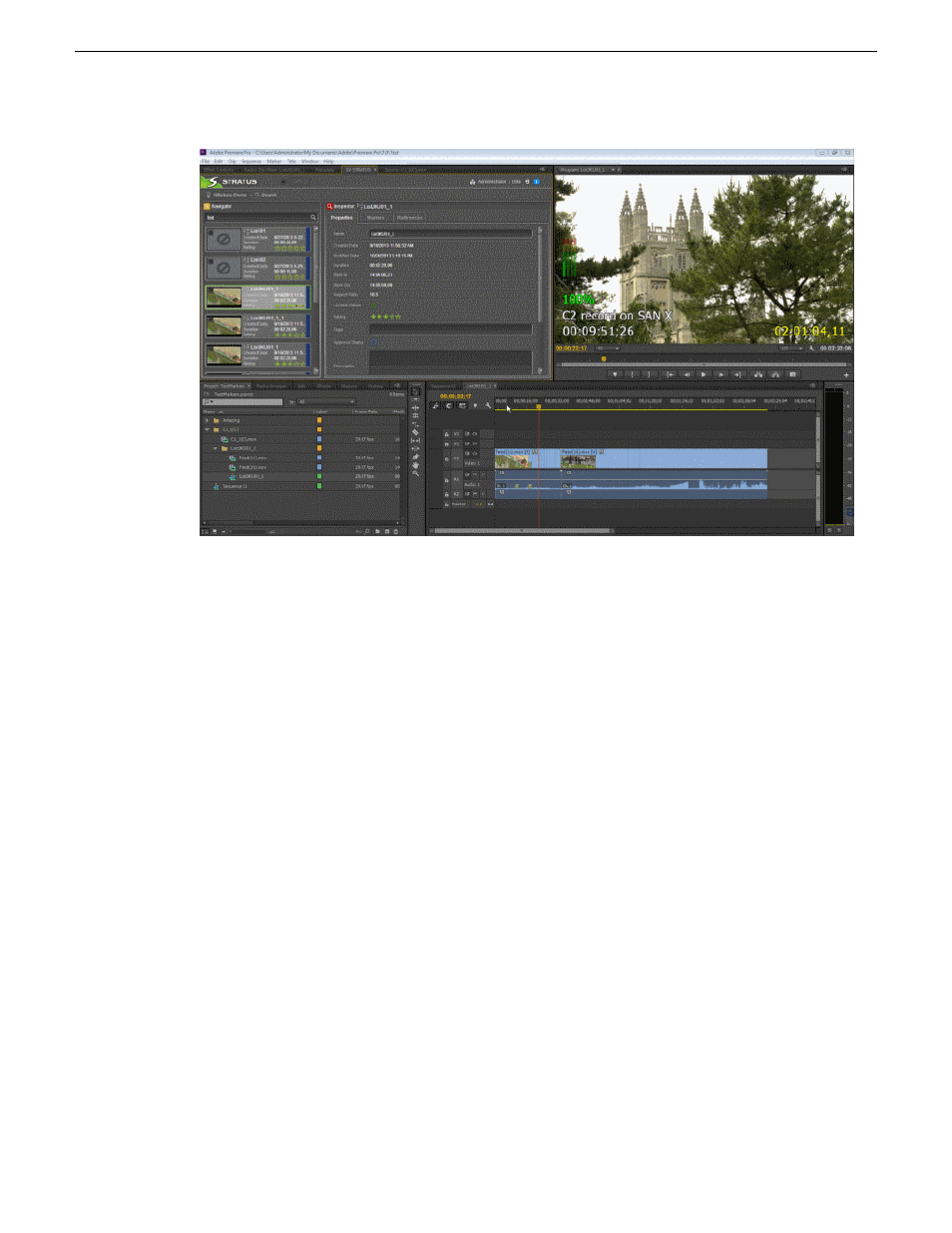
Setting up K2 storage for Adobe Premiere Pro
Before installing the GV STRATUS plug-in for Adobe Premiere Pro, set up the required support
in K2 storage.
1. Ensure the Adobe Premiere Pro editor user accounts have access to the K2 media file system
V:
drive.
2. On the K2 Media Server with role of file system server (FSM), set up the Adobe directory.
a) Share the
V:
drive with Everyone, Read/Write permissions.
b) On the root of the
V:
drive, create a directory named
Adobe
.
3. Set up a plan to periodically delete the files in the Adobe directory.
For each asset imported from K2 storage into Adobe Premiere Pro, a temporary FCP XML file
is created in the Adobe directory. Once the import succeeds the XML file is no longer needed.
To maintain file system health, purge the directory on a regular basis.
Setting up GV STRATUS in Adobe Premiere Pro
Prerequisites:
•
Procure the GV STRATUS extension plug-in file from Grass Valley.
•
Install and configure the GV STRATUS Xcode Control Engine on the GV STRATUS Core
server, if it is not already installed and configured. The engine translates the K2 XML information
of clips, subclips and sequences to a FinalCut Pro XML format, which is used by the Adobe
Premiere Pro application.
1. Install the Adobe Creative Cloud software.
2. Launch the Adobe Creative Cloud, and select
Premiere Pro CC
.
2014 02 21
GV STRATUS User Manual
191
Editing