Searching assets, About searches, Searching assets with the simple search tool – Grass Valley GV STRATUS v.3.1 User Manual
Page 59
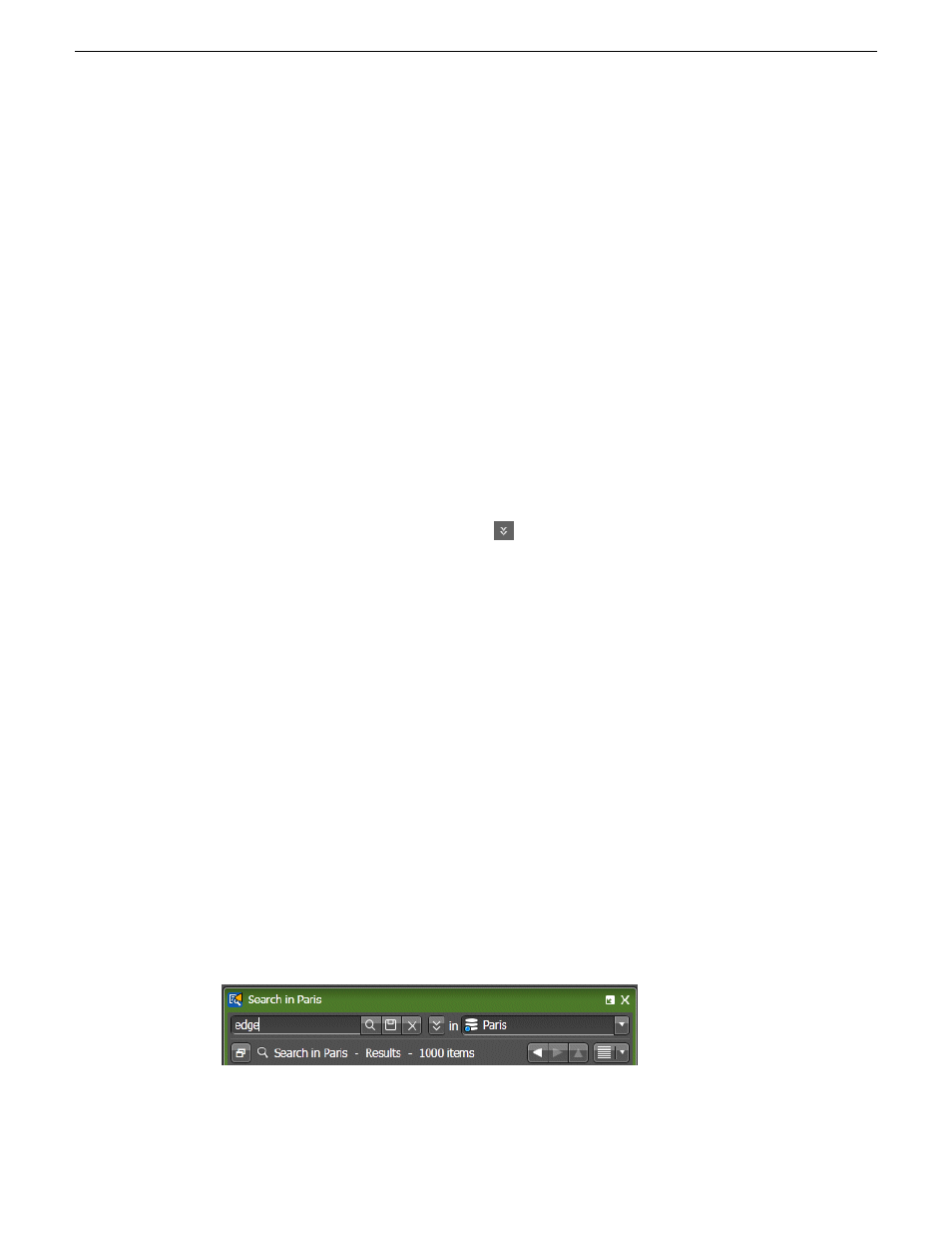
The asset is deleted according to your selection. However, online material can only be deleted if the
asset is not in use or referenced.
Related Topics
on page 66
Searching assets
The topics in this section describe search features.
About searches
You can search assets using the Simple Search tool at the top of the Asset List panel. When you
type in text, specify the remote or local GV STRATUS system to search (the search provider), and
press Enter. Results are displayed in a search results asset list.
For a simple search you can enter text with advanced query syntax. Assets with names, tags,
descriptions, comments, marker text, or custom text data that match the search are returned.
Use the the
Advanced Search Toggle
button
next to the Search text field to use additional criteria
and conditions.
You can save a search and re-use it later on. Searches are saved in the Navigator panel. When you
click on a search, the search runs and results are displayed.
These search features apply to searching the GV STRATUS system. If you search outside the GV
STRATUS system, GV STRATUS search features do not apply.
Related Topics
on page 17
About advanced query syntax, advanced searches and custom expressions
on page 60
Searching assets with the Simple Search tool
1. In an Asset List panel Location drop-down list, select the GV STRATUS system you want to
search.
2. In the Simple Search tool, enter your search.
For a simple search you can enter text with advanced query syntax. Assets with names, tags,
descriptions, comments, marker text, or custom text data that match the search are returned.
3. To start the search, press
Enter
.
Assets matching the search criteria are displayed in a search results asset list.
2014 02 21
GV STRATUS User Manual
59
Managing assets