Assignment list buttons, Story status colors – Grass Valley GV STRATUS v.3.1 User Manual
Page 226
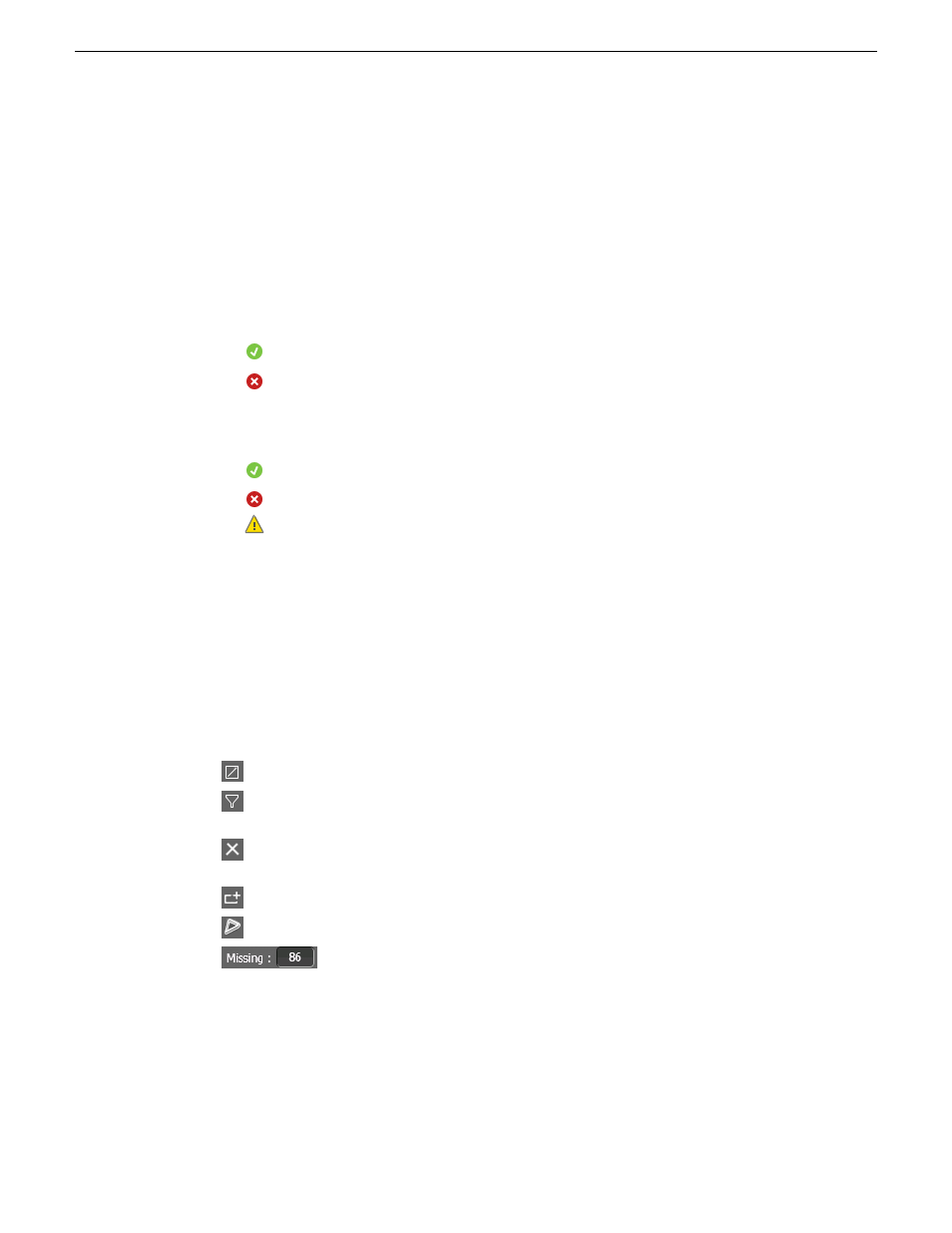
•
Playout Remote Site — Displays placeholders in the remote site. The Playout remote site must
be configured in the GV STRATUS Control Panel before it can be accessed via the Assignment
List.
•
Rundown view — Displays rundowns and stories for each rundown. Rundowns display
alphabetically in the panel, while stories appear in sequence as assigned in the Newsroom
Computer System.
•
SDB status indicator — Displays the connection status between Assignment List and Simple
Database (SDB) Server. The SDB Server updates clip status, clip duration, and amount of missing
clips for the Assignment List tool.
•
— Connected
•
— Disconnected
•
XMOS status indicator — Displays the status of XMOS Server. The XMOS Server provides the
communication between the Newsroom Computer System and the Assignment List tool.
•
— Connected
•
— XMOS Server is disconnected with the GV STRATUS application
•
— XMOS Server is disconnected with the Newsroom Computer System
With the Assignment List tool, you can create placeholders, monitor rundown or clip status, and
view or change placeholder properties.
Standard Asset List features such as filter list, sort list, asset tooltip, and customization of
View Mode
are available in the Assignment List tool.
Assignment List buttons
These buttons located on the Assignment List panel let you perform various functions.
New Placeholder
: Adds a new placeholder in the Assignment List tool.
Missing Placeholders Only
: Shows placeholders with missing clips only in the Assignment
List tool.
Delete
: Deletes the selected item or items. Disabled if delete rights denied in GV STRATUS
Control Panel.
New Sequence
: Creates a new sequence.
New Project in EDIUS
: Creates a new project in the EDIUS XS application.
Missing Clip indicator
: Shows the number of placeholders with missing clips in
the Assignment List tool.
Story status colors
Each story in the rundown view appears in a color that identifies its status in the Assignment List.
226
GV STRATUS User Manual
2014 02 21
Using the Assignment List