If you have trouble launching edius xs – Grass Valley GV STRATUS v.3.1 User Manual
Page 277
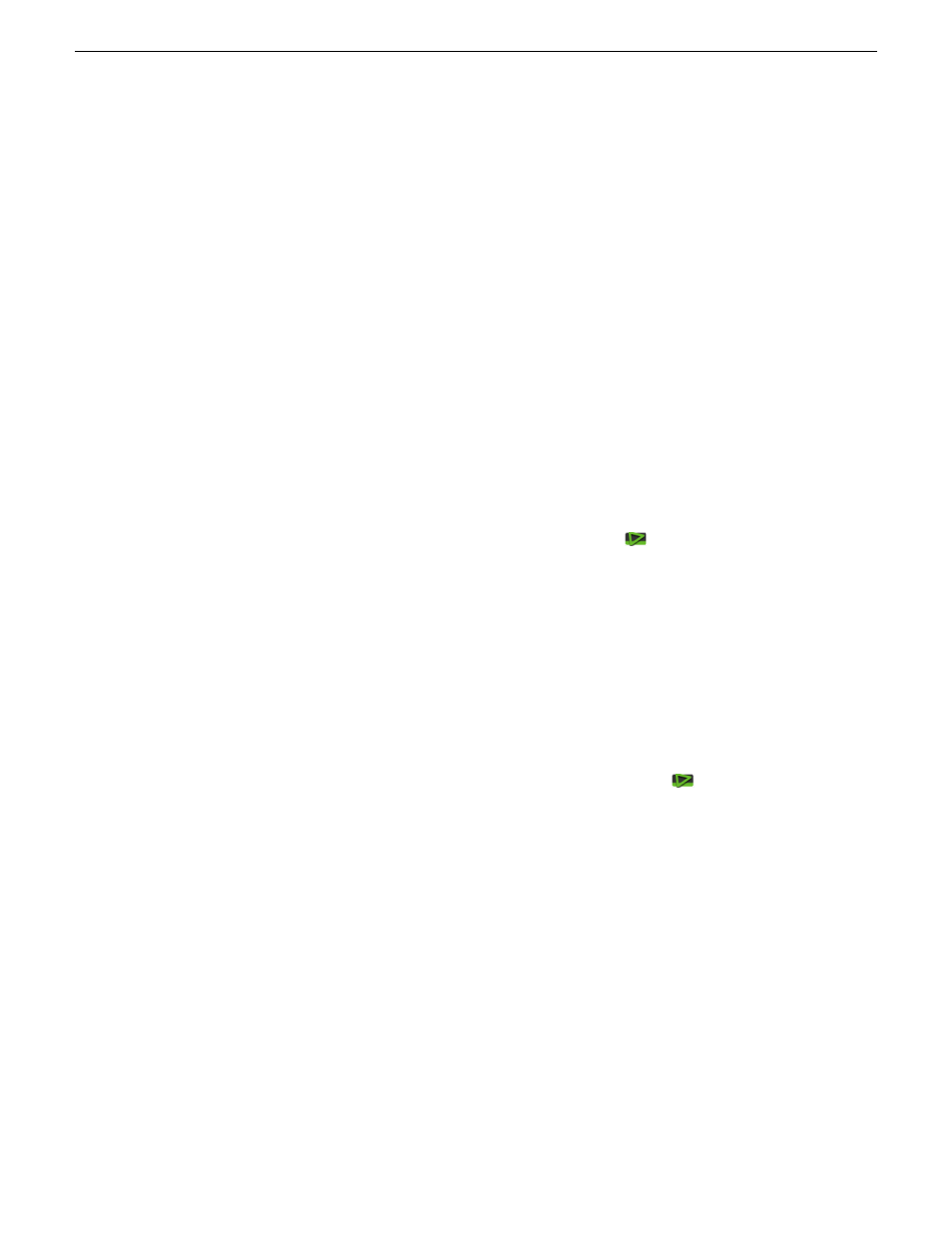
•
To access status information do the following:
a) Click
Help | Status
.
The Status message box opens.
b) To copy status information, double-click a status message.
A message box opens.
c) Highlight the message information and press
Ctrl + C
.
d) Paste the copied information into a text file or email, and send it to Grass Valley support.
If you have trouble launching EDIUS XS
Confusion about EDIUS XS and EDIUS Elite licensing can cause problems.
The following is required in order to launch EDIUS XS correctly:
•
Your GV STRATUS system must have a Flex, Pro, or Elite license.
•
You must be logged on with the EDIUS XS role assigned.
•
The client PC on which you are launching EDIUS XS must not be licensed for EDIUS Elite.
•
When launching, you must use the the
EDIUS STRATUS
icon
. If there is an
EDIUS
icon shortcut
present, do not use it.
There are two types of EDIUS applications, as follows:
•
EDIUS XS: This is the application that uses GV STRATUS low-resolution proxy for editing. A
connection to the K2 media (iSCSI) network is not required. Its license is on the GV STRATUS
Core server.
•
EDIUS Elite: This is the application that edits K2 system high-resolution assets. The PC hosting
EDIUS Elite must have its proxy access set to high resolution in GV STRATUS Control Panel
and have the
V:
drive properly configured to access high resolution assets. Its license is on the
EDIUS client PC.
Both of these applications can launch from the
EDIUS STRATUS
icon
.
The same EDIUS software installation package is used to install both types of EDIUS applications,
so there can be confusion about which application is being launched. This is especially true if licenses
for both applications apply to the same client PC, which is not supported. When you launch an
EDIUS application, it detects the licensing on the client PC. If licensed for EDIUS Elite, you are
prompted to logon and the EDIUS Elite application always launches. You cannot launch EDIUS
XS. If not licensed for EDIUS Elite you are prompted to logon. Based on your logon, the application
checks licensing on the GV STRATUS Core server. If the license includes EDIUS XS, EDIUS XS
launches. Therefore, if you have ever licensed the client PC for EDIUS Elite, do not use that PC for
EDIUS XS.
2014 02 21
GV STRATUS User Manual
277
Troubleshooting the GV STRATUS application