TA Triumph-Adler P-C4580DN User Manual
Page 144
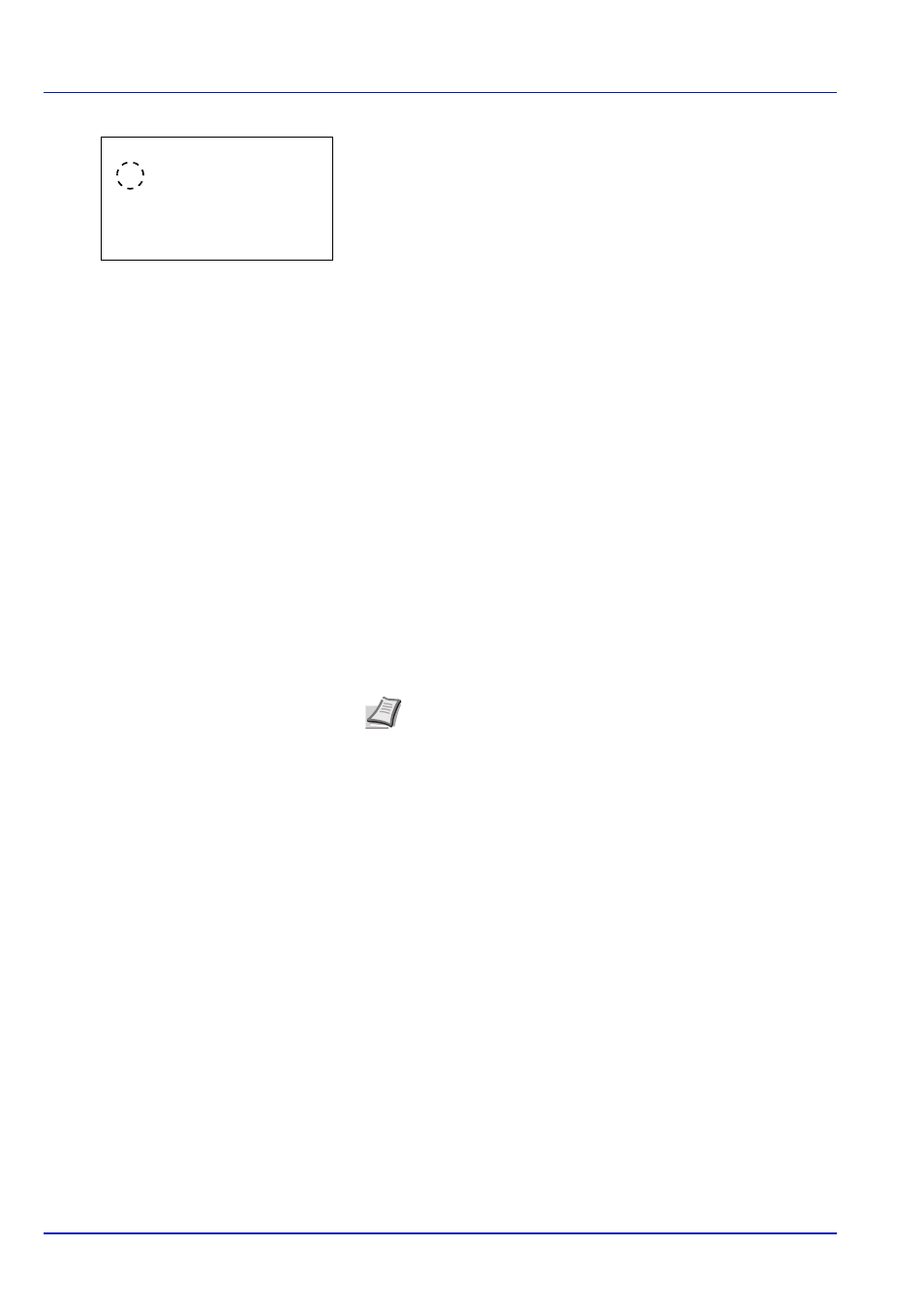
Operation Panel
6-20
4
Press [OK]. The Paper Size screen appears listing the paper sizes
that can be supplied from the MP tray.
The available paper sizes are as follows:
5
Press
or to select the desired paper size.
6
Press [OK]. The paper size for the MP tray is set and the Paper
Settings
menu screen reappears.
Auto(Metric)
Auto(Inch)
Envelope Monarch
Envelope #10
Envelope DL
Envelope C5
Executive
Letter-R
Letter
Legal
A4-R
A4
B5-R
B5
A3
B4
Ledger
A5
A6
B6
Envelope #9
Envelope #6
ISO B5
Custom
Envelope C4
Hagaki
Oufuku Hagaki
Oficio II
216x340mm
12x18"
8K
16K-R
16K
Statement
Folio
Youkei 2
Youkei 4
Note To have the paper size automatically selected from metric
sizes or inch sizes, select Auto (Metric) or Auto (Inch).
Paper Size:
a
b
********************-
2 Auto(Inch)
3 Envelope Monarch
1
*Auto(Metric)