Clear timer -79, Staple position -79 – TA Triumph-Adler P-C4580DN User Manual
Page 203
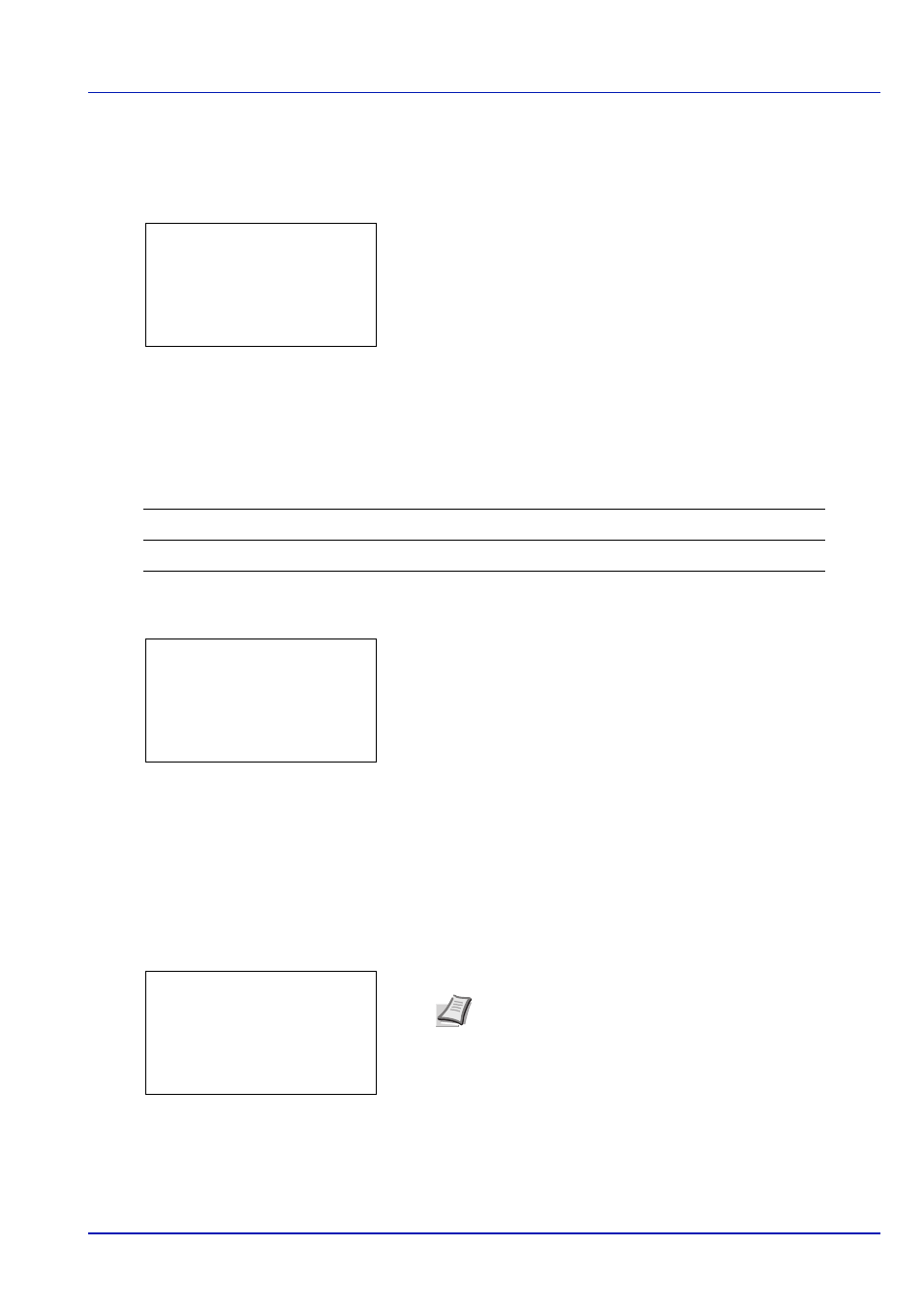
6-79
Operation Panel
Clear Timer
Set the time until manual stapling mode is automatically cancelled.
1
In the Manual Staple menu, press
or to select Clear Timer.
2
Press [OK]. The Clear Timer screen appears.
3
Use the numeric keys to set the clear time.
The setting range is 5 to 60 seconds (5-second increments).
4
Press [OK]. The clear time setting is stored and the Manual Staple
menu reappears.
Staple Position
Set the default Staple Position.
1
In the Manual Staple menu, press
or to select Staple
Position
.
2
Press [OK]. The Staple Position screen appears.
3
Press
or to select the desired staple position.
4
Press [OK]. The Staple Position is set and the Manual Staple
menu reappears.
TonerAlert Level (Setting for the alert level for toner addition)
This sets the toner addition alert level displayed.
1
In the Device Common menu, press
or to select TonerAlert
Level
.
2
Press [OK]. The Login screen appears.
Clear Timer:
a
b
(5 - 60)
/5-sec.
A4 Long Edge
Staple on the long side of A4 size.
Letter Long Edge
Staple on the long side of letter size.
Staple Position:
a
b
********************
2 Letter Long Edge
[ Exit
]
1 A4 Long Edge
Note When user login administration is set:
• When logged in as an administrator, the log in screen is
not displayed and the TonerAlert Level menu screen
is displayed.
• The setting is not possible when logged in as anyone other
than an administrator. Log in again as an administrator.
Login User Name:
O
b
/******************-
Login Password:
[ Login
]