Service setting (for maintenance), Service setting (for maintenance) -128 – TA Triumph-Adler P-C4580DN User Manual
Page 252
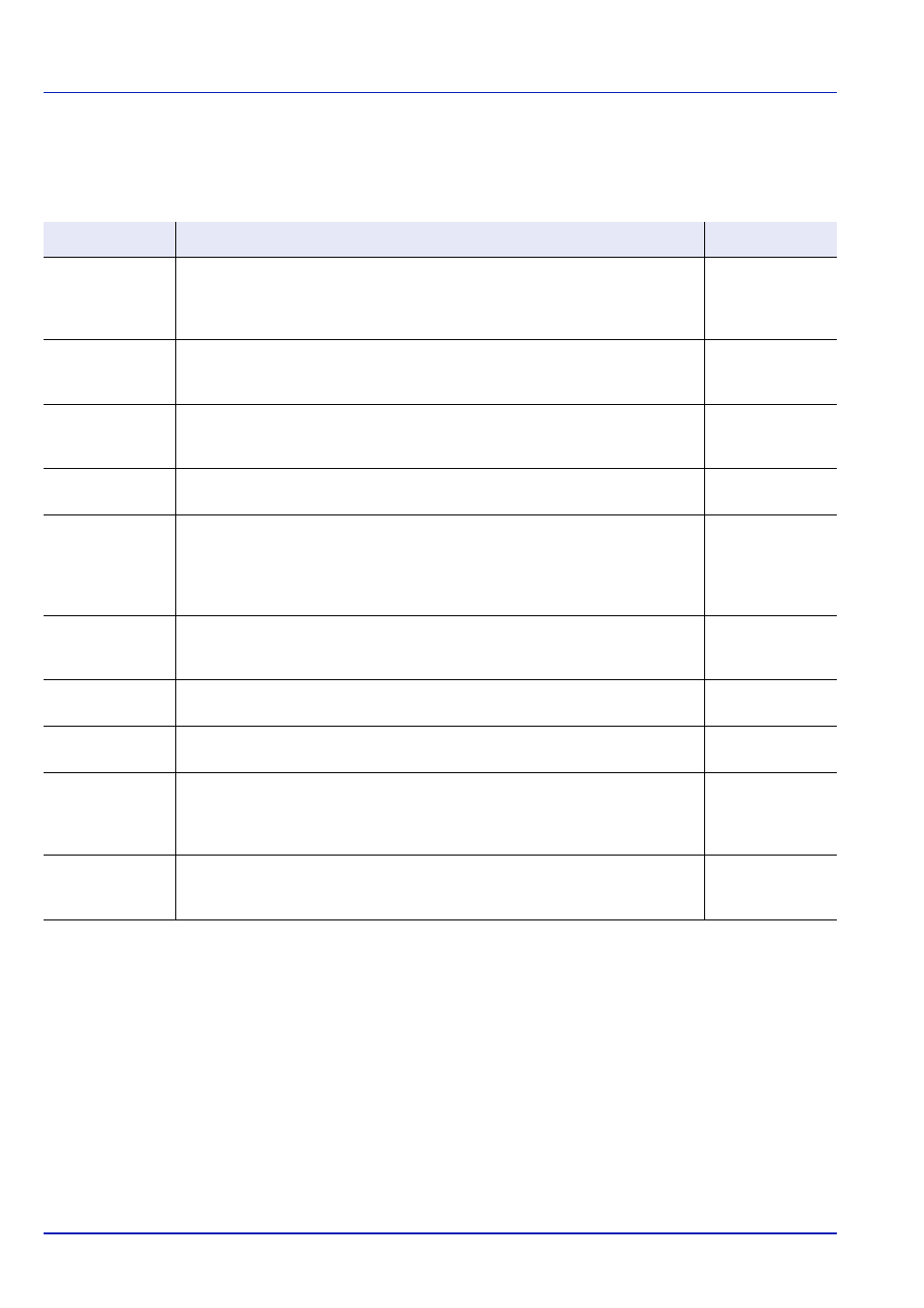
Operation Panel
6-128
Service Setting (for Maintenance)
IMPORTANT Service Setting is primarily a menu used by service personnel for maintenance work.
Item
Description
Value
Service Status
The service status page contains printer settings information that is more
detailed than the standard status page and is therefore mostly for service
purposes. However, there is a great deal of information on the service status
page that may be useful to you.
Yes, No
Network Status
The network status page contains detailed information on the network settings.
This is primarily used for maintenance by service personnel, but it contains
information that may also be useful to you.
Yes, No
Test Page
The test page is printed to check the effectiveness of printer adjustments. This is
primarily used for maintenance by service personnel, but it contains information
that may also be useful to you.
Yes, No
DEV-CLN
This sets the refresh mode for the developer. When the printing quality declines,
refreshing the developer can restore the printing quality.
Yes, No
Auto DrumRefresh An automatic drum refresh is sometimes carried out when the power supply is
switched on or when the machine recovers from sleep mode. In order to
maintain the image quality, the automatic drum refresh is implemented
automatically after observing the surrounding temperature and humidity.
Here, the time for carrying out the automatic drum refresh is set.
Off, Short,
Standard, Long
Drum
This sets the refresh mode for the drum. When the printing quality declines,
refreshing the drum can restore the printing quality. This is primarily used for
maintenance by service personnel.
Yes, No
LSU
This sets the cleaning mode for the LSU. When the printing quality declines,
cleaning the LSU can restore the printing quality.
Yes, No
Silent Mode
Make the machine run more quietly. Select this mode when the running noise is
uncomfortable. Use the procedure below to set Silent mode.
Off, On
First Print Pos.
Using this function speeds up either of the first print time of black and white
printing or color printing by changing the default start position of the first print. In
addition, the machine can automatically detect the appropriate position
depending on your usage.
Standard,
Black & White
Priority, Color
Priority, Auto
Write Data
This writes data to USB memory.
Note This menu only appears when USB memory is inserted.
Yes, No