TA Triumph-Adler P-C4580DN User Manual
Page 240
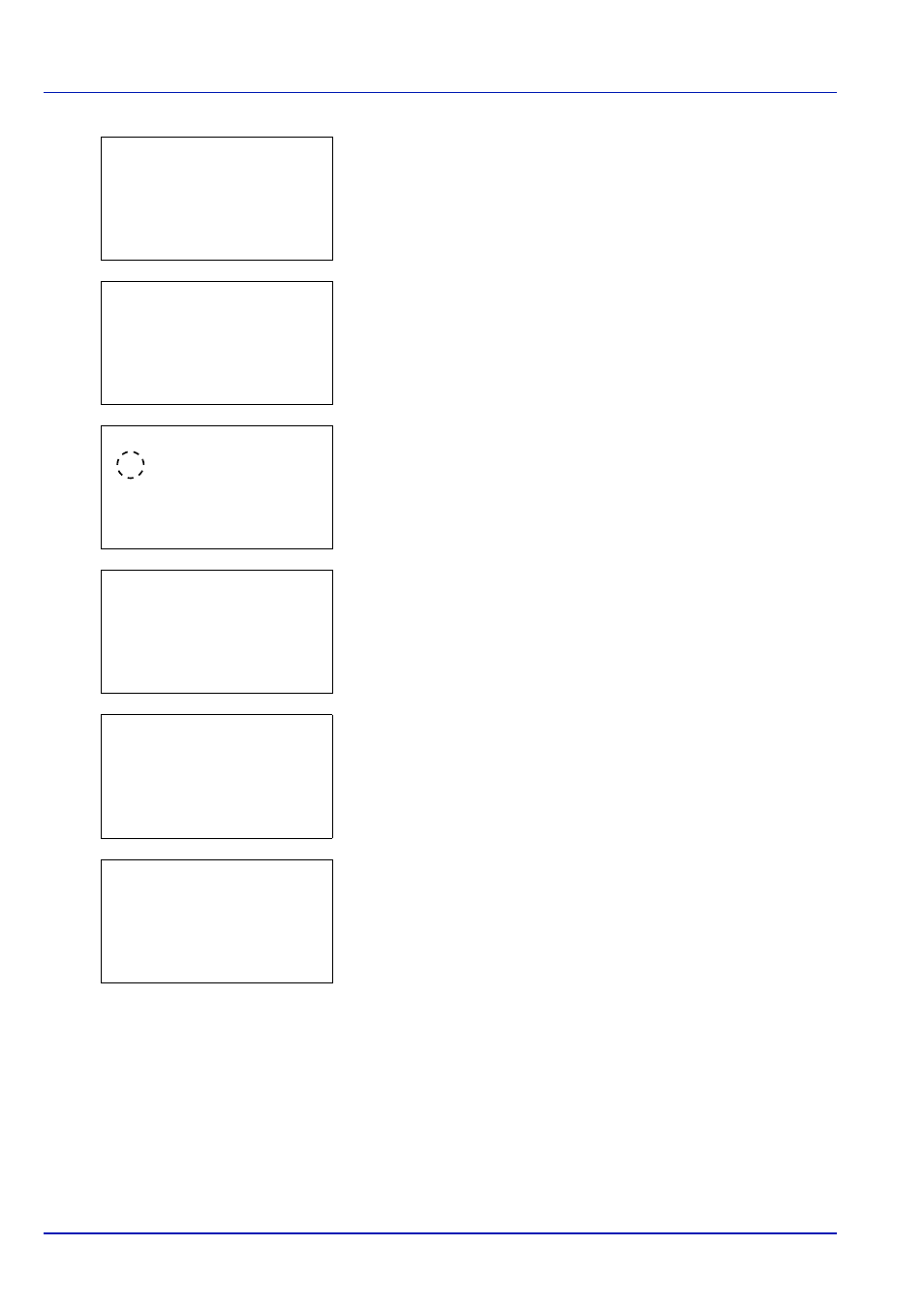
Operation Panel
6-116
10
When Counter Limit is set for Restrict.(Total) in step 9, set
the limit on the total number of pages that can be printed using this
account. Press
or to select Limit(Total) and then press
[OK]. The Limit(Total) menu screen appears.
IMPORTANT Limit(Total) is displayed when Counter Limit
is set for Restrict.(Total).
11
Use the numeric keys to enter the limit you want to set for this
account.
After you have entered the limit on the number of pages, press [OK].
The setting is stored and the Detail/Edit menu reappears.
12
To place color printing restrictions on this account, press
or to
select Restrict.(Color) and then press [OK]. The
Restrict.(Color)
screen appears.
• Off
• Counter Limit
• Reject Usage
13
Press
or to select a setting and then press [OK]. When the
setting has been completed, the Detail/Edit menu screen
appears.
14
When Counter Limit is set for Restrict.(Color) in step 13,
set the limit on the total number of color pages that can be printed
using this account. Press
or to select Limit(Color) and then
press [OK]. The Limit(Color)screen appears.
IMPORTANT Limit(Color) is displayed when Counter Limit
is set for Restrict.(Color).
15
Use the numeric keys to enter the color printing limit you want to set
for this account.
After you have entered the limit on the number of pages, press [OK].
The setting is stored and the Detail/Edit menu reappears.
Limit(Total):
a
b
(1 - 9999999)
/1000000-pages
M
Detail/Edit:
a
b
********************-
2 Restrict.(Total)
3 Restrict.(Color)
1 Account ID
Restrict.(Color): a
b
********************-
2 Counter Limit
3 Reject Usage
1 *Off
Detail/Edit:
a
b
********************-
2 Restrict.(Total)
3 Restrict.(Color)
1 Account ID
Limit(Color):
a
b
(1 - 9999999)
/1000000-pages
M
Detail/Edit:
a
b
********************-
2 Restrict.(Total)
3 Restrict.(Color)
1 Account ID