Colorcalibration -120, Color regist. (color registration [standard]) -120 – TA Triumph-Adler P-C4580DN User Manual
Page 244
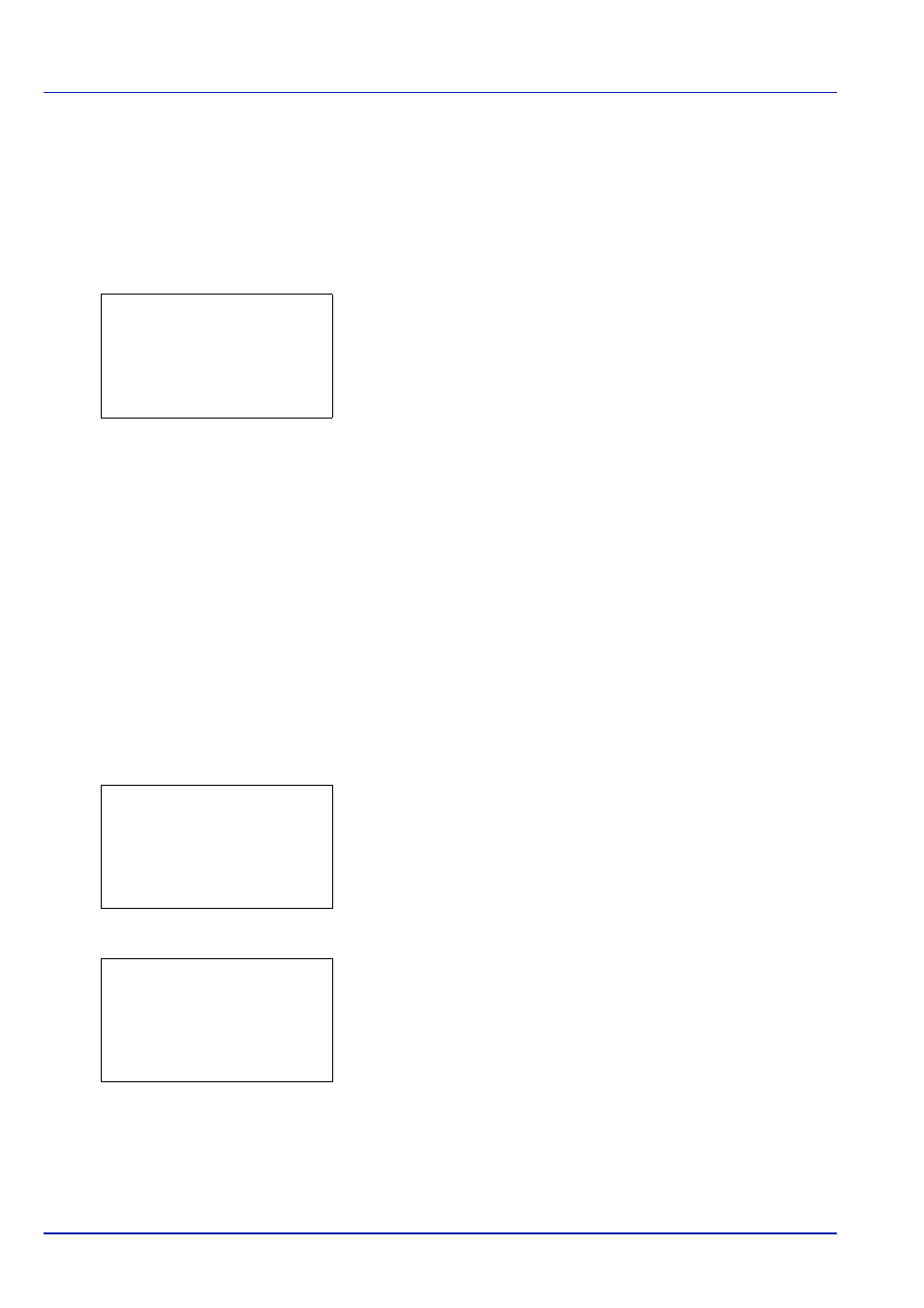
Operation Panel
6-120
ColorCalibration
This printer contains a calibration function that automatically makes adjustments to compensate for changes that occur over
time due to variations in the ambient temperature and humidity. So that the highest quality color printing can be maintained,
this color calibration operation is carried out automatically each time the power to the printer is turned on. The color
calibration operation may be carried out automatically during recovery from the Auto Sleep or during printing.
1
In the Adjust/Maint. menu screen, press
or to select
ColorCalibration
.
2
Press [OK]. A confirmation screen appears.
Press [Yes] ([Left Select]). Color calibration is carried out, after
which you return to the standby screen.
Pressing [No] ([Right Select]) returns you to the Adjust/Maint.
menu without carrying out color calibration.
Color Regist. (Color registration [Standard])
When using the printer for the first time after set-up or after having moved it, or if printout of any color (magenta, cyan or
yellow) is skewed, use this mode to correct the color registration on the operation panel.
The options available in Registration Normal (Color registration [standard]) are as follows:
• Print Chart (Printing the color registration correction chart)
• Adjust Magenta (Magenta correction)
• Adjust Cyan (Cyan correction)
• Adjust Yellow (Yellow correction)
Print Chart (Printing the color registration correction chart)
You can use this option to print a color registration correction chart for use in correcting the color registration.
1
In the Adjust/Maint. menu screen, press
or to select Color
Regist.
.
2
Press [OK]. The Color Regist. menu screen appears.
Press [Exit] ([Right Select]) to return to the standby screen.
3
Press
or to select Normal.
4
Press [OK]. The Color Regist. Normal menu screen appears.
Press [Exit] ([Right Select]) to return to the standby screen.
5
Press
or to select Print Chart.
Start the color
calibration.
Are you sure?
[
Yes
] [
No ]
Color Regist.:
a
b
********************-
2 Detail
[ Exit
]
1 Normal
Normal:
a
b
********************-
2 Adjust Magenta
3 Adjust Cyan
[ Exit
]
1 Print Chart