Restart network (restarting the network card), Restart network (restarting the network card) -47 – TA Triumph-Adler P-C4580DN User Manual
Page 171
Advertising
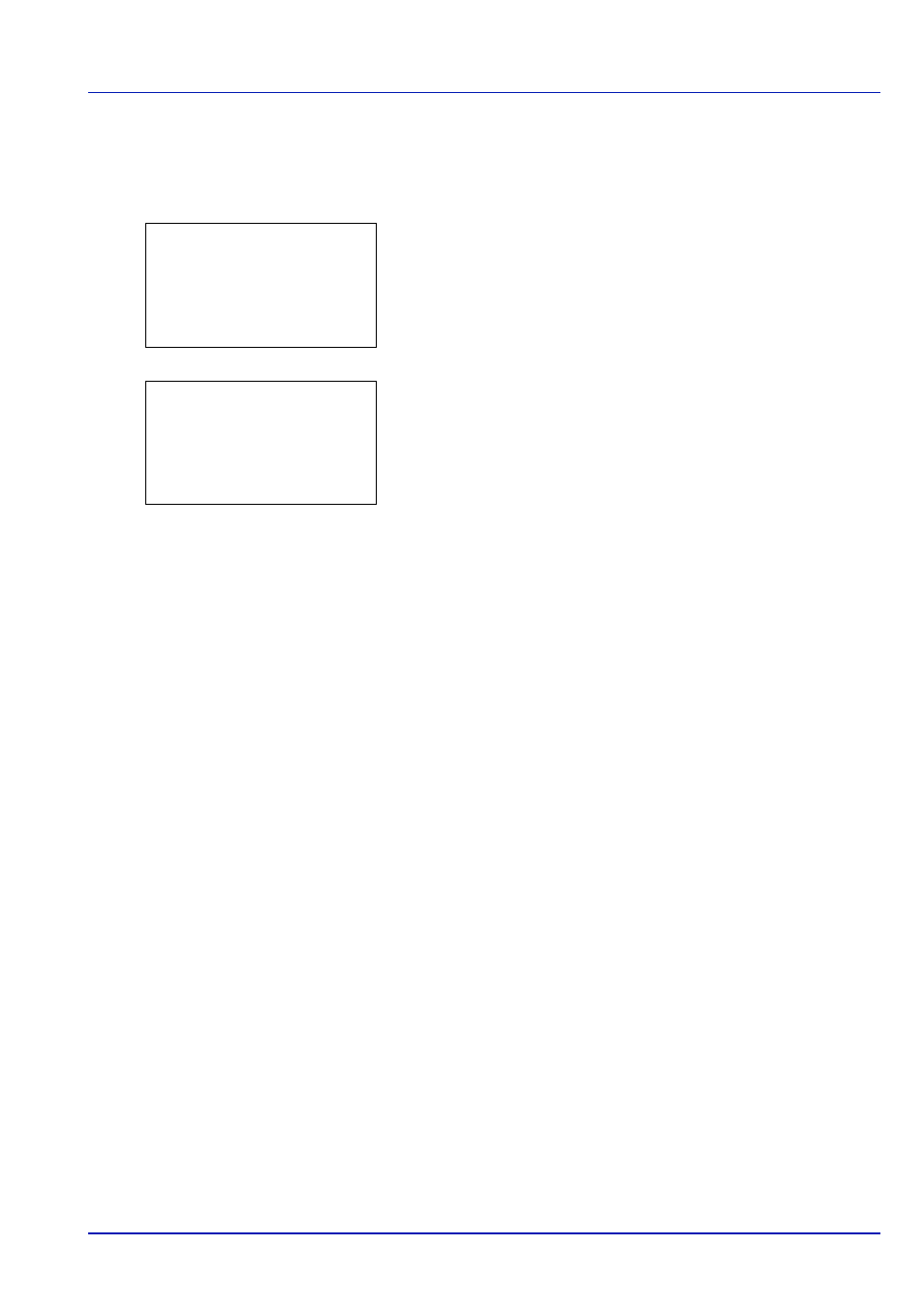
6-47
Operation Panel
Restart Network (Restarting the network card)
To restart the network card of the device.
1
In the Print Settings menu, press
or to select Network.
2
Press [OK]. A confirmation message is displayed.
3
Press [Yes] ([Left Select]). The message Restarting...
appears and the network is restarted.
Pressing [No] ([Right Select]) returns you to the Network menu
without restarting the network.
Network:
a
b
1 TCP/IP Settings
********************-
[ Exit
]
2 Restart Network
Restart.
Are you sure?
[
Yes
] [
No ]
Advertising
This manual is related to the following products: