Language (selecting the message language), E common -59 – TA Triumph-Adler P-C4580DN User Manual
Page 183
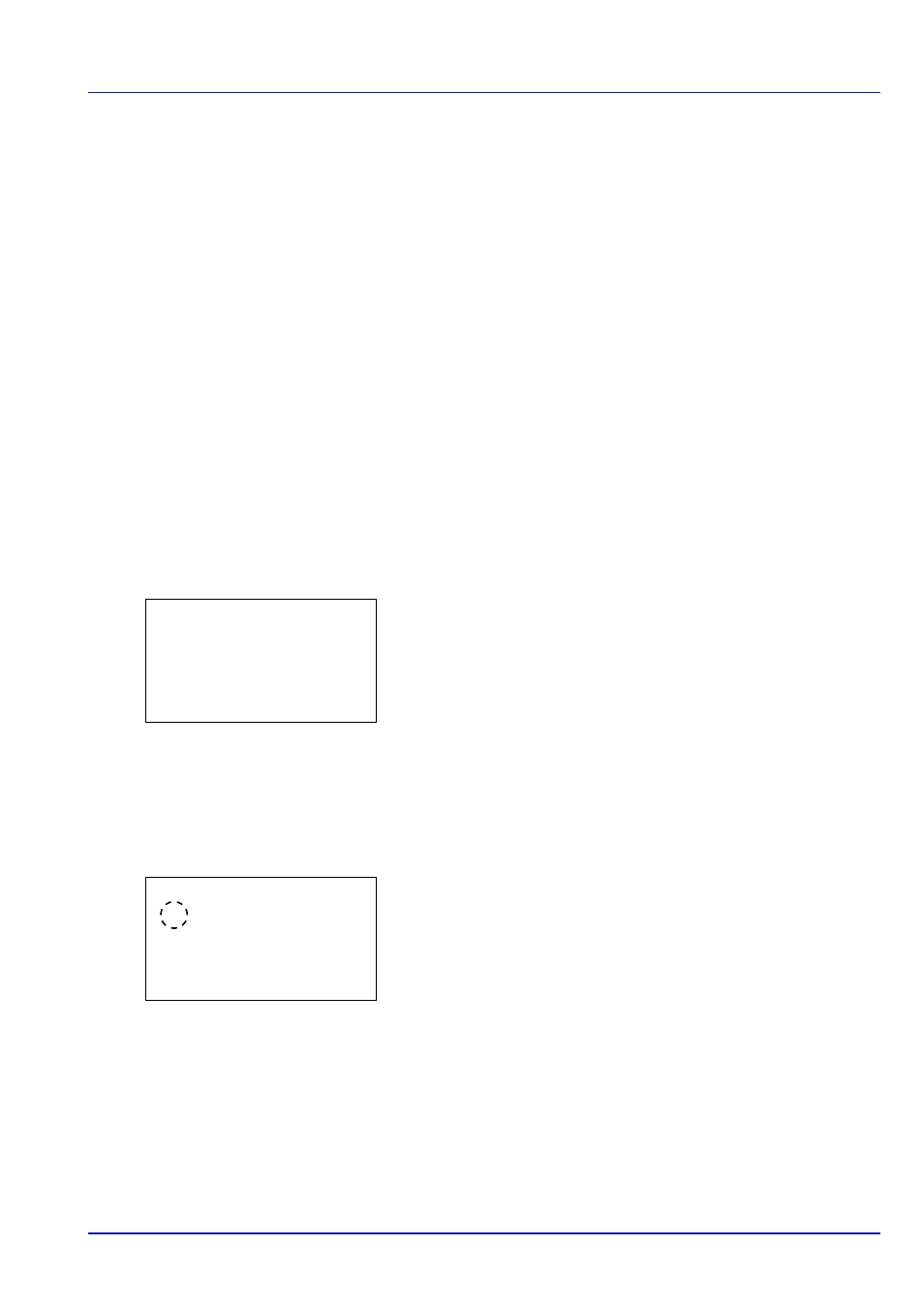
6-59
Operation Panel
Device Common (Selecting/Setting the common device)
Selects/sets all the functions in this printer.
The options available in Device Common are as follows:
• Language (Selecting the message language)...6-59
• Def. Screen(Box) (Document Box default screen settings.)...6-60
• Date Setting (Date and time settings)...6-61
• Buzzer (Alarm (Buzzer) setting)...6-64
• Display Bright. (Display brightness setting)...6-66
• Disp. Backlight (Display backlight setting)...6-66
• Error Handling (Error detection setting)...6-66
• ColorToner Empty (Setting when color toner runs out)...6-71
• USB Keyboard Type (USB keyboard type selection)...6-77
• Manual Staple (Manual Staple setting)...6-77
• TonerAlert Level (Setting for the alert level for toner addition)...6-79
• Msg Banner Print (Preview screen setting for Banner Printing)...6-82
1
Press [MENU].
2
Press
or to select Device Common.
3
Press [OK]. The Device Common menu appears showing a list of
available options.
Language (Selecting the message language)
You can select the language of the message display by following the procedure given below
.
You can optionally download
messages in other languages. Contact your service technician for information.
1
In the Device Common menu, press
or to select Language.
2
Press [OK]. The Language screen appears showing the list of
languages.
The available languages are as follows:
English
Deutsch
Français
Español
Italiano
Nederlands
Русский
Português
Device Common:
a
b
********************-
2 Def. Screen(Box)
3 Date Setting
[ Exit
]
1 Language
Language:
a
b
********************-
2 Deutsch
3 Français
1
*English