Off/on (ssl operation setting) -88, Encryption (encryption setting) -88 – TA Triumph-Adler P-C4580DN User Manual
Page 212
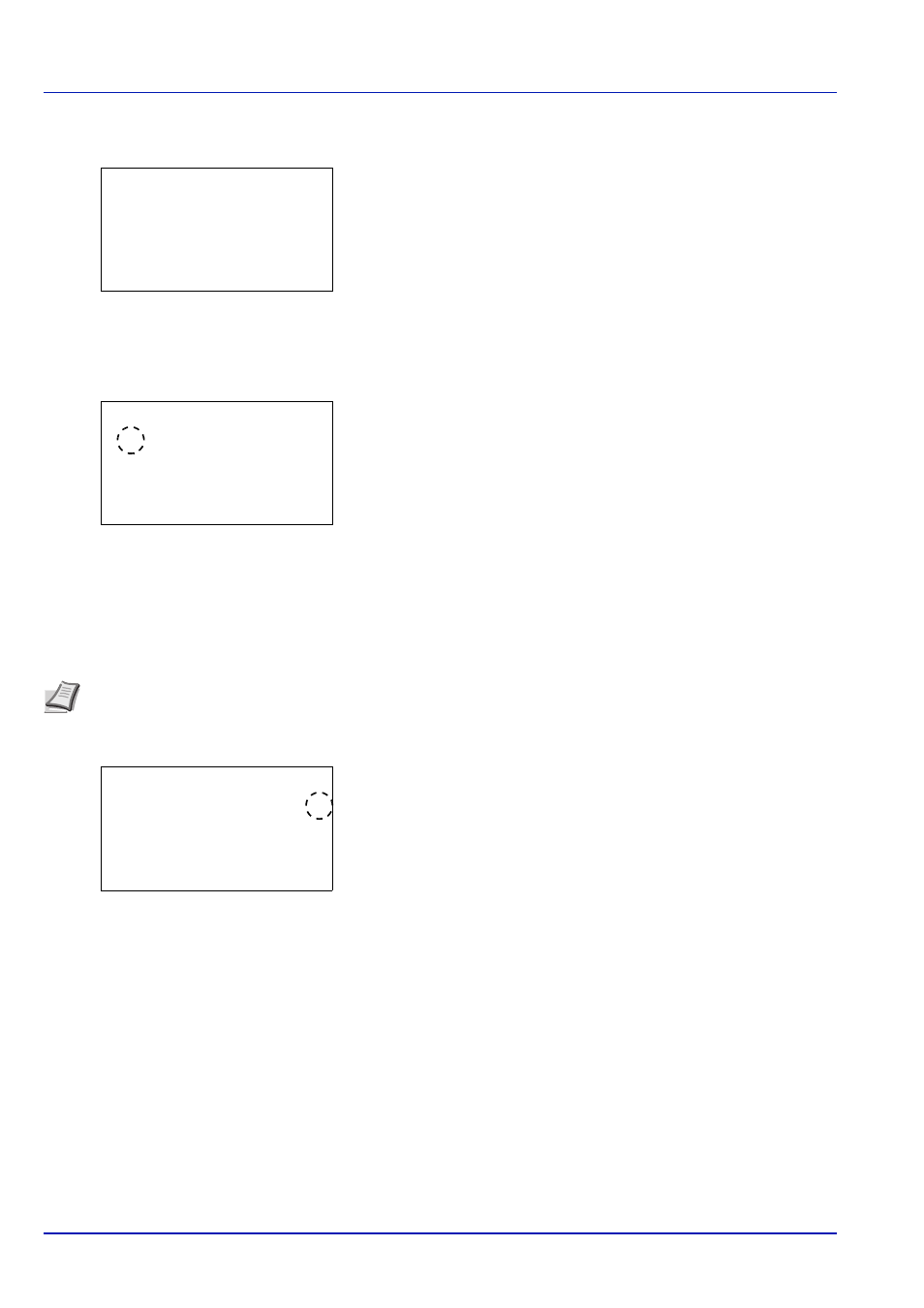
Operation Panel
6-88
1
In the SSL Setting menu, press
or to select SSL.
2
Press [OK]. The SSL menu screen appears.
Off/On (SSL operation setting)
Select whether or not to use the SSL server. The default setting is Off.
1
In the SSL menu, press
or to select Off/On.
2
Press [OK]. The Off/On screen appears.
3
Press
or to select whether to use the SSL server.
4
Press [OK]. The SSL server setting is set and the SSL menu
reappears.
Encryption (Encryption setting)
Select the encryption method used on the SSL server.
1
In the SSL menu, press
or to select Encryption.
2
Press [OK]. The Encryption screen appears.
3
Press
or to move the cursor to the encryption method to be used
and then press [OK].
The options available in Encryption are as follows:
•
AES
(SSL Server AES setting)
AES (Advanced Encryption Standard) was
developed to replace DES as the standard
encryption as the safety of DES has declined. AES
is a block encryption system that uses 128-bit
blocks and an SPN structure (a typical structure for
repeated encryption) with three selectable key
lengths of 128, 192 and 256 bits.
SSL:
a
b
********************-
[ Exit
]
1 Off/On
Off/On:
a
b
********************-
2 On
1
*Off
Note This setting is only displayed when the SSL Setting (SSL Server setting) on page 6-87 is set to On.
Encryption:
a
b
*********************
2 DES
T
3 3DES
g
[
Complete ]
1 AES
g