Off/on -78 – TA Triumph-Adler P-C4580DN User Manual
Page 202
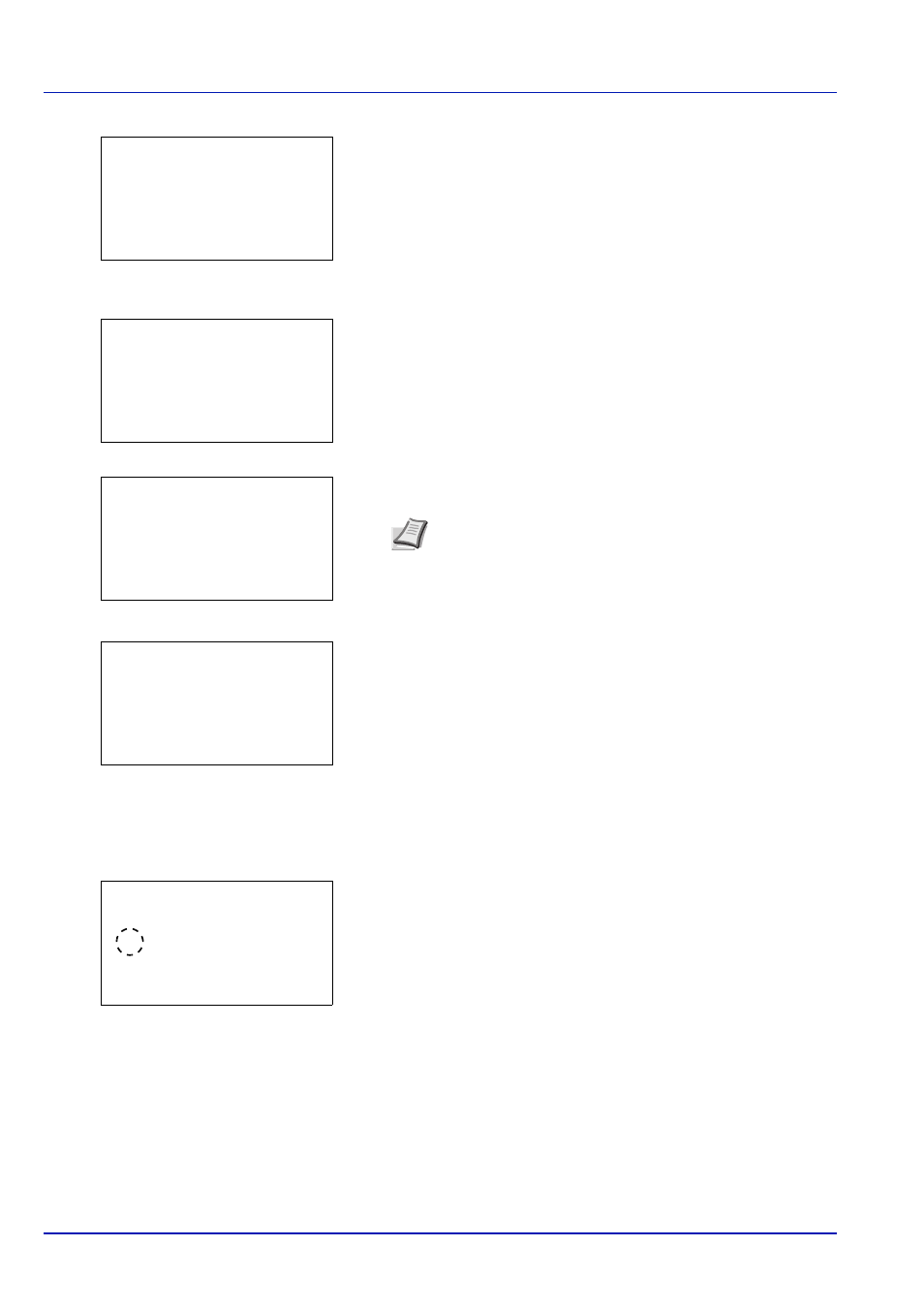
Operation Panel
6-78
5
Press
or to select the Login Password entry field.
6
Press [OK]. The Login Password entry screen is displayed.
7
Enter the Login Password with the numeric keys then press [OK].
The login screen reappears.
8
Pressing [Login] ([Right Select]). If the entered Login User Name
and Login Password are correct, the Manual Staple menu screen
appears.
Off/On
Select whether or not to set the setting for Manual Staple.
1
In the Manual Staple menu, press
or to select Off/On.
2
Press [OK]. The Off/On screen appears.
3
Press
or to select whether Manual Staple setting is enabled.
4
Press [OK]. The Manual Staple setting is set and the Manual
Staple
menu reappears.
Note The initial setting for the administrator's Login
Password is "Admin".
For details on entering characters, refer to Character Entry
Method on page A-6.
Login User Name:
O
b
Admin
Login Password:
/******************-
[ Login
]
Login Password:
a
b
*
ABC
[ Text
]
Login User Name:
O
b
Admin
Login Password:
/******************-
[ Login
]
●●●●●●●●●●
Manual Staple:
a
b
********************-
2 Clear Timer
3 Staple Position
[ Exit
]
1 Off/On
Off/On:
a
b
1 *Off
********************
2 *On