Character entry method, Keys used – TA Triumph-Adler P-C4580DN User Manual
Page 332
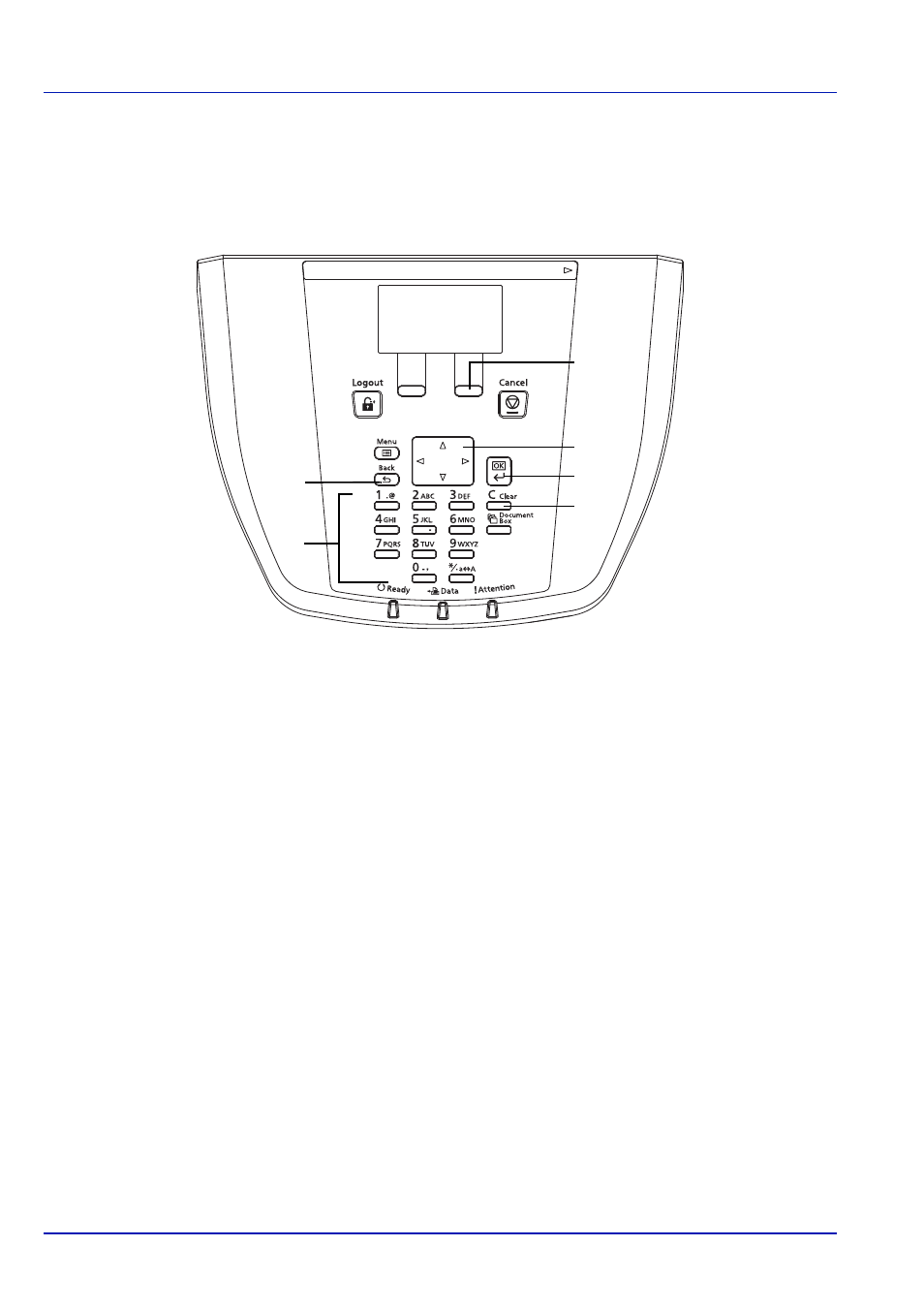
Appendix
A-6
Character Entry Method
In character entry screens, use the procedure below to enter characters.
Keys Used
Use the following keys to enter characters.
1
[Back] Key: Press this key to return to the screen from which you invoked the character entry screen.
2
Numeric Keys: Use these keys to select the character you want to enter.
3
[Right Select] Key: Press this key to select the type of characters you want to enter. (When [Text] is displayed)
4
Arrow Keys: Use these to select the entry position, or select a character from the character list.
5
[OK] Key: Press this key to finalize the entered character(s).
6
[Clear] Key: Press this key to delete the character at the cursor position. If the cursor is at the end of the line, the
character to the left of it is deleted.
1
2
3
4
5
6