TA Triumph-Adler P-C4580DN User Manual
Page 231
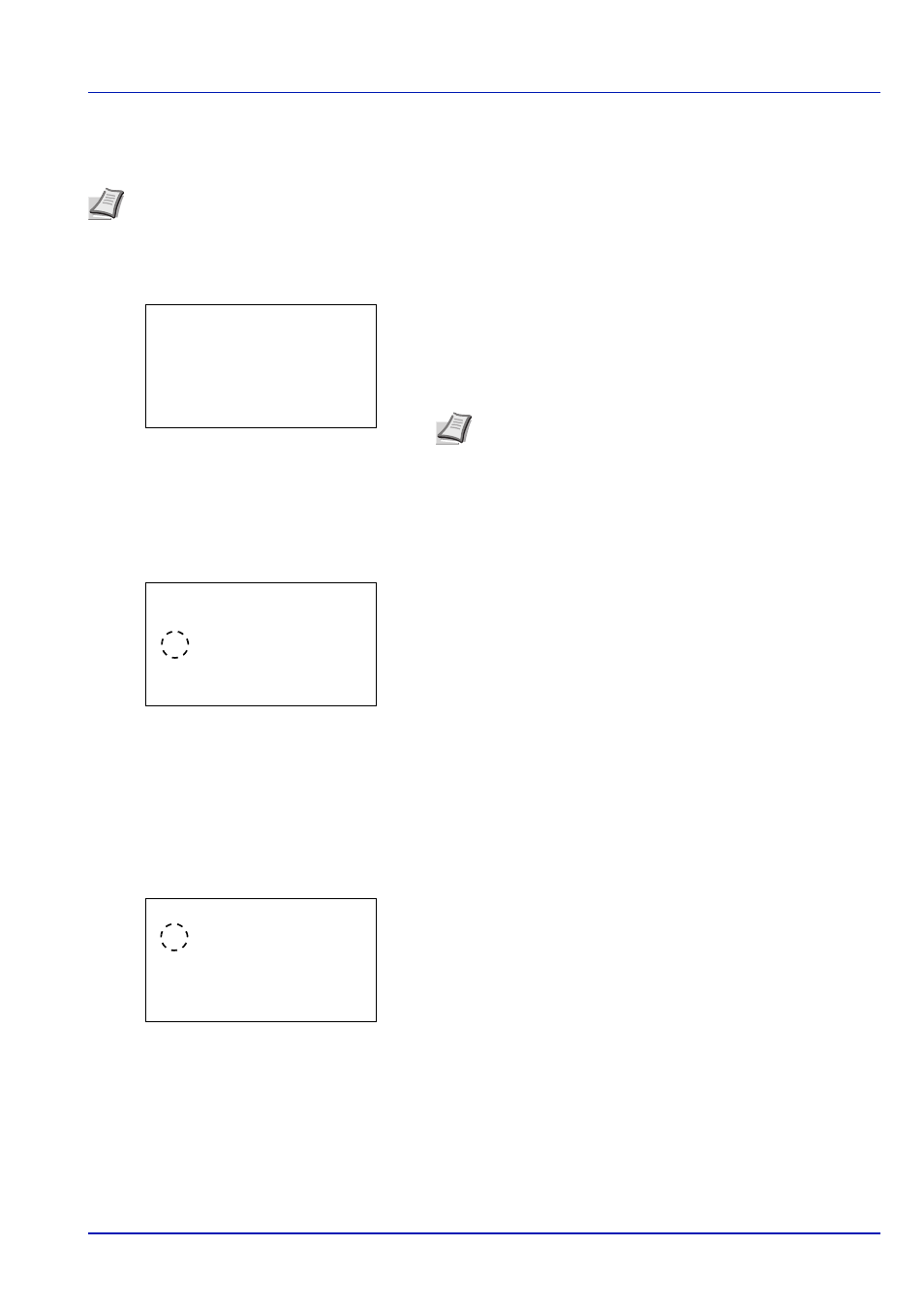
6-107
Operation Panel
NW User Property (Obtain the network user property)
This setting is to acquire user information from the LDAP server.
1
In the User Login Set. menu, press
or to select NW User
Property
.
2
Press [OK]. The NW User Property menu screen appears.
The options available in NW User Property are as follows:
•
Off/On (Switching network user property
acquisition On/Off)...6-107
•
Authenticat Type (Authenticat type setting)...6-107
Off/On (Switching network user property acquisition On/Off)
Set the NW User Property to On/Off.
1
In the NW User Property menu, press
or to select Off/On.
2
Press [OK]. The Off/On screen appears.
3
Press
or to select On or Off.
4
Press [OK]. Set the NW User Property and the The NW User
Property menu reappears.
Authenticat Type (Authenticat type setting)
Set the authentication method.
1
In the NW User Property menu, press
or to select
Authenticat Type
.
2
Press [OK]. The Authenticat Type screen appears.
3
Press
or to select Simple or SASL.
4
Press [OK]. Set the Authenticat Type and the The NW User Property
menu reappears.
Note This setting is only displayed when Netwk Authentic. has been set as the Login Type (Enabling of User
Login Administration) on page 6-100 and NTLM or Kerberos has been set as the Server Type (Server type
selection) on page 6-101.
Note Authenticat Type is only displayed when
Kerberos
has been set as the Server Type (Server type
NW User Property: a
b
********************-
2 Authenticat Type
[ Exit
]
1 Off/On
Off/On:
a
b
1 Off
********************-
2
*On
Authenticat Type: a
b
********************-
2 SASL
1
*Simple