Ip address (ip address setting) -42, Subnet mask (subnet mask setting) -42 – TA Triumph-Adler P-C4580DN User Manual
Page 166
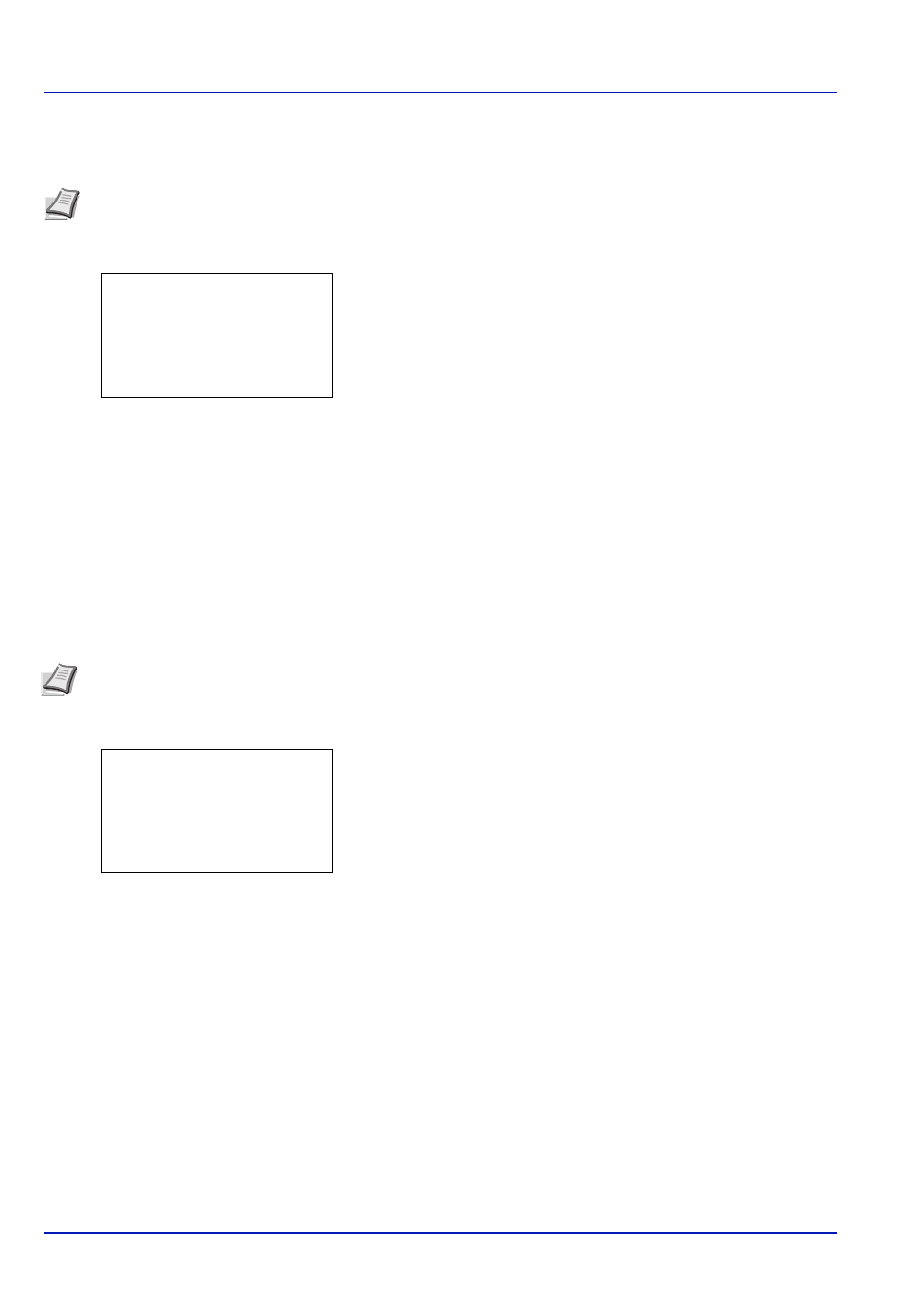
Operation Panel
6-42
IP Address (IP address setting)
Set the IP addresses.
1
In the IPv4 Setting menu, press
or to select IP Address.
2
Press [OK]. The IP Address screen appears.
3
Use the numeric keys to set the IP address.
You can set any value between 000 and 255.
Increase or reduce the figures by pressing
or .
Use
and to move the position being entered, which is shown
highlighted.
4
Press [OK]. The IP address is stored and the IPv4 Setting menu
reappears.
Subnet Mask (Subnet mask setting)
Set the IP subnet mask.
1
In the IPv4 Setting menu, press
or to select Subnet Mask.
2
Press [OK]. The Subnet Mask screen appears.
3
Use the numeric keys to set the subnet mask.
You can set any value between 000 and 255.
Increase or reduce the figures by pressing
or .
Use
and to move the position being entered, which is shown
highlighted.
4
Press [OK]. The subnet mask setting is stored and the IPv4 Setting
menu reappears.
Note When you enter the IP address, be sure to set the DHCP setting to Off.
IP Address:
a
b
/**0. 0. 0. 0
Note When you enter the subnet mask, be sure to set the DHCP setting to Off.
Subnet Mask:
a
b
/255.255. 0. 0