TA Triumph-Adler P-C4580DN User Manual
Page 241
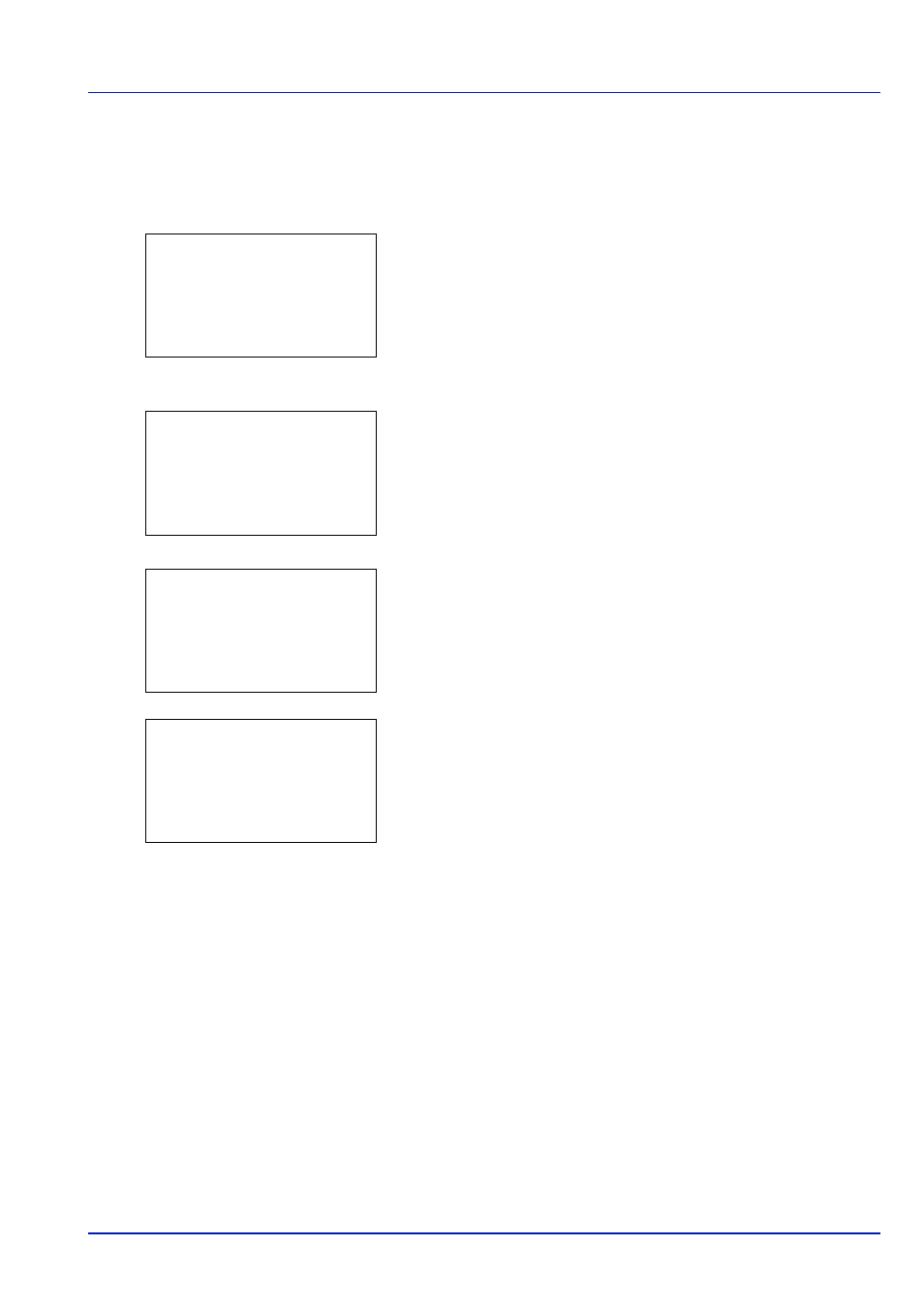
6-117
Operation Panel
Delete (Deleting registered accounts)
You can use this procedure to delete a registered account ID.
1
In the Job Account.Set. selection menu, press
or to select
Account. List
.
2
Press [OK]. The Account. List menu appears showing a list of
the registered accounts in ascending order.
3
Press
or to select the ID of the account to be deleted.
4
Press [OK]. A list of selection options appears.
5
Press
or to select Delete and then press [OK]. A confirmation
screen appears.
6
To proceed with deleting the account, press [Yes] ([Left Select]).
Completed.
appears and the account is deleted. The Once deleting
of the account ends, the Account. List screen reappears.
Pressing [No] ([Right Select]) returns you to the Account. List
menu screen without deleting the account.
Account. List:
a
b
********************-
k 00122
k 3485739
[
Add
]
k 1228
k 1228:
a
b
********************-
2 Delete
3 Exit
1 Detail/Edit
Delete.
Are you sure?
z k 1228
[
Yes
] [
No ]
Account. List:
a
b
********************-
k 3485739
[
Add
]
k 00122