27 to create optional comment entries, 28 to print a configuration file, To print a configuration file – ProSoft Technology PTQ-104S User Manual
Page 102
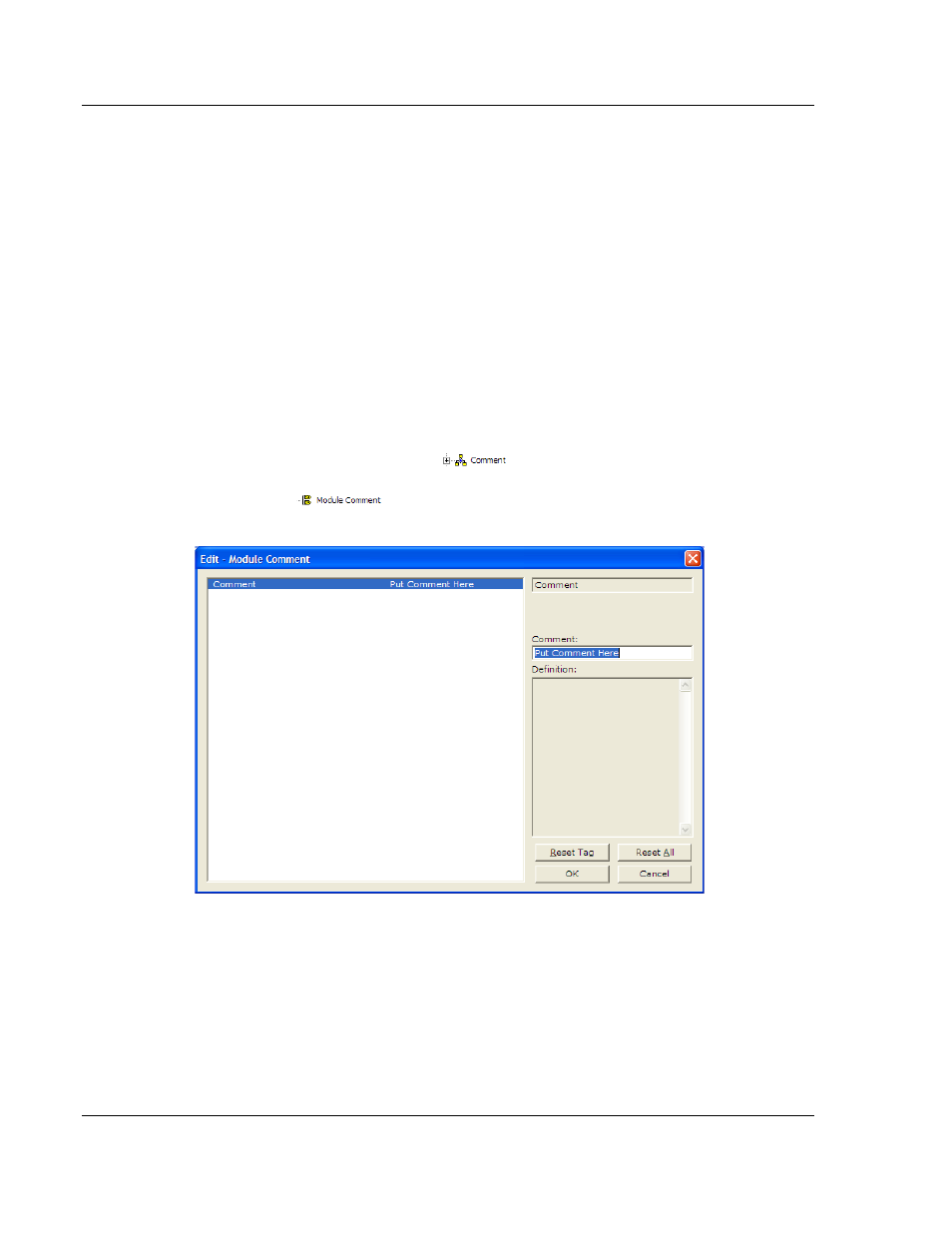
Module Configuration
48TPTQ-104S Rev 1 ♦ 47TQuantum Platform
12TUser Manual
46TIEC 60870-5-104 Server for Quantum
If multiple copy operations (several rows in the Data map section) happen too
frequently or all happen in the same update interval, they could delay the process
scan of the module protocols, which could result in slow data updates or missed
data on communication ports. To avoid these potential problems, you should set
the Delay Preset to different values for each row in the Data Map section and set
them to higher, rather than lower, numbers.
For example, Delay Preset values below 1000 could begin to cause a noticeable
delay in data updates through the communication ports. And you should not set
all Delay Presets to the same value. Instead, use different values for each row in
the Data Map such as 1000, 1001, and 1002 or any other different Delay Preset
values you like. This will prevent the copies from happening concurrently and
prevent possible process scan delays.
5.27 To Create Optional Comment Entries
1 Click the plus sign to the left of the
icon to expand the module
Comments.
2 Double-click the
icon. The Edit - Module Comment dialog
appears.
3 Enter your comment and click OK
to save your changes.
5.28 To Print a Configuration File
1 Select the module
icon, and then click the right mouse button to open a
shortcut menu.
2 On the shortcut menu, choose V
IEW
C
ONFIGURATION
. This action opens the
View Configuration window.
Page 102 of 201
ProSoft Technology, Inc.
March 4, 2013