ProSoft Technology PTQ-104S User Manual
Page 8
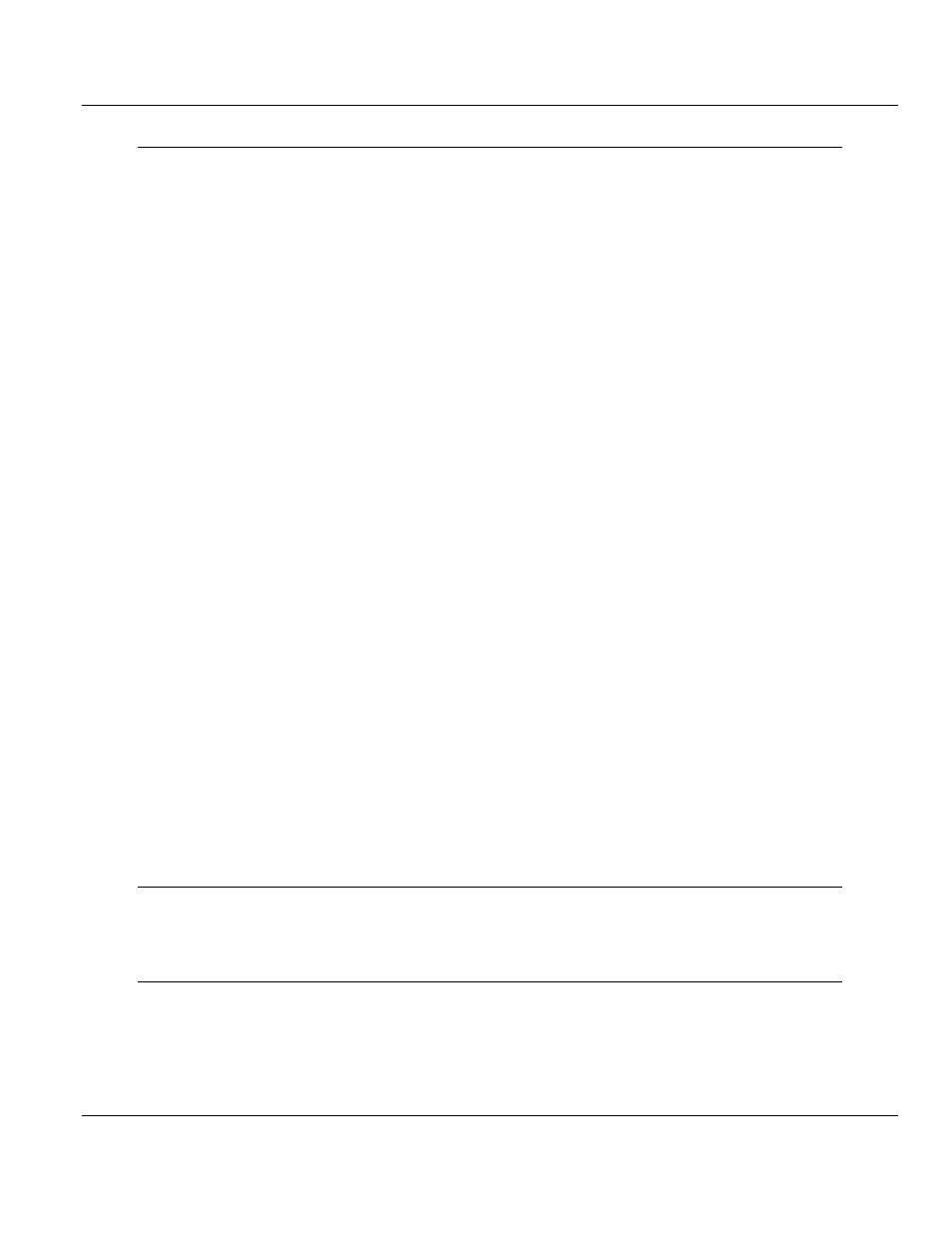
Contents
48TPTQ-104S Rev 1 ♦ 47TQuantum Platform
12TUser Manual
46TIEC 60870-5-104 Server for Quantum
9
Reference
127
9.1
Product Specifications .......................................................................................... 128
9.1.1
Standards .............................................................................................................. 128
9.1.2
General Specifications .......................................................................................... 128
9.1.3
Hardware Specifications ....................................................................................... 129
9.1.4
Functional Specifications ...................................................................................... 129
9.2
PTQ-104S Protocol Implementation ..................................................................... 131
9.2.1
Module Address .................................................................................................... 131
9.2.2
Monitor Direction and Control Direction: Point Definition ..................................... 134
9.2.3
Using Monitor Points ............................................................................................. 136
9.2.4
Using Control (Command) Points ......................................................................... 148
9.2.5
Data Communication ............................................................................................ 154
9.2.6
Events ................................................................................................................... 161
9.2.7
Sequence Flag ...................................................................................................... 173
9.3
Cable Connections ............................................................................................... 174
9.3.1
Ethernet Connection ............................................................................................. 175
9.3.2
RS-232 Configuration/Debug Port ........................................................................ 175
9.4
Error Status Table ................................................................................................. 176
9.5
Group Codes......................................................................................................... 179
9.6
IEC 60870-5-104 Server Interoperability Statement............................................. 180
9.6.1
System or device .................................................................................................. 180
9.6.2
Application Layer .................................................................................................. 180
9.6.3
Selection of standard ASDUs ............................................................................... 181
9.6.4
Type identifier and cause of transmission assignments ....................................... 184
9.6.5
Basic Application Functions .................................................................................. 186
9.7
PTQ-104S Database Design Forms ..................................................................... 191
9.7.1
M_SP_NA_1, M_DP_NA_1, M_ST_NA_1 and M_IT_NA_1 Form ...................... 191
9.7.2
M_ME_NA_1 and M_ME_NB_1 Form ................................................................. 192
9.7.3
Form for All C_ (Command) Data Types, Except C_RC_NA_1 ........................... 193
9.7.4
C_RC_NA_1 Form ................................................................................................ 194
9.8
Frequently Asked Questions ................................................................................. 195
9.8.1
How fast do the "Backplane Data Exchange" commands run? ............................ 195
9.8.2
What is the maximum number of words I can transfer with a "Backplane Data
Exchange" command? .............................................................................................................. 195
9.8.3
How do I configure the module? ........................................................................... 195
9.8.4
What kind of data transfer rates can I expect between the PLC and the module?195
9.8.5
Is a .MDC available for configuration of the Module? ........................................... 195
9.8.6
Does the module work in a remote rack? ............................................................. 195
9.8.7
Can I use the module in a hot backup system? .................................................... 195
10
Support, Service & Warranty
197
Contacting Technical Support ........................................................................................................ 197
10.1
Warranty Information ............................................................................................ 198
Index
199
Page 8 of 201
ProSoft Technology, Inc.
March 4, 2013