Mode d, Monitor points addressing – ProSoft Technology PTQ-104S User Manual
Page 144
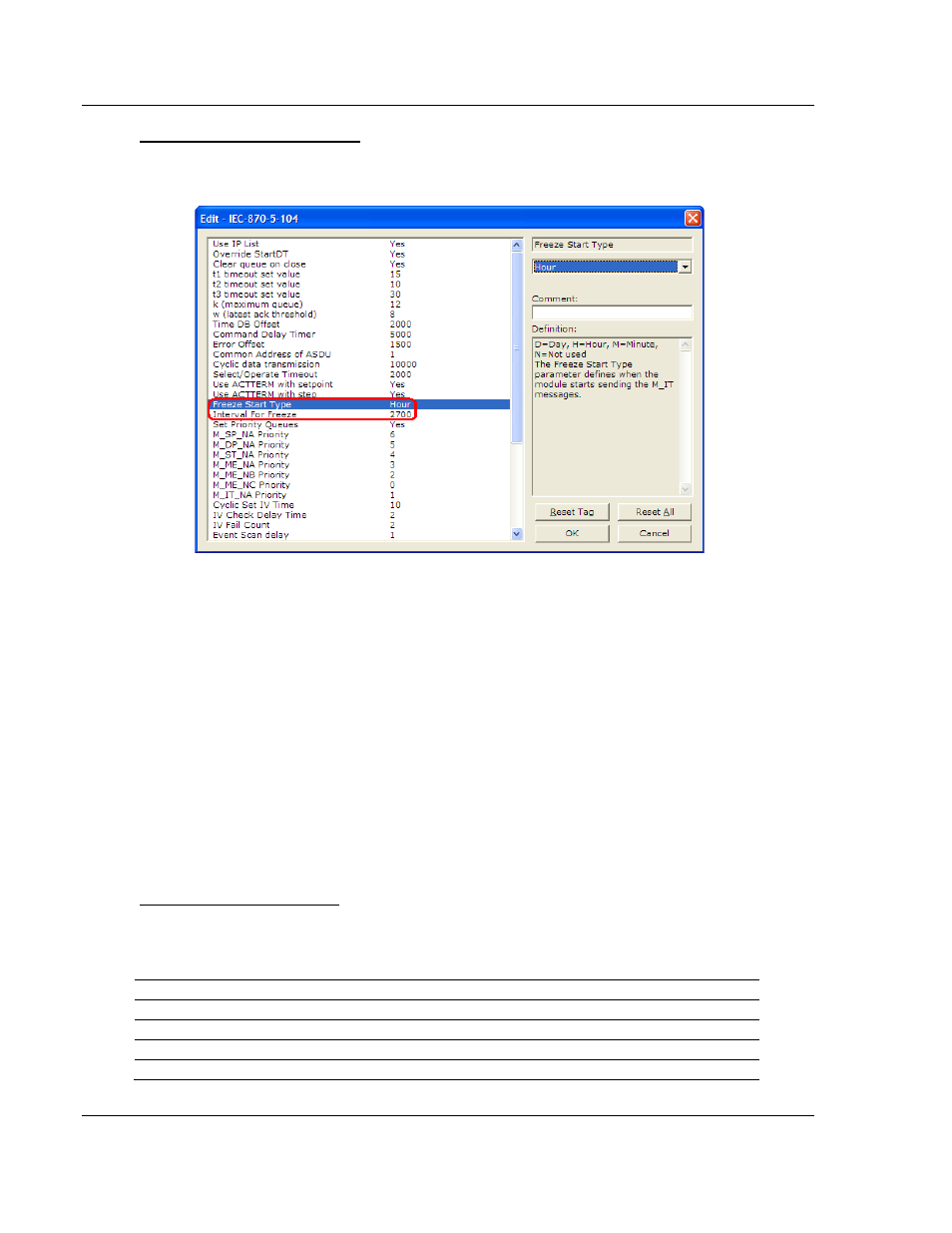
Reference
48TPTQ-104S Rev 1 ♦ 47TQuantum Platform
12TUser Manual
46TIEC 60870-5-104 Server for Quantum
Example II - Freeze Start Type
If the gateway should send the counter points on the hourly turnaround time and
also 45 minutes later, the Mode A parameters should be configured as follows:
So the gateway would send events as follows (Hours:Minutes:Seconds):
17:00:00
17:45:00
18:00:00
18:45:00
19:00:00
19:45:00
…
Mode D
To select the Mode D. configure the Freeze Start Type parameter as "N". For this
mode the master would periodically send Counter Interrogation Commands to
perform the freeze operation. After the values are frozen the gateway will return
the counter points as events. The counter points must be properly configured for
counter interrogation groups for Mode D operation.
Monitor Points Addressing
As discussed before, the monitor points must be configured in a database area in
the PTQ-104S module.
The monitor data types are described in the following table.
Data Type
Data Size
Addressing Type
M_SP_NA
1 bit
Bit
M_DP_NA
2 bits
Bit
M_ST_NA
1 byte
Byte
M_ME_NA
1 word
Word
Page 144 of 201
ProSoft Technology, Inc.
March 4, 2013