2 [backplane configuration, 1 module name, 2 failure flag count – ProSoft Technology PTQ-104S User Manual
Page 54: Backplane configuration
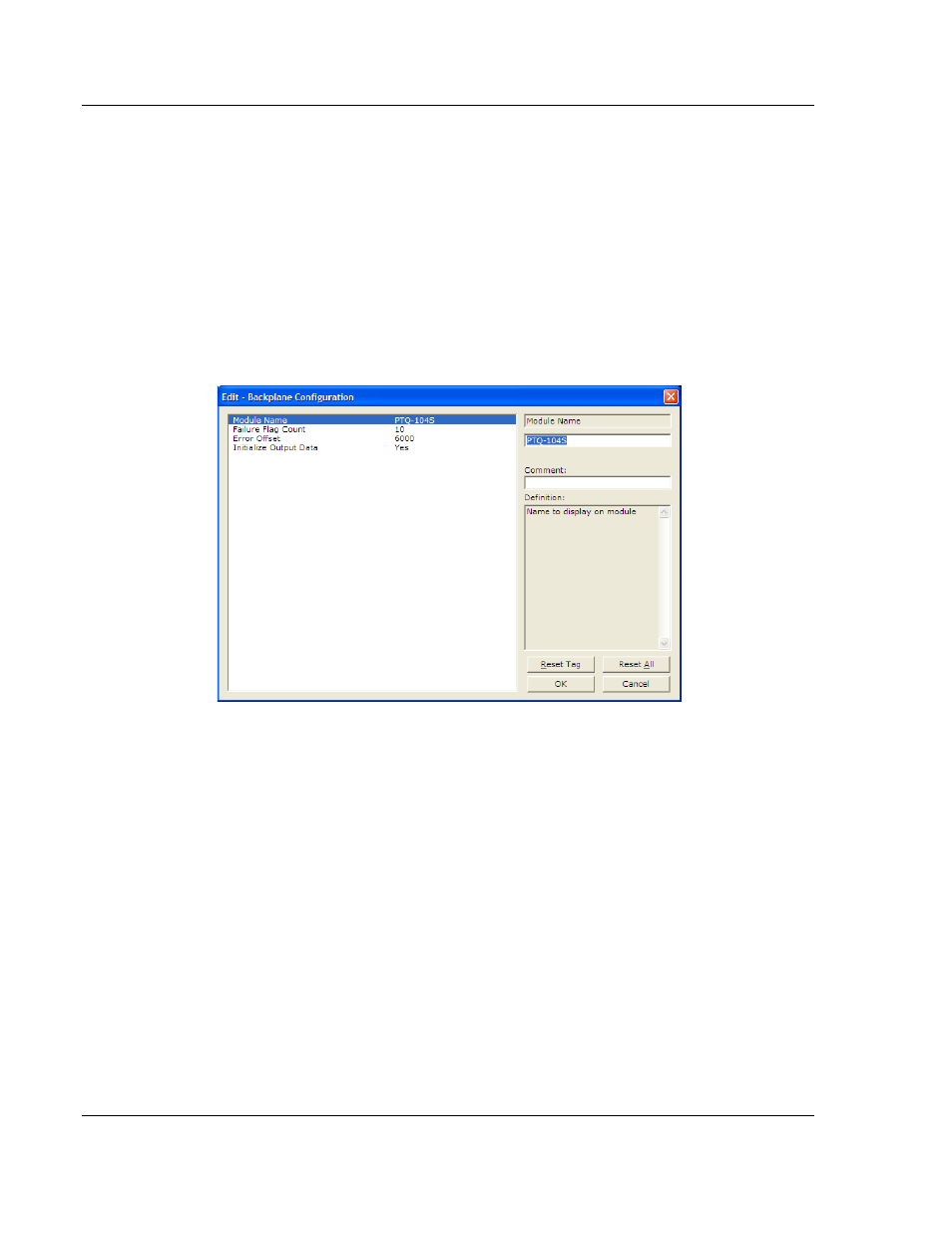
Module Configuration
48TPTQ-104S Rev 1 ♦ 47TQuantum Platform
12TUser Manual
46TIEC 60870-5-104 Server for Quantum
2 On the shortcut menu, choose V
IEW
C
ONFIGURATION
. This action opens the
View Configuration window.
3 On the View Configuration window, open the F
ILE
menu, and choose P
RINT
.
This action opens the Print
dialog box.
4 On the Print dialog box, choose the printer to use from the dropdown list,
select printing options, and then click OK.
5.2
[Backplane Configuration]
This section provides the module with a unique name, identifies the method of
failure for the communications for the module if the processor is not in run, and
describes how to initialize the module upon startup.
5.2.1 Module Name
0 to 80 characters
This parameter assigns a name to the module that can be viewed using the
configuration/debug port. Use this parameter to identify the module and the
configuration file.
5.2.2 Failure Flag Count
0 through 65535
This parameter specifies the number of successive transfer errors that must
occur before halting communication on the application port(s). If the parameter is
set to 0, the application port(s) will continue to operate under all conditions. If the
value is set larger than 0 (1 to 65535), communications will cease if the specified
number of failures occur.
Page 54 of 201
ProSoft Technology, Inc.
March 4, 2013