ProSoft Technology PTQ-104S User Manual
Page 135
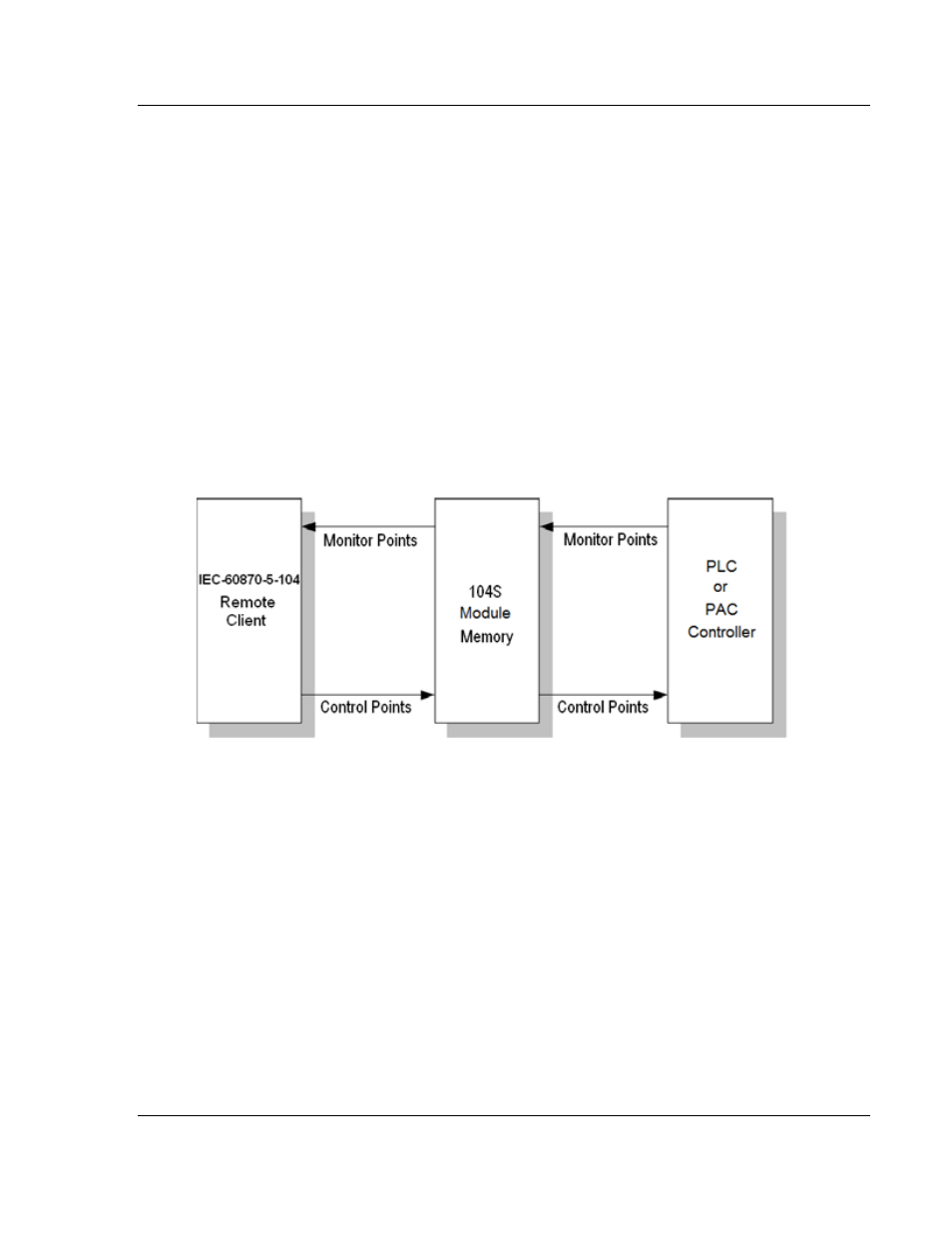
48TPTQ-104S Rev 1 ♦ 47TQuantum Platform
Reference
46TIEC 60870-5-104 Server for Quantum
12TUser Manual
The points that are typically transferred from a server to a Client are also known
as Monitor Points (or Monitor Information Objects). The points that are typically
transferred from a Client to a server are also known as Control Points (or
Command Information Objects).
The PTQ-104S contains an internal database of 4000 16-bit words. You must
associate the monitor and control points to database addresses in the PTQ-
104S. To configure the points for the PTQ-104S, follow these steps:
1 Calculate the number of monitor and control points for the application.
2 Calculate the PTQ-104S database regions that are required for the
application, based on the number of monitor and control points. Define two
separate regions. Remember that each data type stores a different quantity of
data (for example, M_SP_NA uses one bit, M_ST_NA uses one byte, and so
on).
3 Configure each point within its PTQ-104S database region.
4 Make sure that the other parts of your application correctly update the module
database regions associated with the configured 104S datatypes, as shown
in the following illustration.
All points must be configured in the correct location in the PTQ-104S database in
order to be properly updated by other parts of the application. Keep the data
types separated by configuring the control points and monitor points in separate
areas of the PTQ-104S database.
ProSoft Technology, Inc.
Page 135 of 201
March 4, 2013