3 set up command function 3 (special functions) – ProSoft Technology PTQ-104S User Manual
Page 68
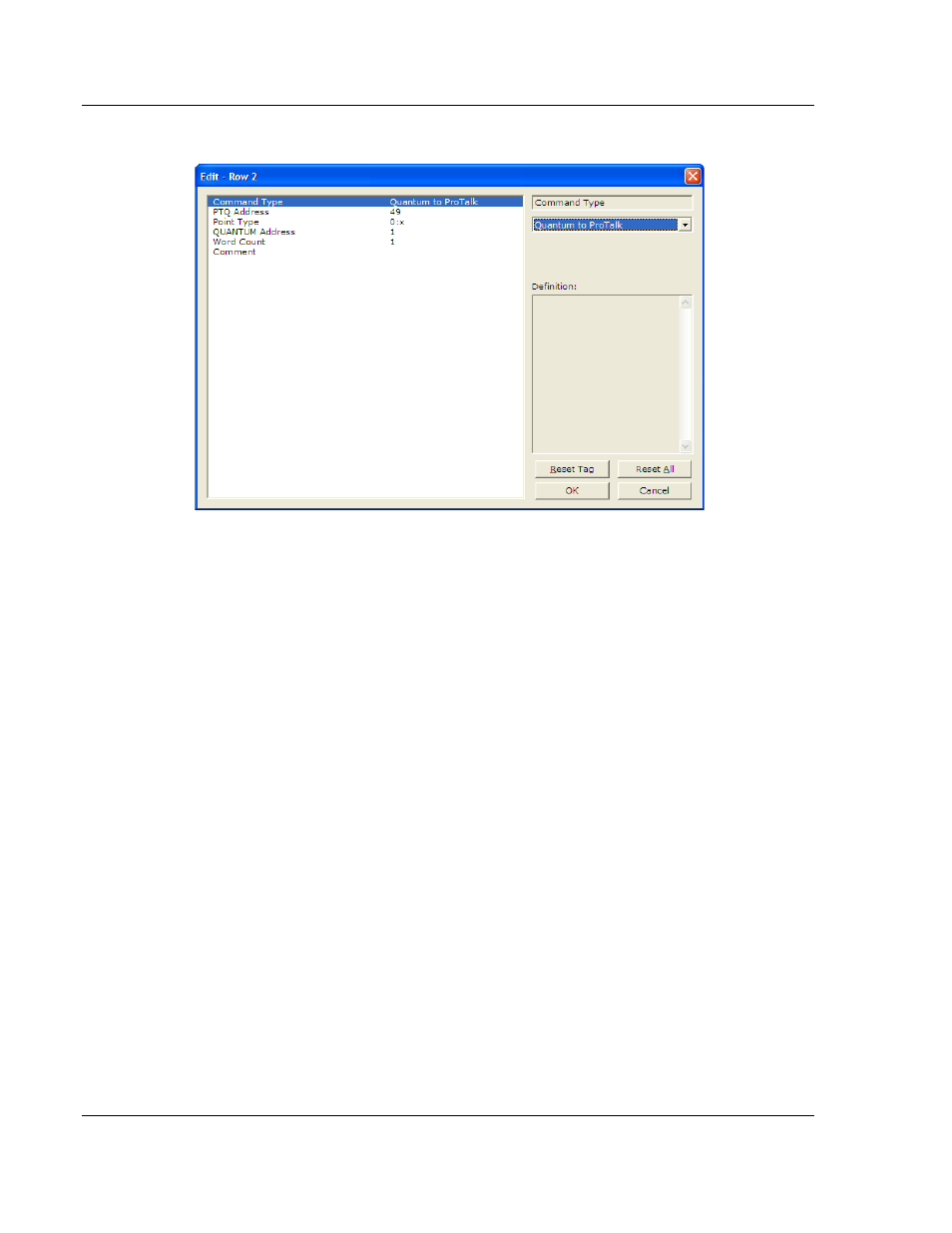
Module Configuration
48TPTQ-104S Rev 1 ♦ 47TQuantum Platform
12TUser Manual
46TIEC 60870-5-104 Server for Quantum
The following example shows how this could be accomplished.
5.4.3 Set Up Command Function 3 (Special Functions)
This section provides information on how to request the module to perform
special non-typical functions that may be required by an application.
Command Function 3 if required should be the first item entered in the
[BACKPLANE DATA EXCHANGE] section of your configuration file.
This may be used with all modules to implement the following functionality:
Force a reboot of the PTQ module (Special Function 9998 or 9999 available
on all products)
Set / Retrieve Time and Date (DNP and IEC only!)
Register events with the protocol (DNP and IEC only!)
Other modules may implement additional functionality, which will be described in
the Special Functions section of this manual.
This command takes the following parameters:
Command type: 3 (Control Block)
PTQ Database Address: This value is ALWAYS 0. Note: This will NOT
overwrite your application database in the PTQ but merely serves as an
additional flag to notify the module of the unique nature of the command.
Point Type: The type of register within the Quantum (0:x = 0, 1:x = 1 3:x = 3
or 4:x = 4)
Quantum Address: The source register within the Quantum. The address is
expressed without the use of the register range, for example 400001 would
be entered as 1 (400001 - 400000 = 1 or 40001 - 40000 = 1)
Word Count: This value is ALWAYS 64. Care should be taken to assure that
64 words of memory are available within the Quantum.
Page 68 of 201
ProSoft Technology, Inc.
March 4, 2013