4 modify the [backplane data exchange] section, Modify the [backplane data exchange] section – ProSoft Technology PTQ-104S User Manual
Page 63
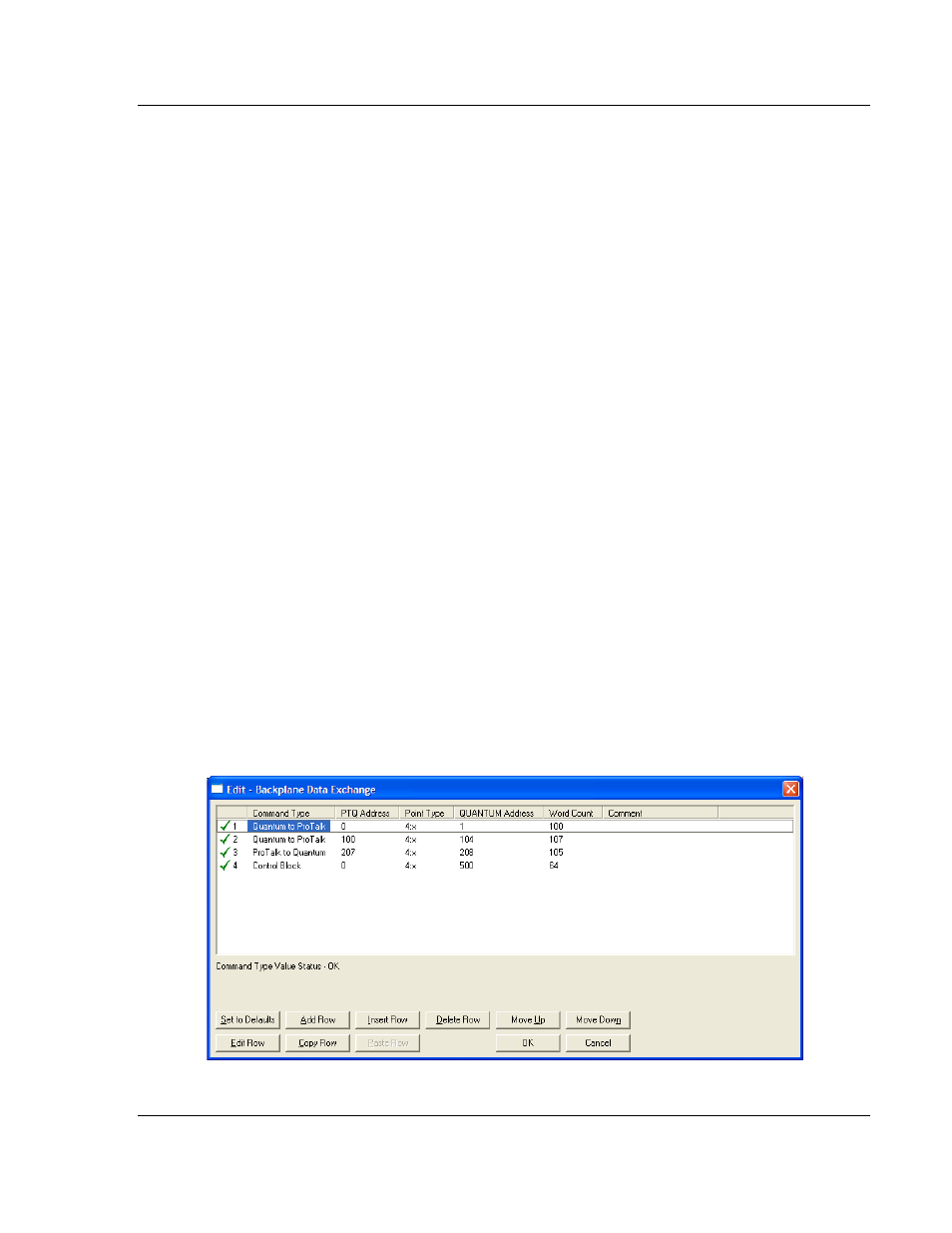
48TPTQ-104S Rev 1 ♦ 47TQuantum Platform
Module Configuration
46TIEC 60870-5-104 Server for Quantum
12TUser Manual
MyTrigger is an alias for register 400010.
*)
IF MyTrigger = 9970 THEN;
MyFunction3 := MyTrigger;
IF MyFunction3 = 0 AND MyData1 = 9970 THEN;
MyYear := MyData2;
MyMonth := MyData3;
MyDay := MyData4;
MyHour := MyData5;
MyMinute := MyData6;
MySeconds := MyData7;
MyTrigger := 0;
END_IF;
END_IF;
The previous examples all utilize structured text for the process control logic but
follow the same basic program flow.
1 Copy the data related to the block function into registers 400501 to 400563
as required.
2 As your last step, copy the BLOCK ID number of the special function into
register 400500.
3 Clear your permissive condition.
The module will read the data in and either clear the registers in the array, or
return the requested data and clear the Block ID register (400500 in this
example).
5.4
Modify the [Backplane Data Exchange] Section
The previous sections provided an overview of what is required to modify the
[Backplane Data Exchange] section. With this information, you are now ready to
make the necessary modifications to the configuration file to work with your
application.
The following is an example of a typical [Backplane Data Exchange] section:
ProSoft Technology, Inc.
Page 63 of 201
March 4, 2013