Block format for write, Block format for read, 7 block 9971: set module time – ProSoft Technology PTQ-104S User Manual
Page 73: Block 9971: block format for write
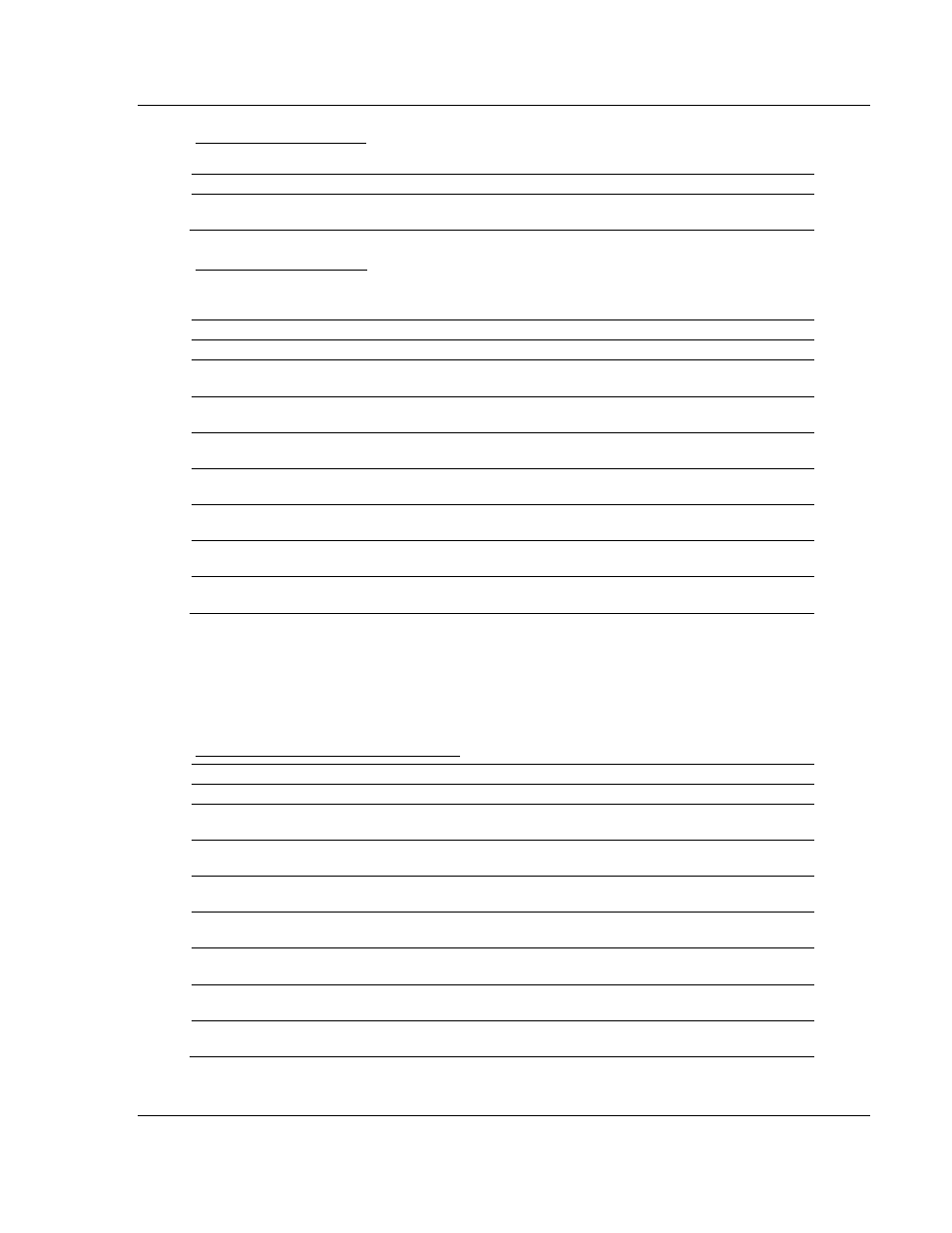
48TPTQ-104S Rev 1 ♦ 47TQuantum Platform
Module Configuration
46TIEC 60870-5-104 Server for Quantum
12TUser Manual
Block Format for Write
The following table shows the block format for write:
Word Offset in Block
Data Field(s)
Description
1
Block ID
This field contains the value of 9970 identifying the
block type to the module.
Block Format for Read
The module responds to a valid 9970 request with a block containing the
requested date and time. The block format is shown in the following table.
Word Offset in Block Data Field(s)
Description
1
Block ID
This word will contain the value of 9970.
2
Year
This field contains the four-digit year for the new time
value.
3
Month
This field contains the month value for the new time.
Valid Values: 1 to 12.
4
Day
This field contains the day value for the new time.
Valid Values: 1 to 31.
5
Hour
This field contains the hour value for the new time.
Valid Values: 0 to 23
6
Minute
This field contains the minute value for the new time.
Valid Values: 0 to 59.
7
Seconds
This field contains the second value for the new time.
Valid Values: 0 to 59.
8
Milliseconds
This field contains the millisecond value for the new
time. Valid Values: 0 to 999.
5.4.7 Block 9971: Set Module Time
If a value of 9971 is placed in the control register, Module time is set using the
processor's time. The following table shows the block format for write.
Block 9971: Block Format for Write
Word Offset in Block Data Field(s)
Description
0
Write Block ID
This word will contain the value of 9971.
1
Year
This field contains the four-digit year for the new time
value.
2
Month
This field contains the month value for the new time.
Valid Values: 1 to 12.
3
Day
This field contains the day value for the new time. Valid
Values: 1 to 31.
4
Hour
This field contains the hour value for the new time. Valid
Values: 0 to 23
5
Minute
This field contains the minute value for the new time.
Valid Values: 0 to 59.
6
Seconds
This field contains the second value for the new time.
Valid Values: 0 to 59.
7
Milliseconds
This field contains the millisecond value for the new
time. Valid Values: 0 to 999.
ProSoft Technology, Inc.
Page 73 of 201
March 4, 2013