2 creating a new project – ProSoft Technology PTQ-104S User Manual
Page 33
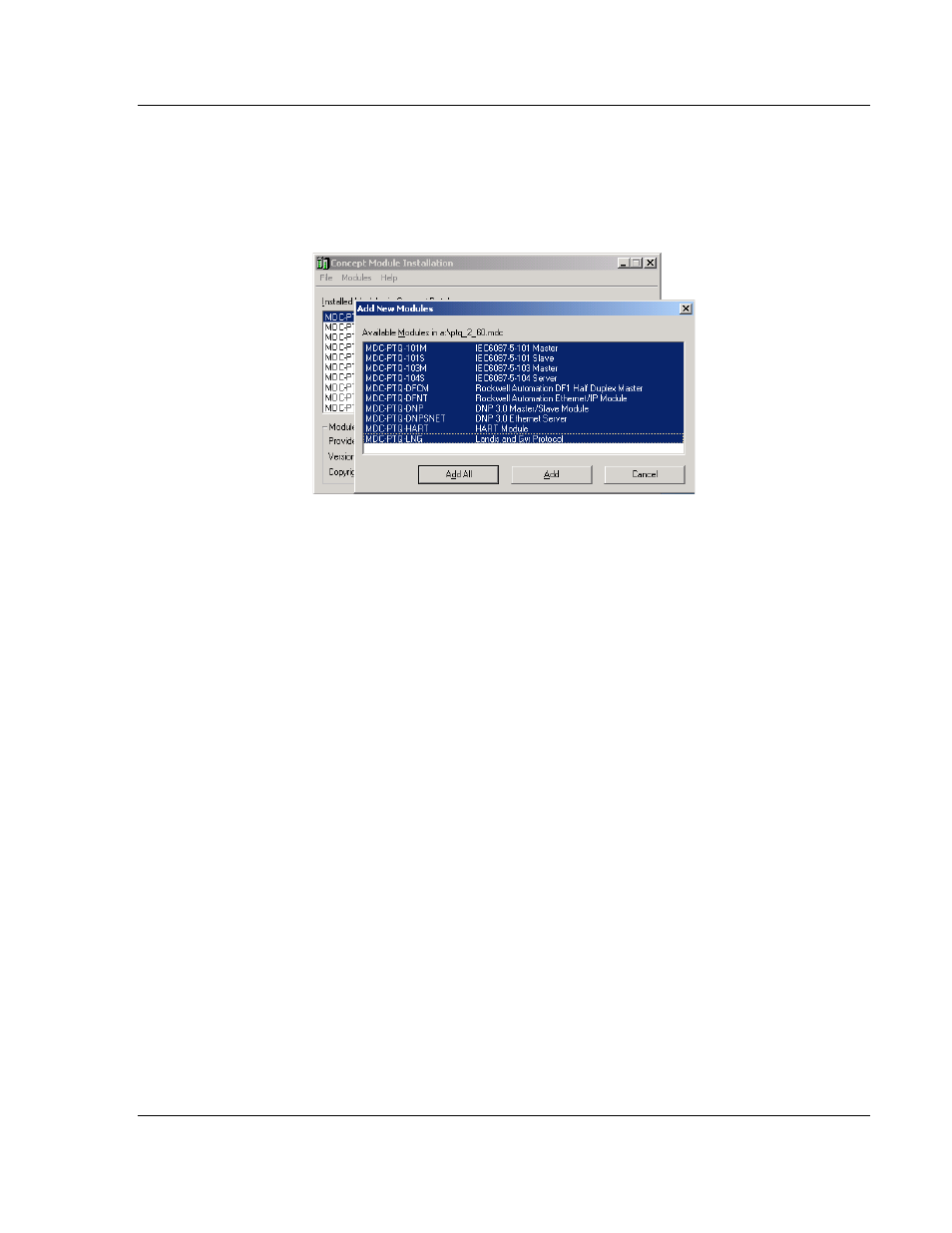
48TPTQ-104S Rev 1 ♦ 47TQuantum Platform
Configuring the Processor with Concept
46TIEC 60870-5-104 Server for Quantum
12TUser Manual
4 Choose the MDC file and help file for the version of Concept:
o
Concept 2.6 users: select PTQ_2_60.mdc and PTQMDC.hlp
o
Concept 2.5 users: select PTQ_2_50.mdc and PTQMDC.hlp.
Select the files that go with the Concept version being used, and then click
OK. This action opens the Add New Modules dialog box.
5 Click the
A
DD
A
LL
button. A series of message boxes may appear during this
process. Click Y
ES
or OK
for each message that appears.
6 When the process is complete, open the F
ILE
menu and choose E
XIT
to save
the changes.
3.2
Creating a New Project
This phase of the setup procedure must be performed on a computer that has
the Concept configuration software installed.
1 From the computer, choose S
TART
/
P
ROGRAMS
/
C
ONCEPT
V2.6
XL.EN
/
C
ONCEPT
. This action opens the Concept window.
ProSoft Technology, Inc.
Page 33 of 201
March 4, 2013