3 configuring the processor with concept, 3configuring the processor with concept – ProSoft Technology PTQ-104S User Manual
Page 31
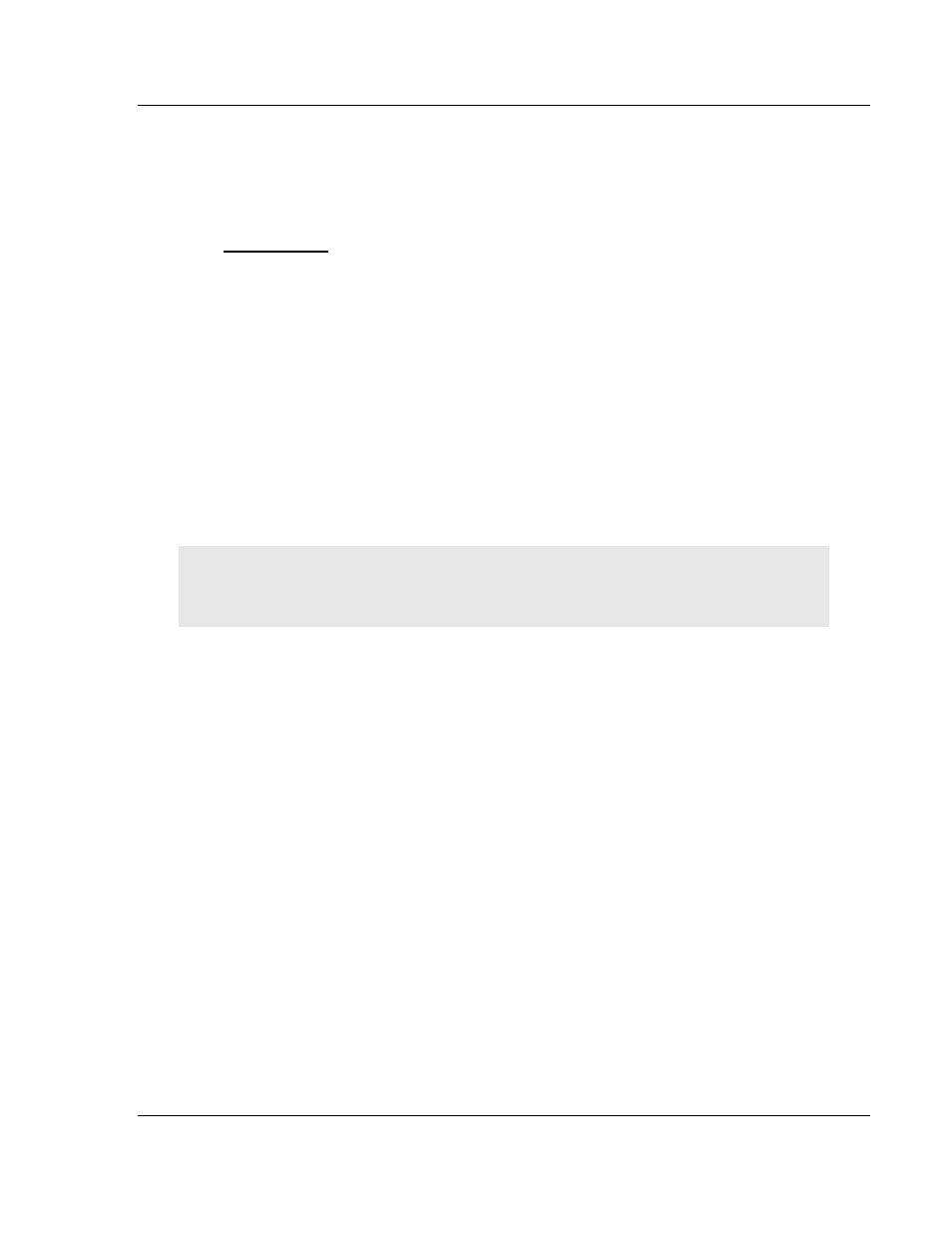
48TPTQ-104S Rev 1 ♦ 47TQuantum Platform
Configuring the Processor with Concept
46TIEC 60870-5-104 Server for Quantum
12TUser Manual
3
Configuring the Processor with Concept
In This Chapter
Information for Concept Version 2.6 Users............................................ 32
Creating a New Project.......................................................................... 33
Adding the PTQ Module to the Project .................................................. 36
Setting the Time of Day ......................................................................... 39
Saving the Project ................................................................................. 40
Downloading the Project to the Processor............................................. 42
The following steps are designed to ensure the processor is able to transfer data
successfully with the PTQ module. As part of this procedure, Concept
configuration software from Schneider Electric will be used to create a project,
add the PTQ module to the project, set up data memory for the project, and
download the project to the processor.
Important Note: Concept software does not report whether the PTQ module is present in the rack
Therefore, it is not able to report the health status of the module when the module is online with the
Quantum processor. Please consider this when monitoring the status of the PTQ module.
ProSoft Technology, Inc.
Page 31 of 201
March 4, 2013