Point setup, Database configuration – ProSoft Technology PTQ-104S User Manual
Page 119
Advertising
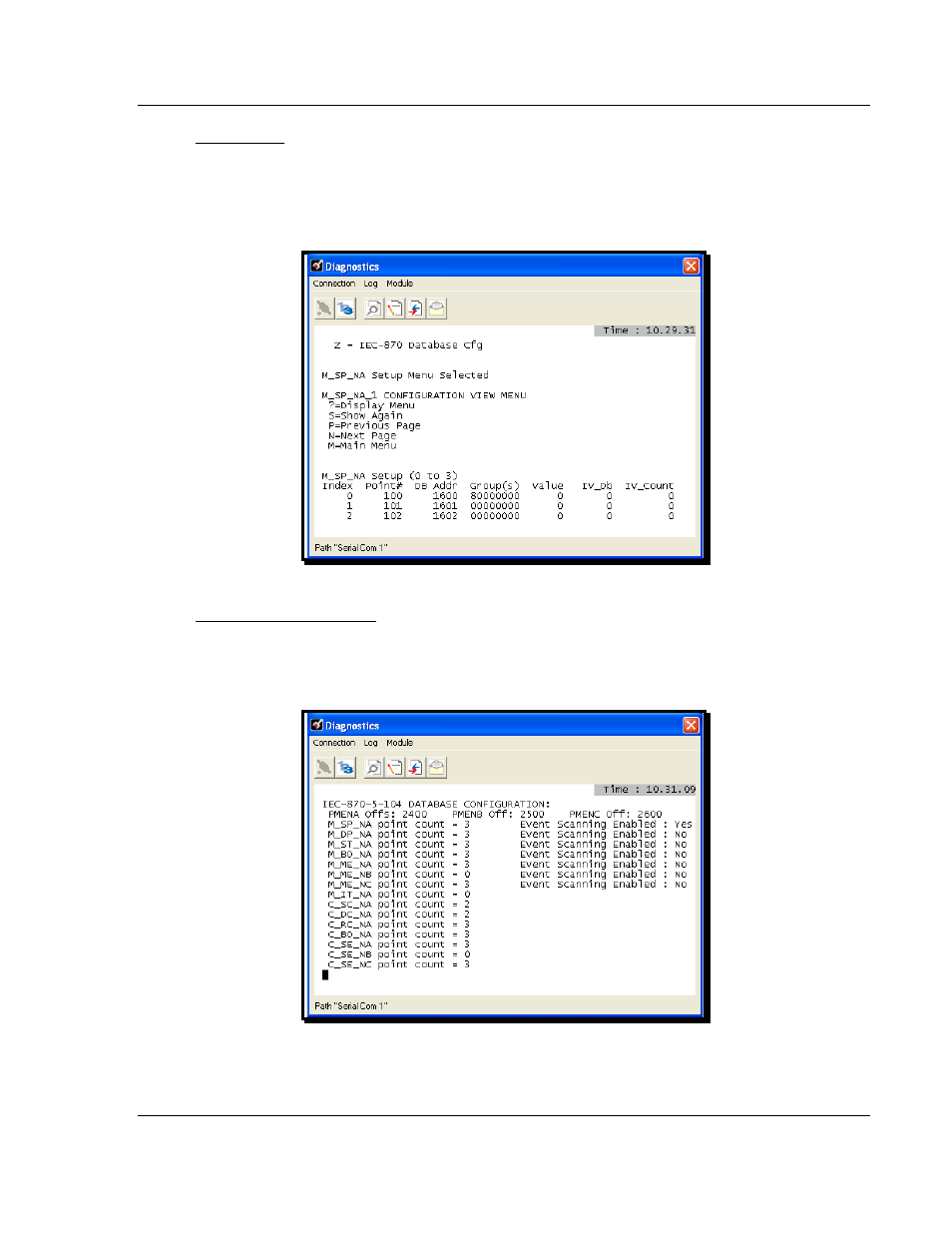
48TPTQ-104S Rev 1 ♦ 47TQuantum Platform
Diagnostics and Troubleshooting
46TIEC 60870-5-104 Server for Quantum
12TUser Manual
Point Setup
From the IEC-870-5-104 Server Menu, press keys [1]
through [8] for Monitor
Points,
or [N]
through [T]
for Control Points
to display the point configuration for
each data type. The information includes point address, group and its current
value.
Database Configuration
From the IEC-870-5-104 Server Menu press [
Z
]
to display the Database
Configuration screen. It displays the number of configured points and the event
configuration for each data type:
ProSoft Technology, Inc.
Page 119 of 201
March 4, 2013
Advertising