1 information for concept version 2.6 users, 1 installing mdc configuration files – ProSoft Technology PTQ-104S User Manual
Page 32
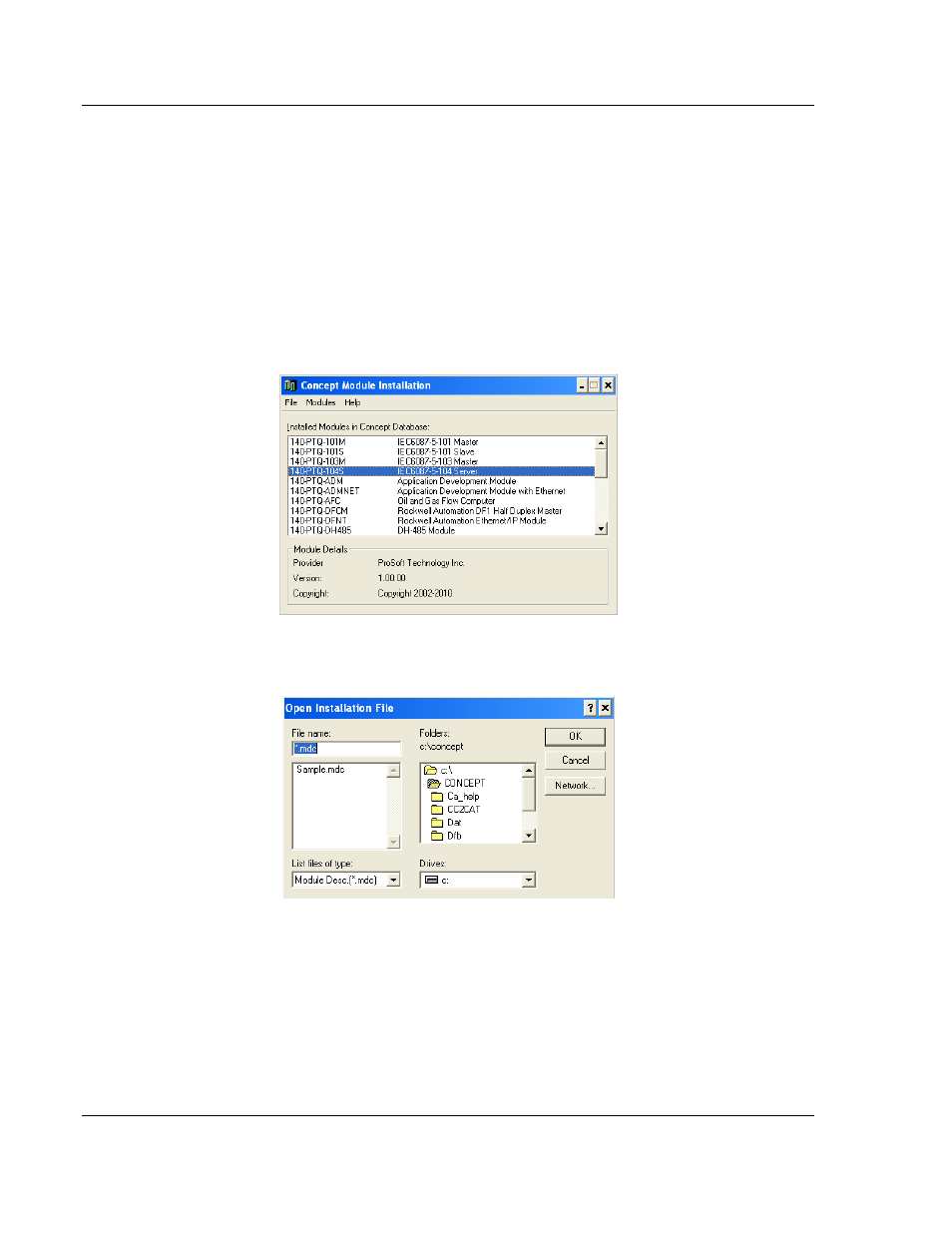
Configuring the Processor with Concept
48TPTQ-104S Rev 1 ♦ 47TQuantum Platform
12TUser Manual
46TIEC 60870-5-104 Server for Quantum
3.1
Information for Concept Version 2.6 Users
This guide uses Concept PLC Programming Software version 2.6 to configure
the Quantum PLC. The ProSoft Solutions DVD includes MDC module
configuration files that help document the PTQ installation. Although not required,
these files should be installed before proceeding to the next section.
3.1.1 Installing MDC Configuration Files
1 From a PC with Concept 2.6 installed, choose S
TART
/
P
ROGRAMS
/
C
ONCEPT
/
M
OD
C
ONNECT
T
OOL
.
This action opens the Concept Module Installation dialog box.
2 Choose F
ILE
/
O
PEN
I
NSTALLATION
F
ILE
.
This action opens the Open Installation File dialog box:
3 If a Quantum processor is being used, the MDC files will be needed. In the
Open Installation File dialog box, navigate to the MDC Files directory on the
ProSoft Solutions DVD.
Page 32 of 201
ProSoft Technology, Inc.
March 4, 2013