6 downloading the project to the processor – ProSoft Technology PTQ-104S User Manual
Page 42
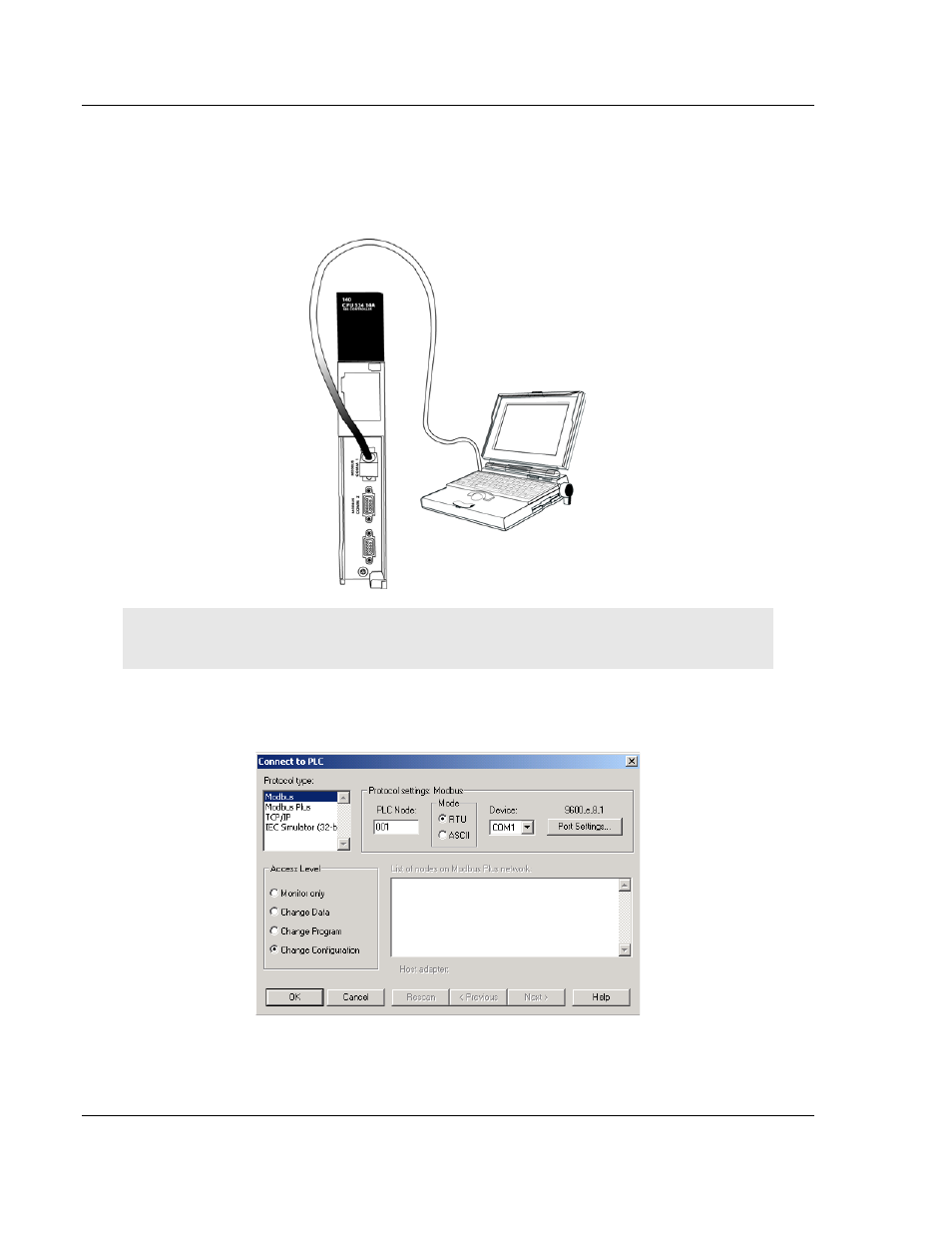
Configuring the Processor with Concept
48TPTQ-104S Rev 1 ♦ 47TQuantum Platform
12TUser Manual
46TIEC 60870-5-104 Server for Quantum
3.6
Downloading the Project to the Processor
Next, download (copy) the project file to the Quantum Processor.
1 Use the null modem cable to connect the PC’s serial port to the Quantum
processor, as shown in the following illustration.
Note: A Modbus Plus Network Option Module (NOM) can be used in place of the serial port if
necessary.
2 Open the PLC
menu, and then choose C
ONNECT
.
3 In the PLC Configuration dialog box, open the O
NLINE
menu, and then
choose C
ONNECT
.
This action opens the Connect to PLC
dialog box.
4 Leave the default settings as shown and click OK.
Page 42 of 201
ProSoft Technology, Inc.
March 4, 2013