2 defining data to be sent to the ptq database – ProSoft Technology PTQ-104S User Manual
Page 56
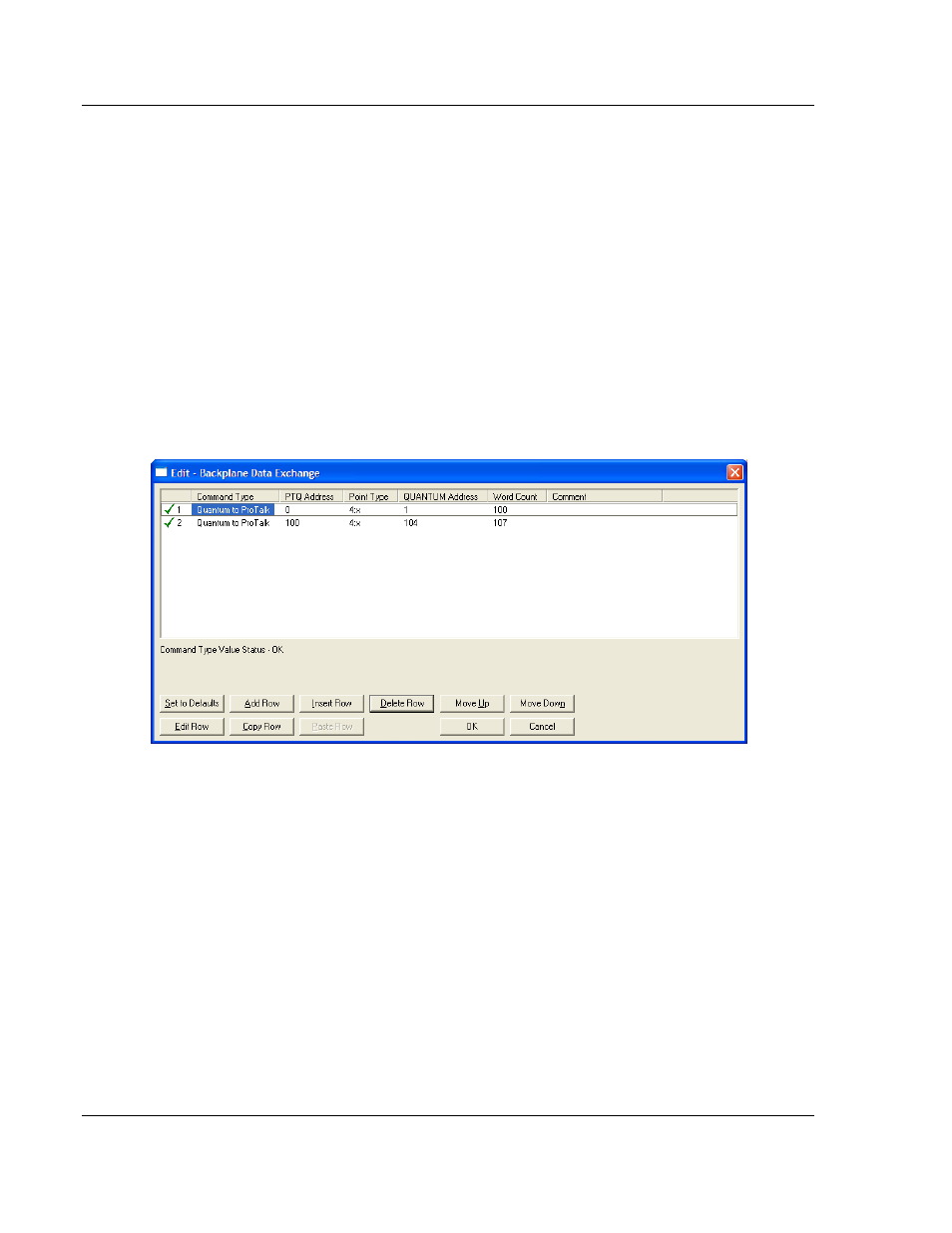
Module Configuration
48TPTQ-104S Rev 1 ♦ 47TQuantum Platform
12TUser Manual
46TIEC 60870-5-104 Server for Quantum
Refer to PTQ-104S Protocol Implementation (page 131) to see how this method
works. It contains a very simple example of reading and writing to the PLC and
should help to illustrate the concept. If you have the equipment available to use
this would be a great way to get a feel for the command functions used to
transfer data. The following discussion is generic in nature and is meant outline
the steps required to create your first application.
5.3.2 Defining Data to be Sent to the PTQ Database
You might be asked to provide access to 207 words of information for other
devices on the network. This information resides in the PLC at addresses 400001
to 400207 and you must make this the first 207 words of the database inside the
module. This would require the use of "Command Function 1".
Because the total amount of data exceeds the maximum length of any single
command function, you will need two entries in the [Backplane Data Exchange]
section of your configuration file. This might look like the following:
Page 56 of 201
ProSoft Technology, Inc.
March 4, 2013