Adjusting movie settings – FujiFilm GFX100 II Medium Format Mirrorless Camera User Manual
Page 100
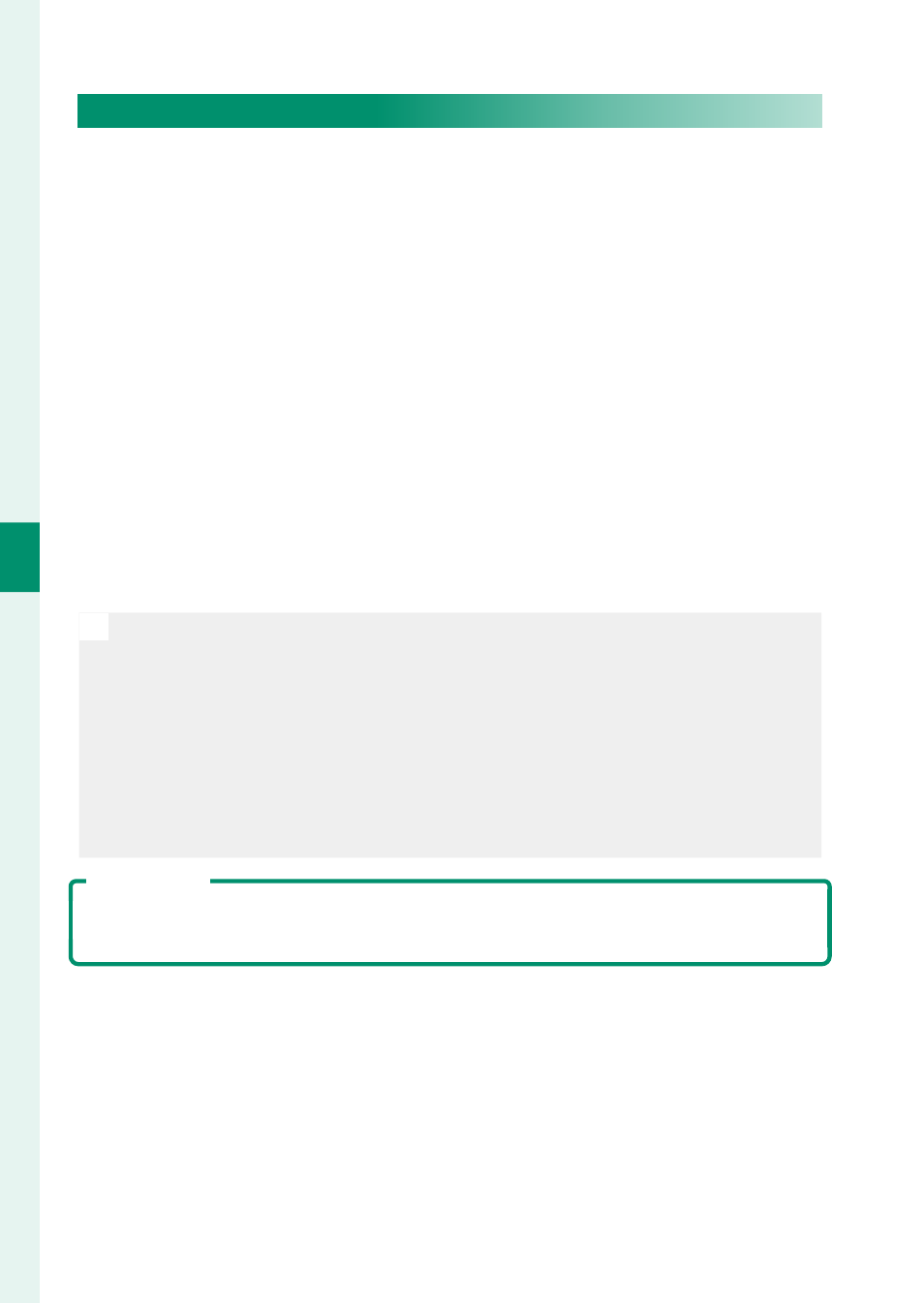
72
4
M
o
vie Rec
or
ding and Pla
yback
Recording Movies
Adjusting Movie Settings
•
Pressing
MENU/OK
when
MOVIE
is selected with the
STILL
/
MOVIE
mode switch displays the movie menu.
•
Settings such as frame rate and frame size can be adjusted us-
ing
MOVIE MODE
.
•
Use
MEDIA REC SETTING
for such tasks as choosing the fi le
type, bit rate, and the destination card slot.
•
Focus mode is selected using the focus mode selector. Regard-
less of the option selected, the camera will automatically switch
to focus mode
C
(continuous AF) when
FACE DETECTION ON
or
SUBJECT DETECTION ON
is chosen for
G
AF/MF SETTING
>
g
FACE/EYE DETECTION SETTING
or
SUBJECT DETECTION
SETTING
. Note, however, that choosing focus mode
M
when
FACE DETECTION ON
or
SUBJECT DETECTION ON
is selected
disables face and subject detection.
O
•
The type of memory card supported varies with the option select for
B
MOVIE SETTING
>
MEDIA REC SETTING
.
-
Record ProRes movies to CFexpress cards.
-
Movies with a bit rate of 720 Mbps can be recorded to CFexpress cards
or to cards with a Video Speed Class of V90 or better.
-
Movies with a bit rate of 360 Mbps can be recorded to CFexpress cards
or to cards with a Video Speed Class of V60 or better.
-
Movies with a bit rate of 100 or 200 Mbps can be recorded to CFexpress
cards or to cards with a UHS Speed Class of 3 or better.
Depth of Field
Choose low f-numbers to soften background details. Aperture can be ad-
justed when the mode dial is set to
A
(aperture-priority AE) or
M
(manual).