Network/usb setting menus, Create/edit connection setting – FujiFilm GFX100 II Medium Format Mirrorless Camera User Manual
Page 341
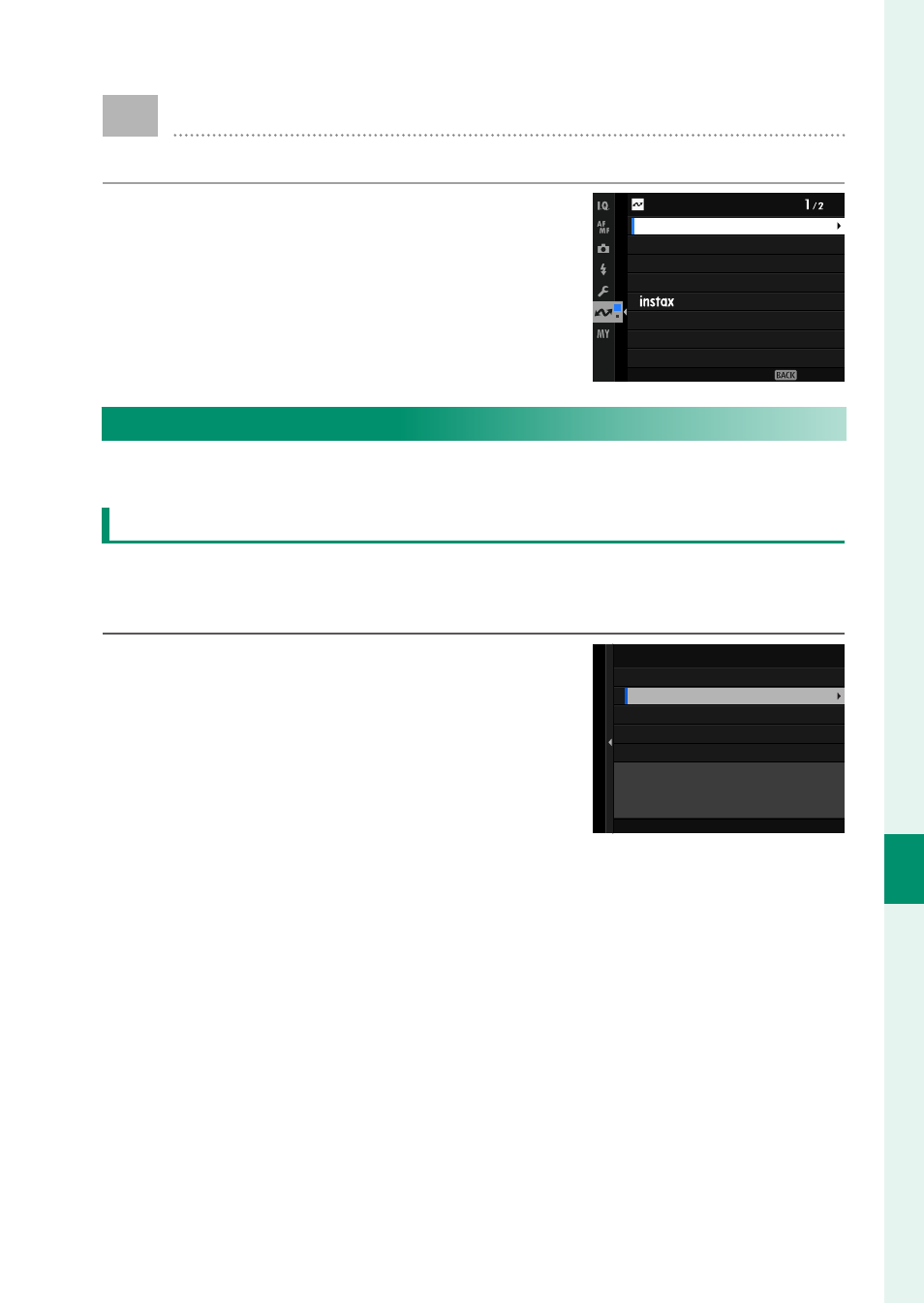
313
Net
w
ork/USB S
etting M
enus
8
Network/USB Setting Menus
Adjust camera network and USB settings.
To access network/USB settings from
the shooting or playback display, press
MENU/OK
and select the
I
(network/USB
setting) tab.
EXIT
Frame.io Camera to Cloud
FTP OPTIONAL SETTING
USB POWER SUPPLY/COMM SETTING
PRINTER CONNECTION SETTING
Bluetooth/SMARTPHONE SETTING
AIRPLANE MODE
CREATE/EDIT CONNECTION SETTING
SELECT CONNECTION SETTING
NETWORK/USB SETTING
CREATE/EDIT CONNECTION SETTING
Create or edit connection setting profi les.
CREATE USING WIZARD
Choose network/USB and communication settings for a connec-
tion setting profi le.
1
Select
CREATE/EDIT CONNECTION
SETTING
>
CREATE USING WIZARD
in the network/USB setting menu.
EDIT/CHECK
CREATE USING WIZARD
CREATE NEW CONNECTION SETTING
USING WIZARD
CREATE/EDIT CONNECTION SETTING