Select manual, Enter an ip address, Select ip address and enter an ip address – FujiFilm GFX100 II Medium Format Mirrorless Camera User Manual
Page 301: Select subnet mask and enter a subnet mask
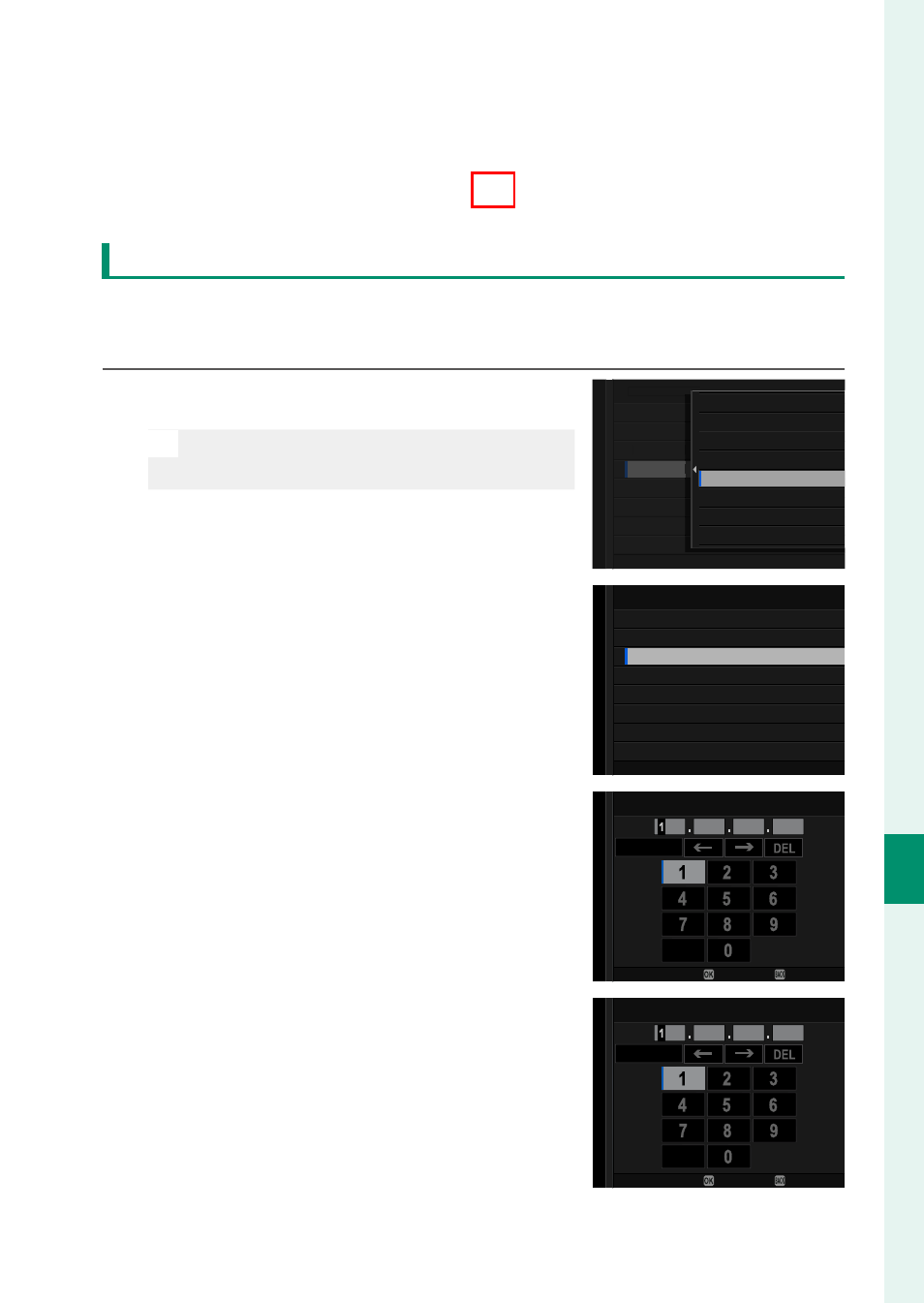
273
Net
w
ork/USB S
etting M
enus
8
Uploading Files to Frame.io
6
Sign in to Frame.io from a computer or other device and en-
ter the pairing code displayed on the camera.
7
Upload fi les to Frame.io (
P
275).
Connecting Using an IP Address
Connect to Frame.io using a manually-created network/USB set-
ting profi le giving the IP address and other network settings.
1
Select
MANUAL
.
N
Select
AUTO
to assign the camera an
IP address automatically.
000.000.000.000
NEXT
IP ADDRESS SETTING
ACCESS POINT SETTING
WIRELESS LAN
NEXT
IP ADDRES
ACCESS P
WIRELESS LAN
SS
PO
LA
AUTO
MANUAL
2
Enter an IP address.
DNS SERVER ADDRESS
GATEWAY ADDRESS
SUBNET MASK
IP ADDRESS
IP ADDRESS SETTING
•
Select
IP ADDRESS
and enter an IP
address.
IP ADDRESS
SET
ENTER
CANCEL
•
Select
SUBNET MASK
and enter a
subnet mask.
ENTER
CANCEL
SET
SUBNET MASK