FujiFilm GFX100 II Medium Format Mirrorless Camera User Manual
Page 486
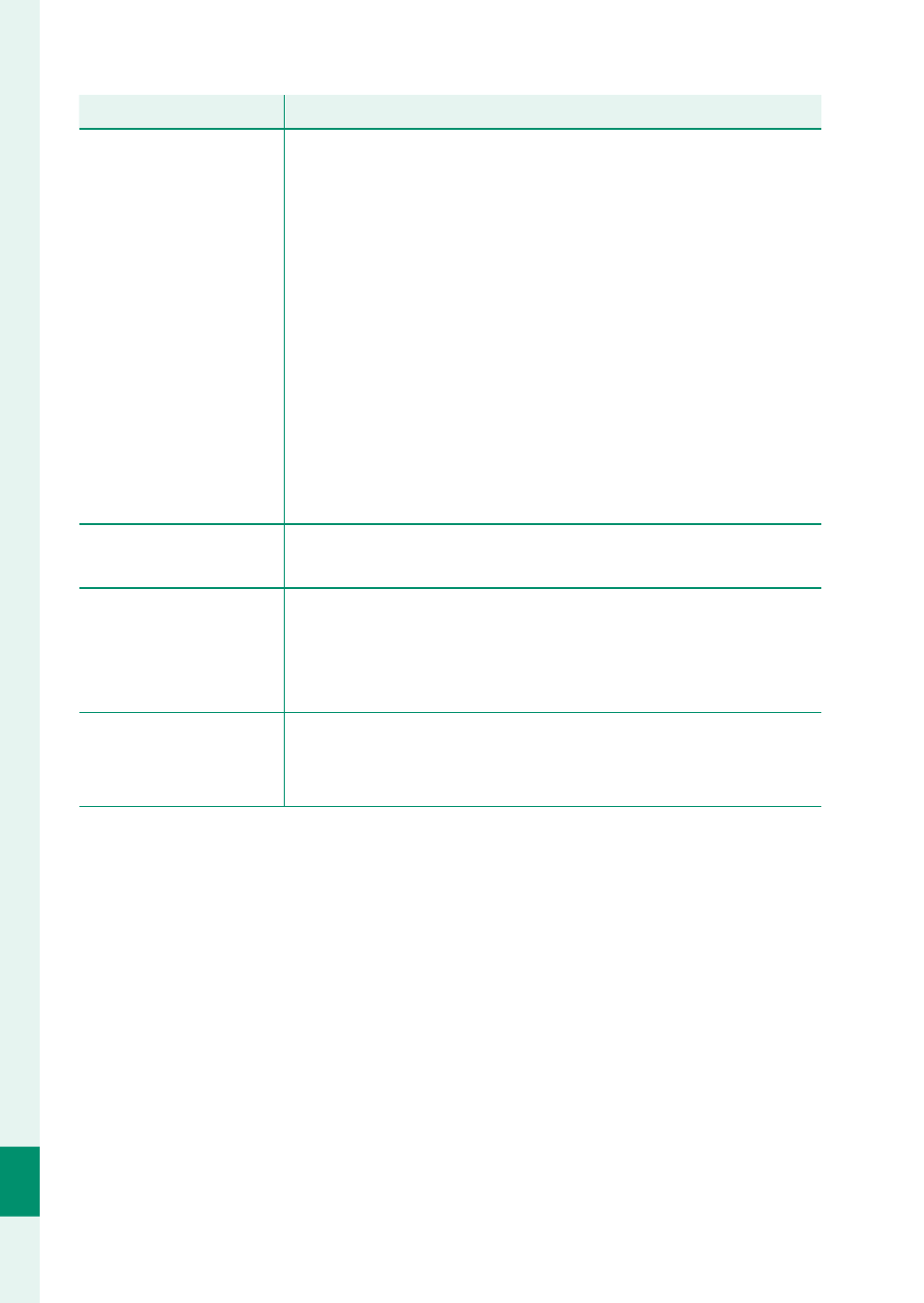
458
T
echnical Not
es
12
Error
Error
Solution
Solution
CANNOT REACH FTP
SERVER OR COMMUNI-
CATE WITH FTP SERVER
PLEASE CHECK SETTINGS
•
Duplicate IP address
: Change the camera IP address to en-
sure that it does not duplicate the address of any other
device on the network.
•
Invalid IP address
: If the network includes a DHCP server,
select auto address allocation. If IP addresses are assigned
manually, check that the IP address is correct.
•
The DNS server address is incorrect
: If you confi gured the
DNS address manually, be sure the information you en-
tered is correct.
•
FTP server settings are incorrect
: Check that the server type,
server address, port number, and proxy settings are cor-
rect.
•
The FTP server is down
: Contact the network administrator.
LOGIN TO FTP SERVER
HAS FAILED
Incorrect user name or password
: Check that you have sup-
plied the correct user name and password.
CANNOT TRANSFER
OR SAVE FILES TO FTP
SERVER
•
FTP server permissions are confi gured incorrectly
: Check that
you have write access to the FTP server.
•
The FTP server is full
: Check the amount of free storage
space remaining on the FTP server.
CA ROOT CERTIFICATE IS
INVALID
The root certifi cate has expired
: After confi rming that the
camera clock is set to the correct time and date, load an
updated CA root certifi cate.