FujiFilm GFX100 II Medium Format Mirrorless Camera User Manual
Page 184
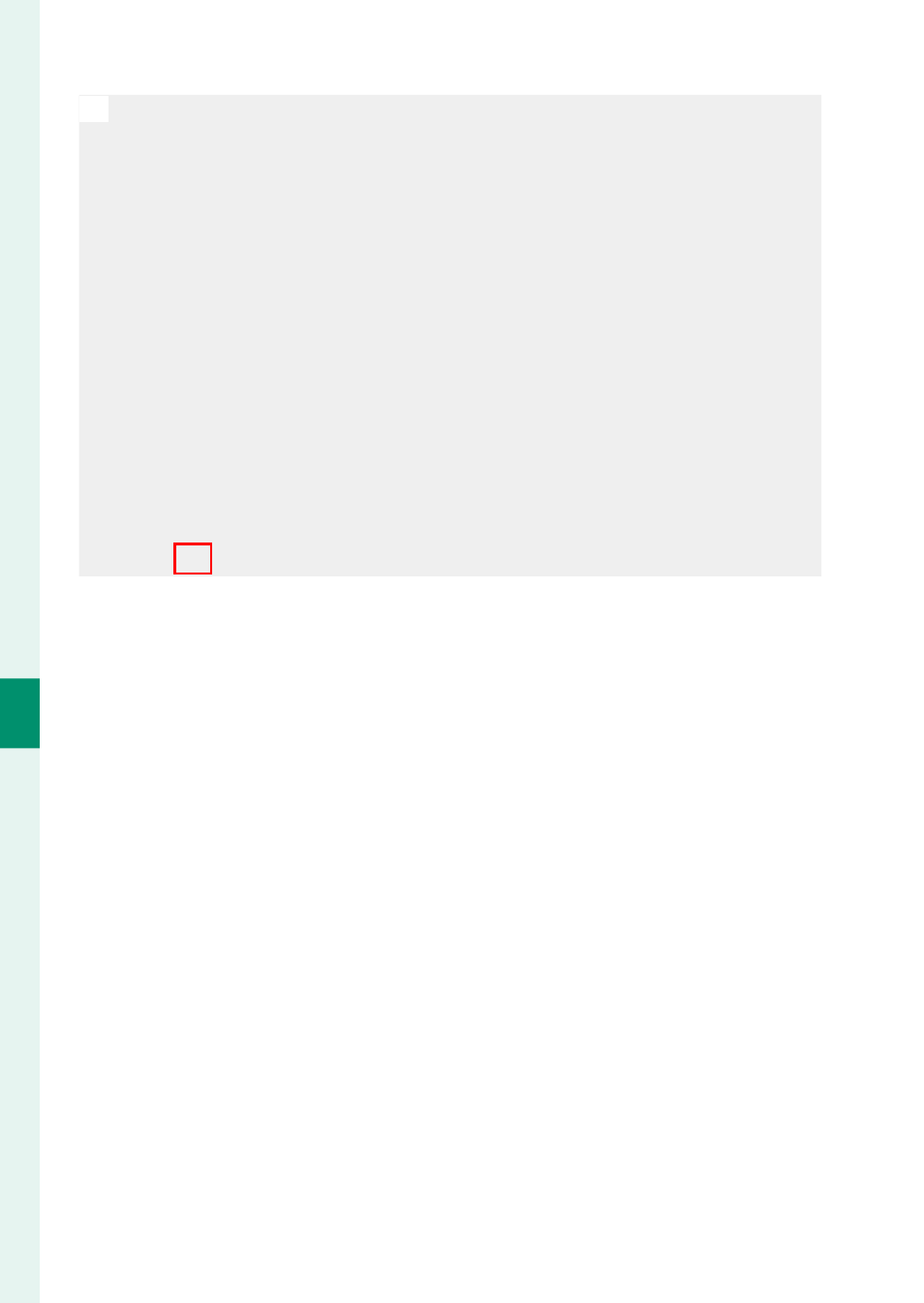
156
6
T
he Shooting M
enus
N
•
A single subject of the chosen type detected in or near the focus area
will be marked with a white frame.
•
If multiple subjects are detected in the focus area, the camera will
select one automatically.
•
You can choose a diff erent subject by tapping the display to repo-
sition the focus area. The focus stick (focus lever) can also be used if
z
WIDE
is selected for
AF MODE
.
•
If the selected subject leaves the frame, the camera will wait a set
time for its return and consequently the white frame may sometimes
appear in locations where no subject of the chosen type is seen.
•
Depending on shooting conditions, subject detection may be sus-
pended at the close of burst shooting.
•
Subjects can be detected with the camera in vertical or horizontal
orientation.
•
Subject detection options can also be accessed via shortcuts
(
P