FujiFilm GFX100 II Medium Format Mirrorless Camera User Manual
Page 102
Advertising
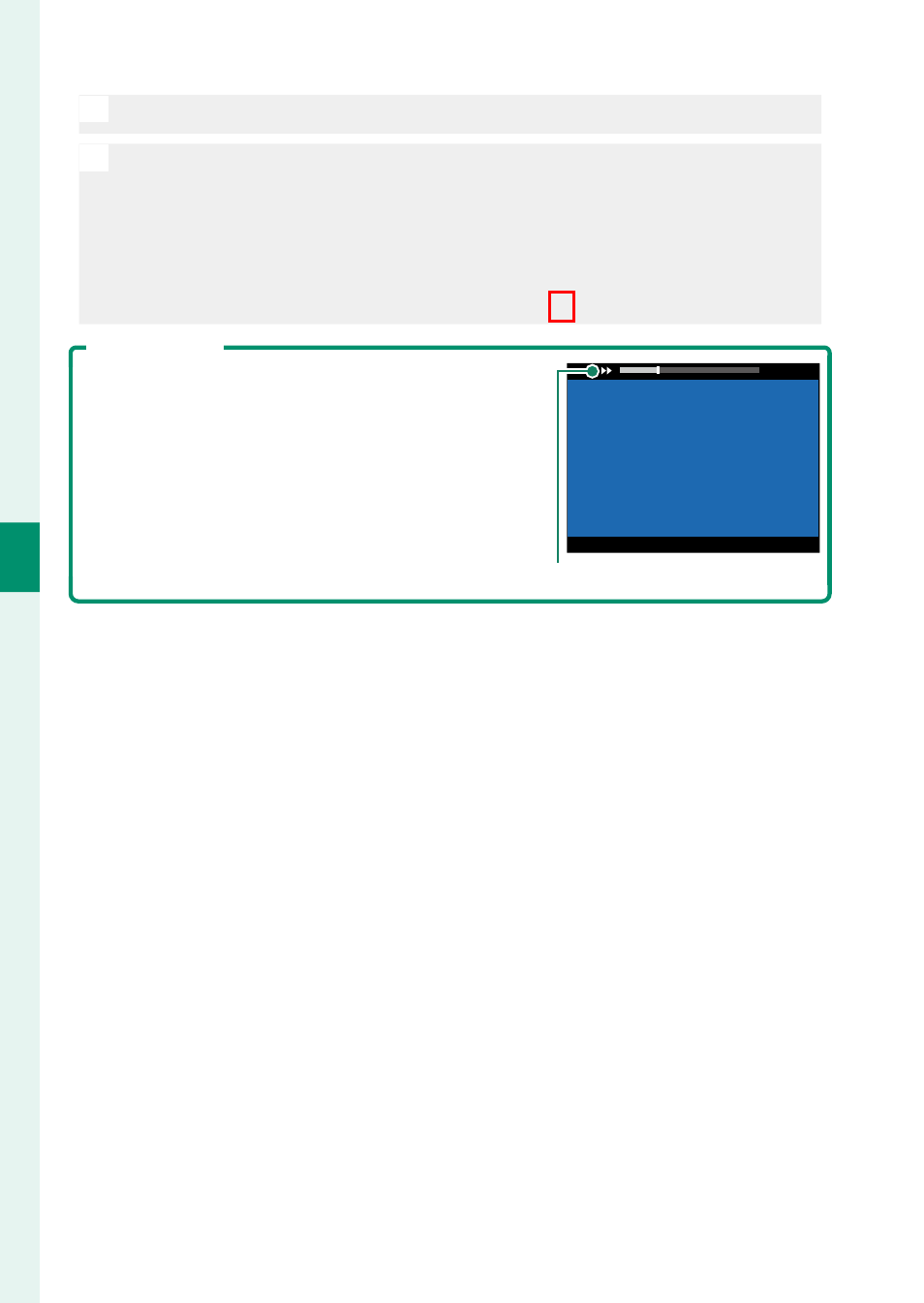
74
4
M
o
vie Rec
or
ding and Pla
yback
Viewing Movies
O
Do not cover the speaker during playback.
N
•
Press
MENU/OK
to pause playback and display volume controls. Press
the focus stick (focus lever) up or down to adjust the volume; press
MENU/OK
again to resume playback. Volume can also be adjusted us-
ing
D
SOUND SET-UP
>
PLAYBACK VOLUME
.
•
To view movies on a television connected via HDMI instead of in the
camera monitor, press the
a
button (
P
Playback Speed
Press the focus stick (focus lever) left or right to
adjust playback speed during playback. Speed
is shown by the number of arrows (
M
or
N
).
29m59s
29m59s
Arrows
Advertising