Movie optimized control, Rec frame indicator – FujiFilm GFX100 II Medium Format Mirrorless Camera User Manual
Page 219
Advertising
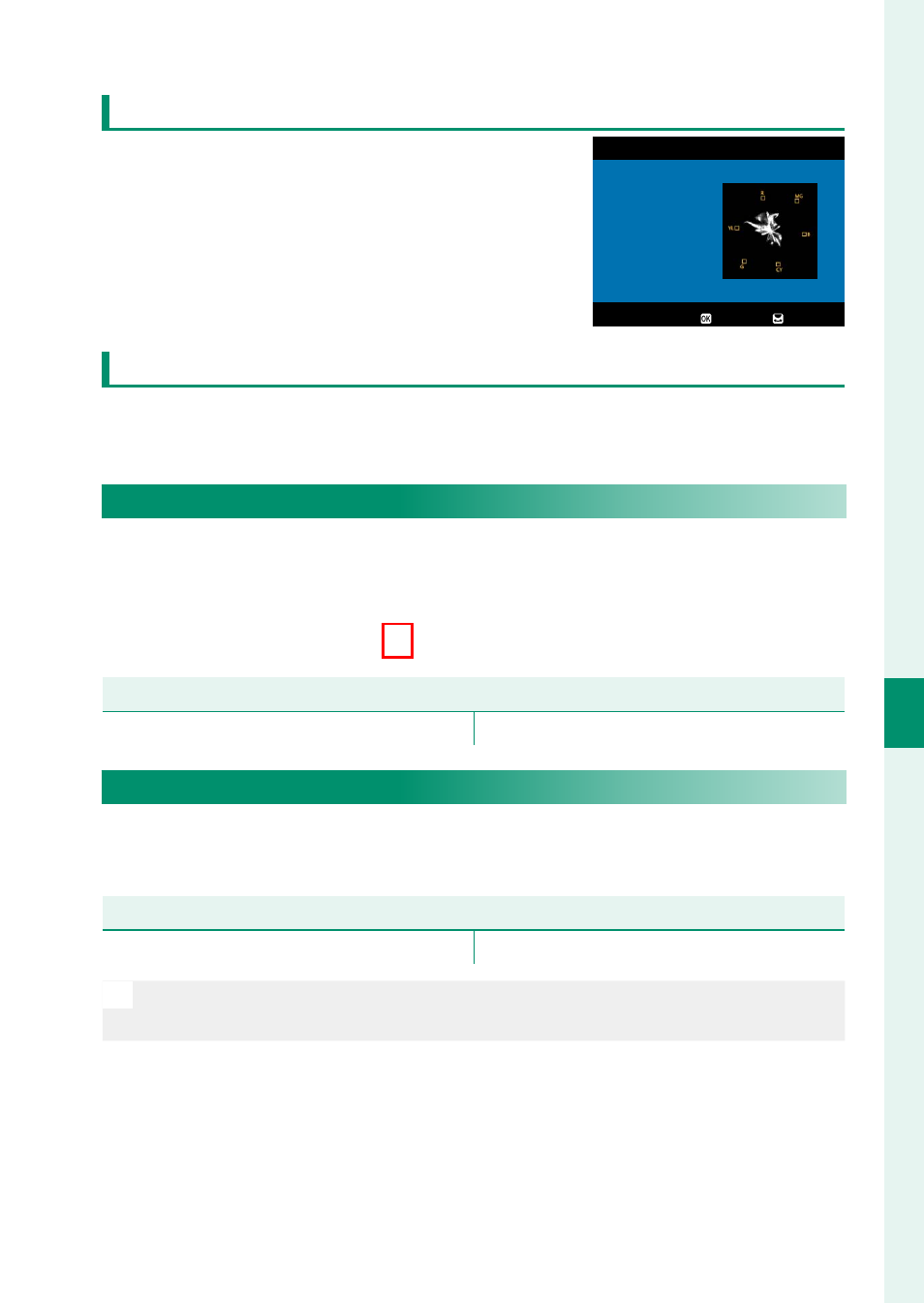
191
6
T
he Shooting M
enus
MOVIE SETTING (Movie Recording)
VECTORSCOPE
A vectorscope is displayed.
VECTORSCOPE SETTING
SWITCH DISP.
SET
OFF
Neither a waveform monitor, a parade, nor a vectorscope is dis-
played.
MOVIE OPTIMIZED CONTROL
oL
Select
ON
to allow movie settings to be adjusted using only the
command dials and touch-screen controls. You may fi nd this
helpful in preventing the sounds of camera controls being re-
corded with movies (
P
Options
Options
ON
OFF
F
REC FRAME INDICATOR
If
ON
is selected, the borders of the display will turn red during
movie recording.
Options
Options
ON
OFF
N
The borders are displayed in green during high-speed movie record-
ing.
Advertising