White balance – FujiFilm GFX100 II Medium Format Mirrorless Camera User Manual
Page 164
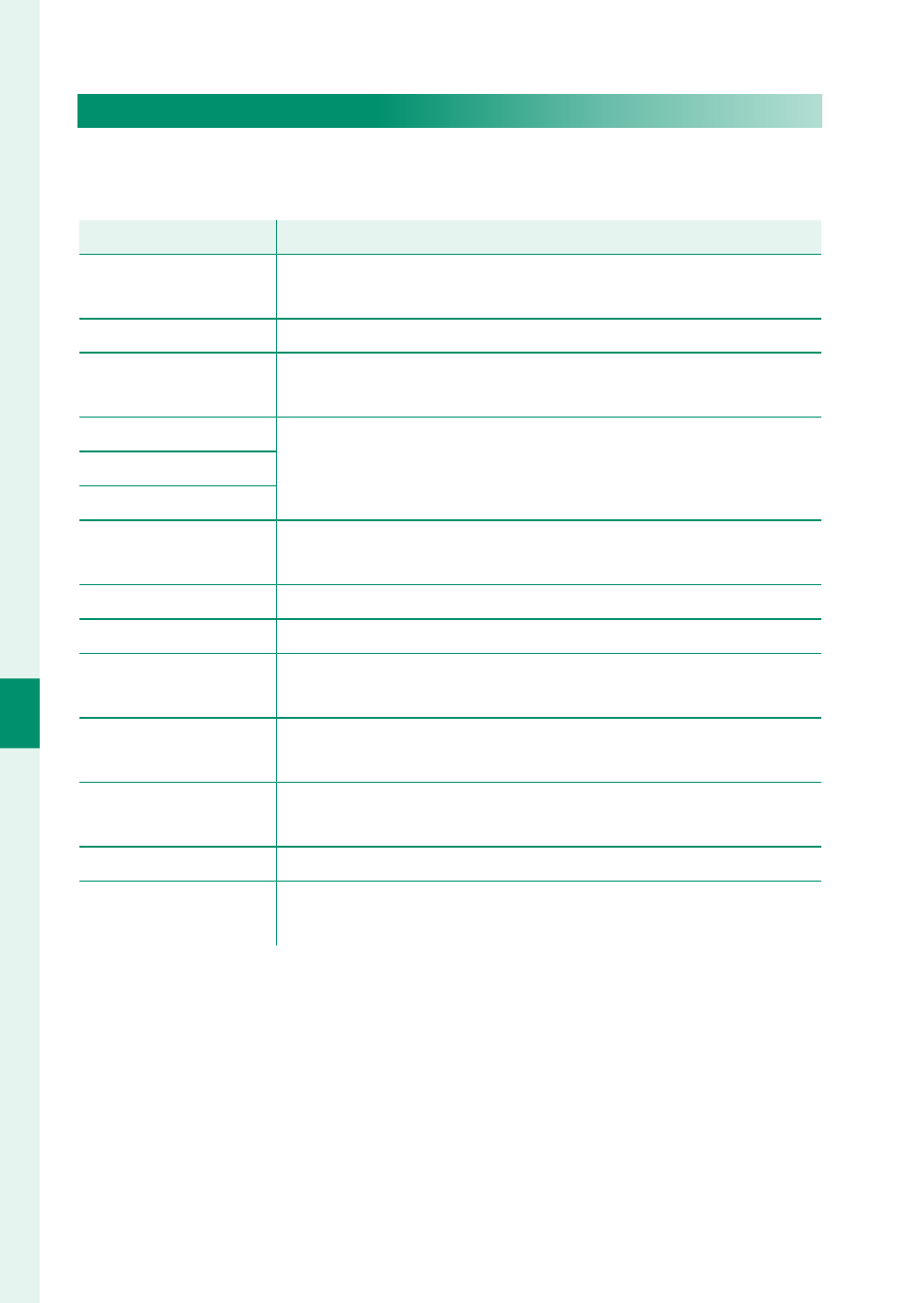
136
6
T
he Shooting M
enus
WHITE BALANCE
For natural colors, choose a white balance option that matches
the light source.
Option
Option
Description
Description
W
A
WHITE
PRIORITY
White balance is adjusted automatically. Choose for whiter
whites in scenes lit by incandescent bulbs.
AUTO
White balance is adjusted automatically.
A
A
AMBIENCE
PRIORITY
White balance is adjusted automatically. Choose for warmer
whites in scenes lit by incandescent bulbs.
k
CUSTOM 1
Measure a value for white balance.
l
CUSTOM 2
m
CUSTOM 3
k
COLOR
TEMPERATURE
Choose a color temperature.
i
DAYLIGHT
For subjects in direct sunlight.
j
SHADE
For subjects in the shade.
k
FLUORESCENT
LIGHT-1
Use under “daylight” fl uorescent lights.
l
FLUORESCENT
LIGHT-2
Use under “warm white” fl uorescent lights.
m
FLUORESCENT
LIGHT-3
Use under “cool white” fl uorescent lights.
n
INCANDESCENT
Use under incandescent lighting.
g
UNDERWATER
Reduces the blue cast typically associated with underwater
lighting.