FujiFilm GFX100 II Medium Format Mirrorless Camera User Manual
Page 469
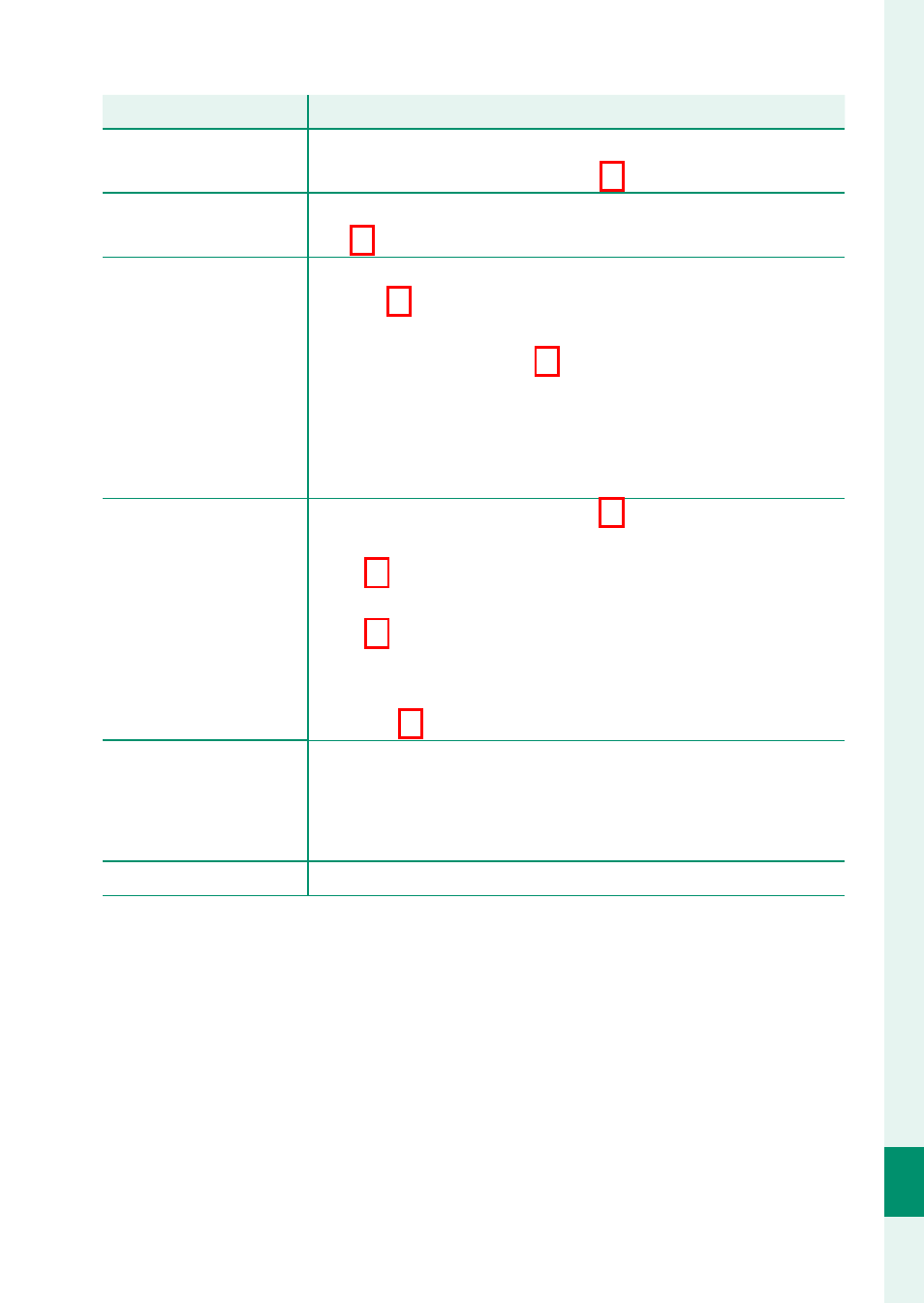
441
T
echnical Not
es
12
Troubleshooting
Problem
Problem
Solution
Solution
The camera turns off
suddenly.
The battery is exhausted: Charge the battery or insert a
fully-charged spare battery (
P
The camera does not
turn off .
The camera may be busy. Check the indicator lamp
(
P
Charging does not start.
•
Make sure that the AC power adapter is correctly plugged
in (
P
•
Ensure that the plug adapter is correctly connected to the
AC power adapter (
P
•
The battery has not been recharged for an extended period
: If
the battery has not been charged for an extended period,
charging will be disabled to ensure safety. Replace it with
a new battery.
Charging does not start
(USB).
•
Insert the camera battery (
P
•
Reinsert the camera battery in the correct orientation
(
P
•
Confi rm that the camera is connected to the computer
(
P
•
If the computer is off or in sleep mode, turn on or wake
the computer and disconnect and reconnect the USB ca-
ble (
P
Charging does not start
(battery charger).
•
Insert the battery.
•
Reinsert the battery in the correct orientation.
•
The AC adapter is not correctly connected to the charger
: Check
that adapter is correctly connected to the charger.
Charging is slow.
Charge the battery at room temperature.