FujiFilm GFX100 II Medium Format Mirrorless Camera User Manual
Page 173
Advertising
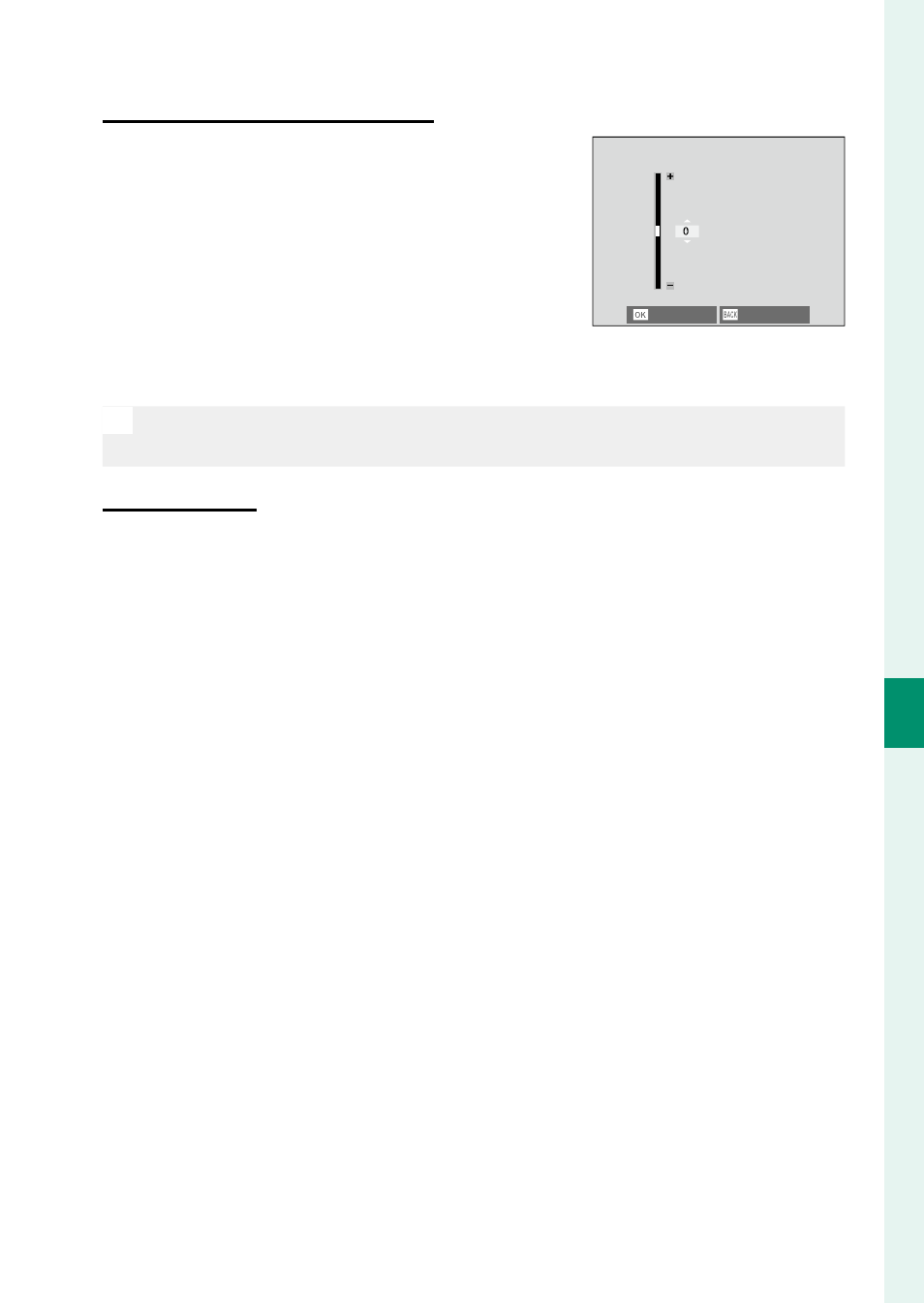
145
6
T
he Shooting M
enus
IMAGE QUALITY SETTING (Still Photography)
Peripheral Illumination Correction
Peripheral Illumination Correction
Choose from values between –5 and
+5. Choosing positive values increases
peripheral illumination, while choosing
negative values reduces peripheral il-
lumination. Positive values are recom-
mended for vintage lenses, negative val-
ues to create the eff ect of images taken
with an antique lens or a pinhole camera.
N
To determine the amount required, adjust peripheral illumination cor-
rection while taking photos of blue sky or a sheet of gray paper.
EDIT LENS NAME
EDIT LENS NAME
Change the lens name.
CANCEL
SET
Advertising