FujiFilm GFX100 II Medium Format Mirrorless Camera User Manual
Page 167
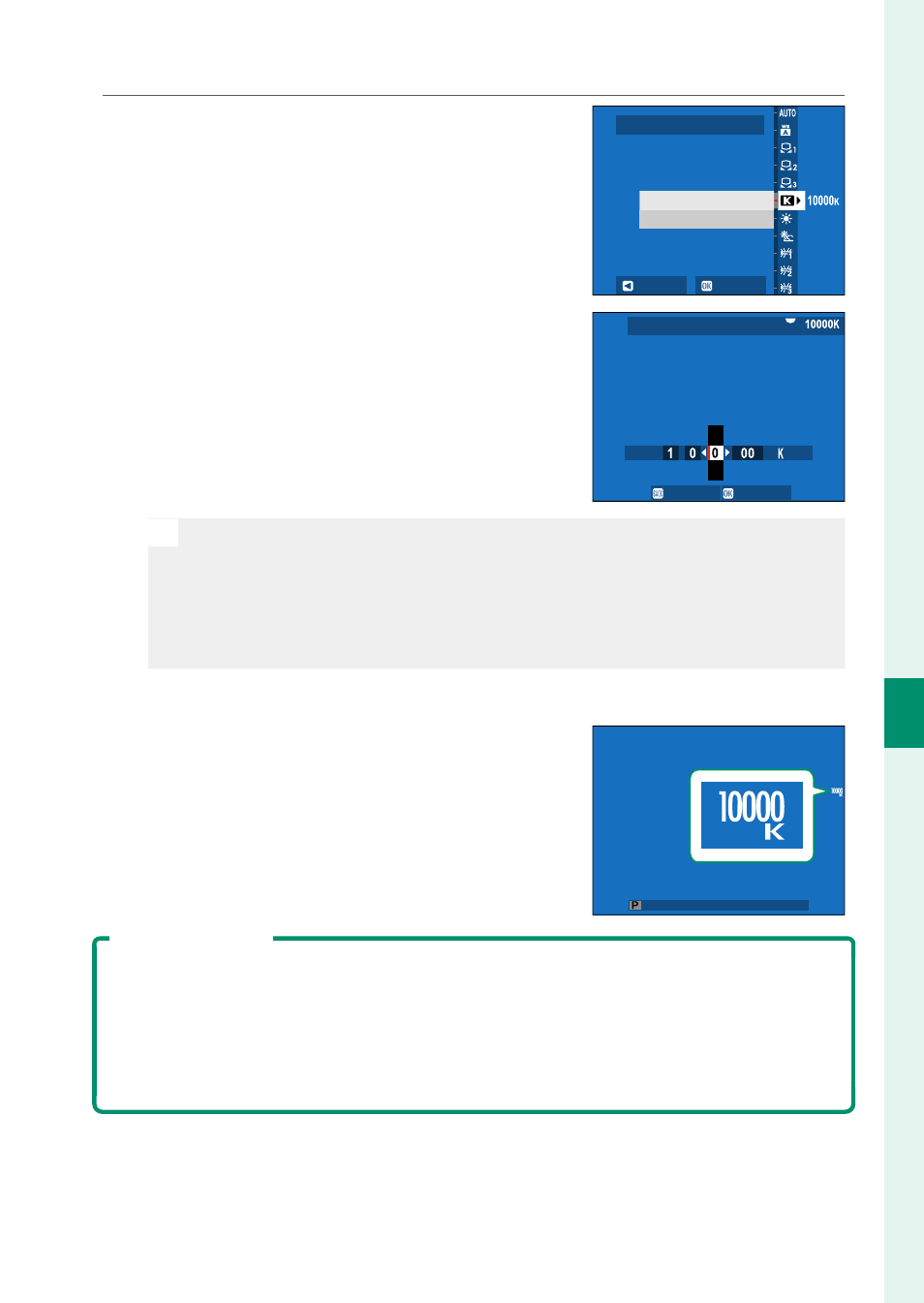
139
6
T
he Shooting M
enus
IMAGE QUALITY SETTING (Still Photography)
1
Select
k
in the white balance menu.
The option currently selected for col-
or temperature will be displayed.
R:0 B:0
WHITE BALANCE
SET
SHIFT
COLOR TEMPERATURE
2
Edit the color temperature using the
focus stick (focus lever) and press
MENU/OK
.
A fi ne-tuning dialog will be dis-
played.
SHIFT
SET
COLOR TEMPERATURE
N
•
You can also adjust color temperature in increments of 10 K by
rotating the rear command dial.
•
Choose from values of from 2500 to 10000 K.
•
To exit without fi ne-tuning white balance, press
DISP/BACK
after
choosing a color temperature.
3
Highlight a fi ne-tuning amount using the focus stick.
4
Press
MENU/OK
.
The changes will be applied. The se-
lected color temperature will appear
in the display.
Color Temperature
Color temperature is an objective measure of the color of a light source, ex-
pressed in Kelvin (K). Light sources with a color temperature close to that of
direct sunlight appear white; light sources with a lower color temperature
have a yellow or red cast, while those with a higher color temperature are
tinged with blue.