Choosing a display mode – FujiFilm GFX100 II Medium Format Mirrorless Camera User Manual
Page 48
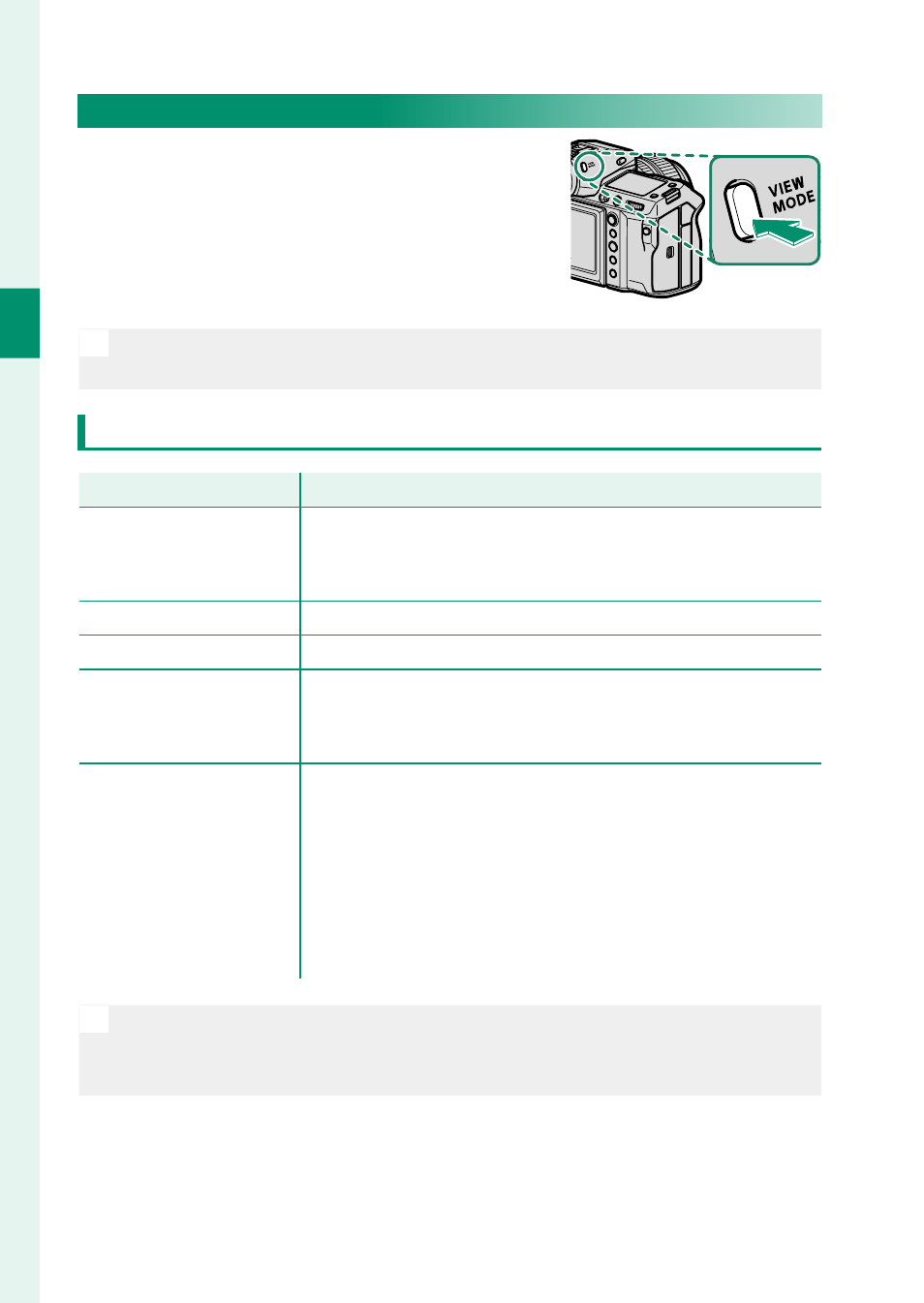
20
1
Bef
o
re
Y
ou
Beg
in
Choosing a Display Mode
Press the
VIEW MODE
button to cycle
through the following display modes.
You can choose separate display modes
for shooting and playback.
N
Use
D
SCREEN SET-UP
>
VIEW MODE SETTING
in the setup menu to
choose a display mode for the EVF and LCD monitor.
SHOOTING
Option
Option
Description
Description
E
E
EYE SENSOR
EYE SENSOR
Putting your eye to the viewfi nder turns the viewfi nder
on and the LCD monitor off ; taking your eye away turns
the viewfi nder off and LCD monitor on.
LCD ONLY
LCD ONLY
LCD monitor on, viewfi nder off .
EVF ONLY
EVF ONLY
Viewfi nder on, LCD monitor off .
EVF ONLY +
EVF ONLY +
E
E
Putting your eye to the viewfi nder turns the viewfi nder
on; taking it away turns the viewfi nder off . The LCD
monitor remains off .
E
E
EYE SENSOR + LCD
EYE SENSOR + LCD
IMAGE DISP.
IMAGE DISP.
Putting your eye to the viewfi nder during shooting
turns the viewfi nder on, but the LCD monitor is used for
the display of images once you remove your eye from
the viewfi nder after shooting. The options selected for
D
SCREEN SET-UP
>
IMAGE DISP.
apply to display
in the LCD monitor. This setting cannot be selected
while shooting movies.
N
Go to
D
SCREEN SET-UP
>
VIEW MODE SETTING
>
SHOOTING
in
the setup menu and press the
Q
button to choose the view modes
available.