Adjusting display brightness, Display rotation, The disp/back button – FujiFilm GFX100 II Medium Format Mirrorless Camera User Manual
Page 50
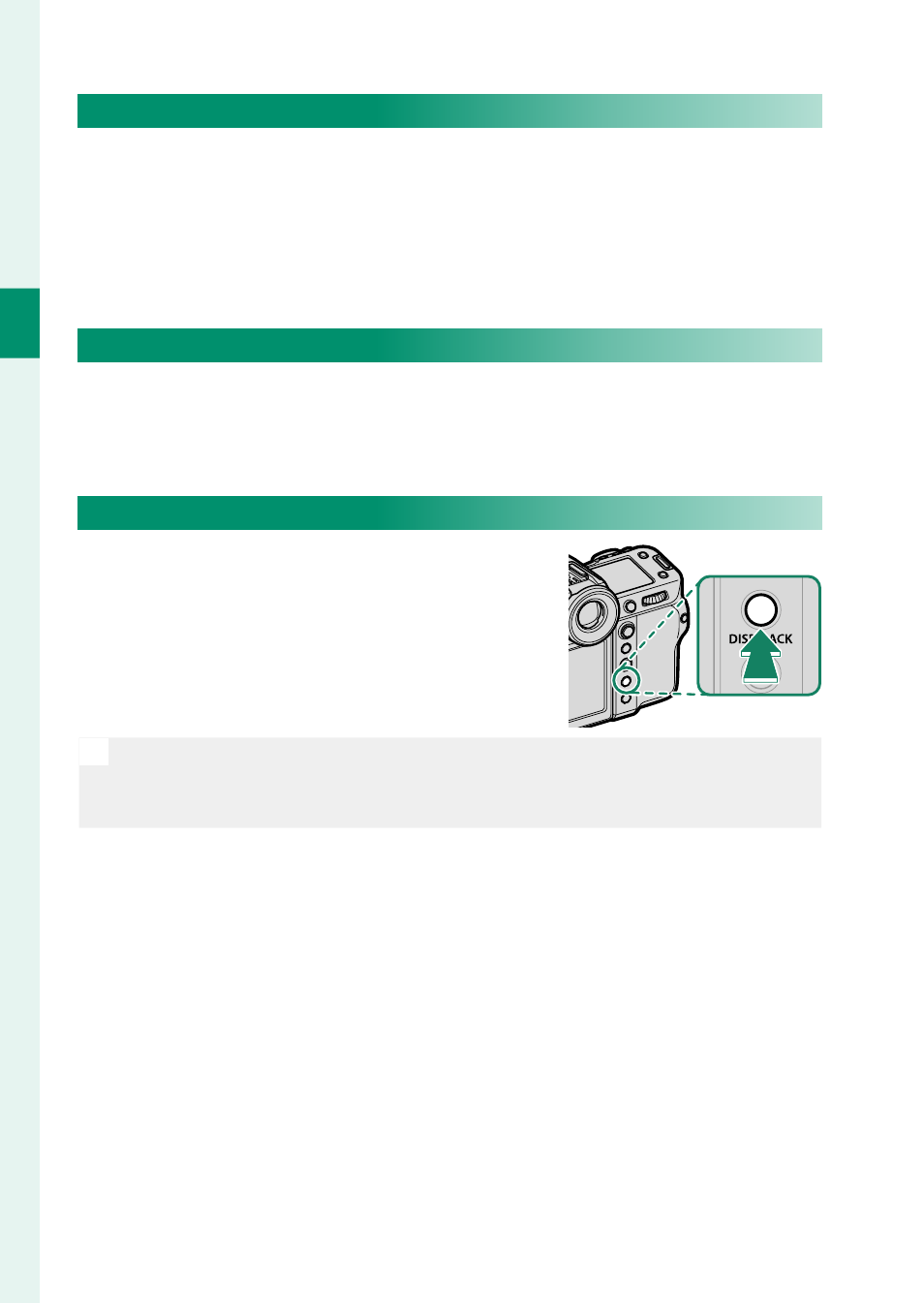
22
1
Bef
o
re
Y
ou
Beg
in
Adjusting Display Brightness
The brightness and saturation of the viewfi nder and LCD monitor
can be adjusted using the items in the
D
SCREEN SET-UP
menu.
Choose
EVF BRIGHTNESS
or
EVF COLOR
to adjust viewfi nder
brightness or saturation,
LCD BRIGHTNESS
or
LCD COLOR
to do
the same for the LCD monitor.
Display Rotation
When
ON
is selected for
D
SCREEN SET-UP
>
AUTOROTATE
DISPLAYS
, the indicators in the viewfi nder and LCD monitor au-
tomatically rotate to match camera orientation.
The DISP/BACK Button
The
DISP/BACK
button controls the display
of indicators in the viewfi nder and LCD
monitor.
N
Indicators for the EVF and LCD must be selected separately. To choose
the EVF display, place your eye to the viewfi nder while using the
DISP/BACK
button.