Tethered photography, Tethered photography via usb – FujiFilm GFX100 II Medium Format Mirrorless Camera User Manual
Page 288
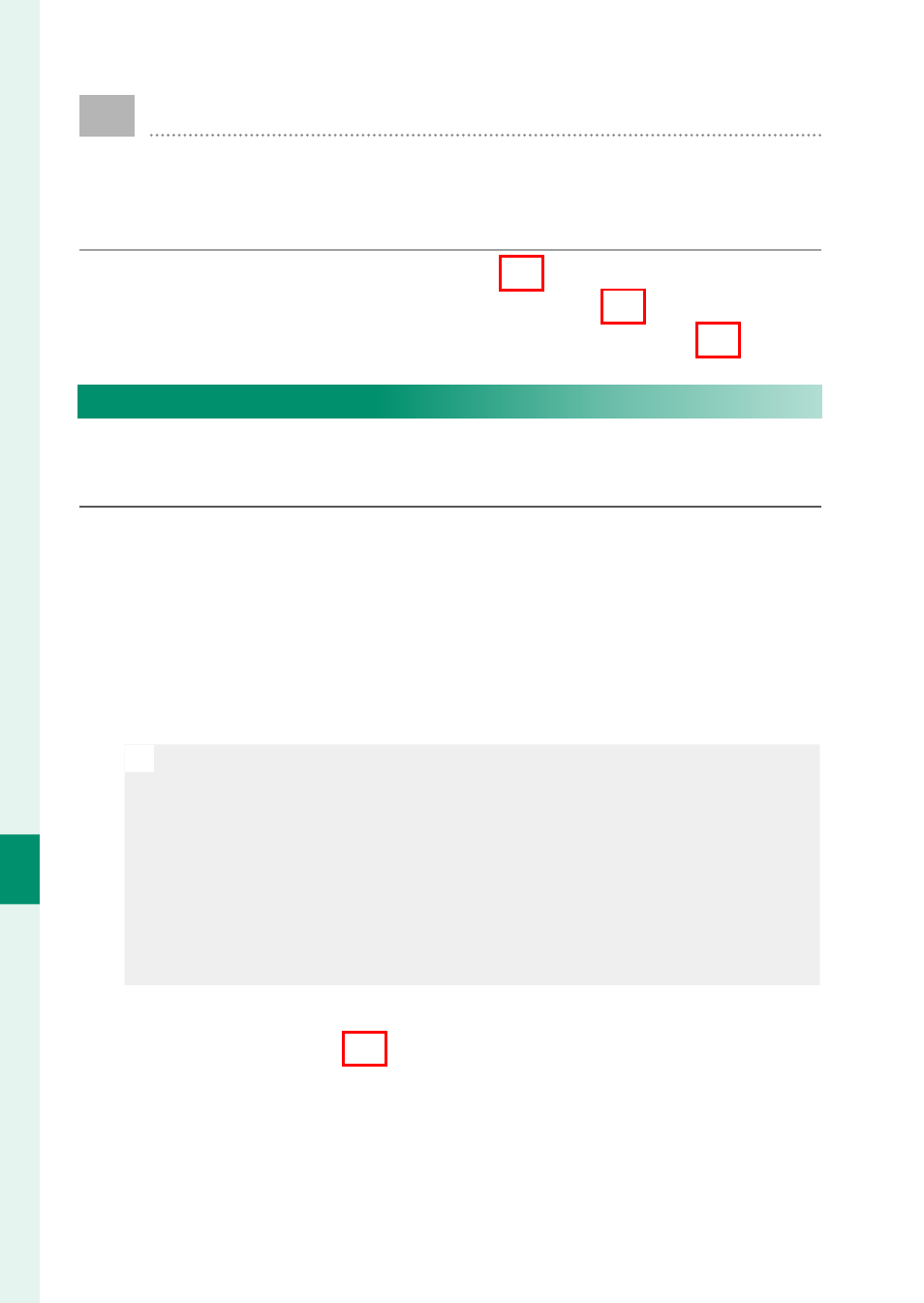
260
Net
w
ork/USB S
etting M
enus
8
Tethered Photography
The camera can be controlled remotely and photographs
taken from a computer connected via USB or wireless or
wired LAN.
•
Tethered Photography via USB (
P
•
Tethered Photography via Wireless LAN (
P
•
Tethered Photography via Wired LAN (Ethernet) (
P
Tethered Photography via USB
Connect the camera to a computer via USB for tethered photog-
raphy.
1
Select either
AUTO
or
POWER SUPPLY OFF/COMM ON
for
USB POWER SUPPLY/COMM SETTING
in the network/USB
setting menu.
2
Choose either
3:
USB TETHER SHOOTING AUTO
or
4:
USB
TETHER SHOOTING FIXED
for
SELECT CONNECTION
SETTING
.
O
•
If
3:
USB TETHER SHOOTING AUTO
is selected, tethered pho-
tography will be enabled automatically when the computer to
which the camera is connected is turned on. When the com-
puter is off or not connected, tethered photography will be sus-
pended and pictures will be saved to the camera memory card.
•
If the camera is disconnected from the computer while
4:
USB
TETHER SHOOTING FIXED
is selected, it will continue to func-
tion in tethered mode and no pictures will be recorded.
3
Connect the camera to the computer via USB and then turn
the camera on (
P