FujiFilm GFX100 II Medium Format Mirrorless Camera User Manual
Page 292
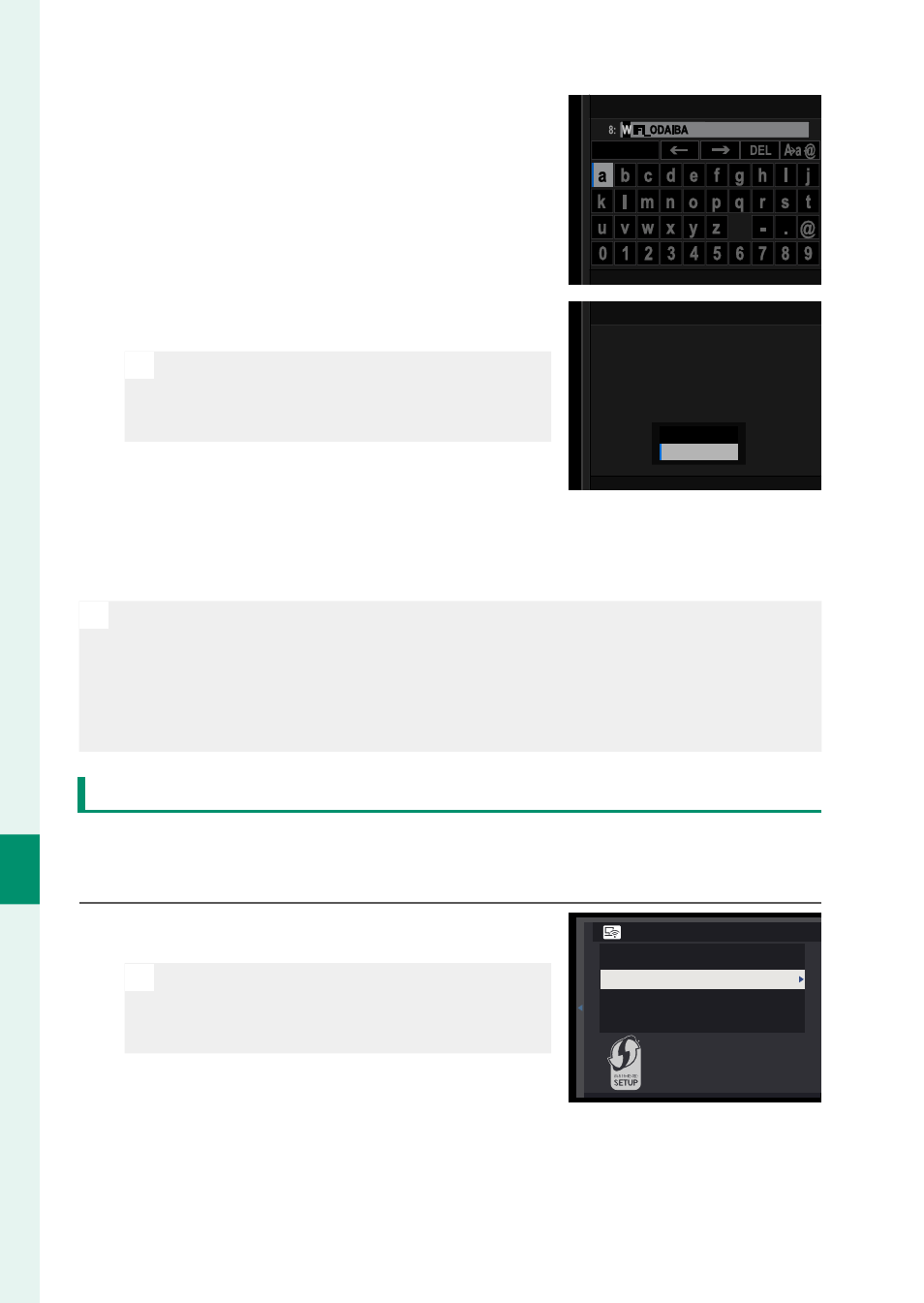
264
Net
w
ork/USB S
etting M
enus
8
11
Name the connection setting profi le.
SELECT CONNECTION SETTING
SET
12
Choose
SELECT
.
N
The connection setting profi le can
also be selected later using
SELECT
CONNECTION SETTING
.
PLEASE SELECT CREATED SETTING
FROM "SELECT CONNECTION SETTING"
SELECT
SKIP
SETTING COMPLETE
13
Take pictures remotely from the computer.
Use software that supports tethered photography.
N
•
For more information on tethered photography, visit the website be-
low.
https://app.fujifilm-dsc.com/en/tether/
•
Visit the website below for information on the software used.
https://fujifilm-x.com/products/software/
Simple Access Point Connections
Connect to a computer for tethered photography using the sim-
ple setup feature on your wireless LAN router.
1
Select
SIMPLE SETUP
.
N
To select a wireless LAN router or en-
ter the router SSID manually, choose
MANUAL SETUP
.
SET UP CONNECTION TO
DESTINATION PC
(SIMPLE BUTTON OPERATION)
SIMPLE SETUP
MANUAL SETUP
ACCESS POINT SETTING