FujiFilm GFX100 II Medium Format Mirrorless Camera User Manual
Page 352
Advertising
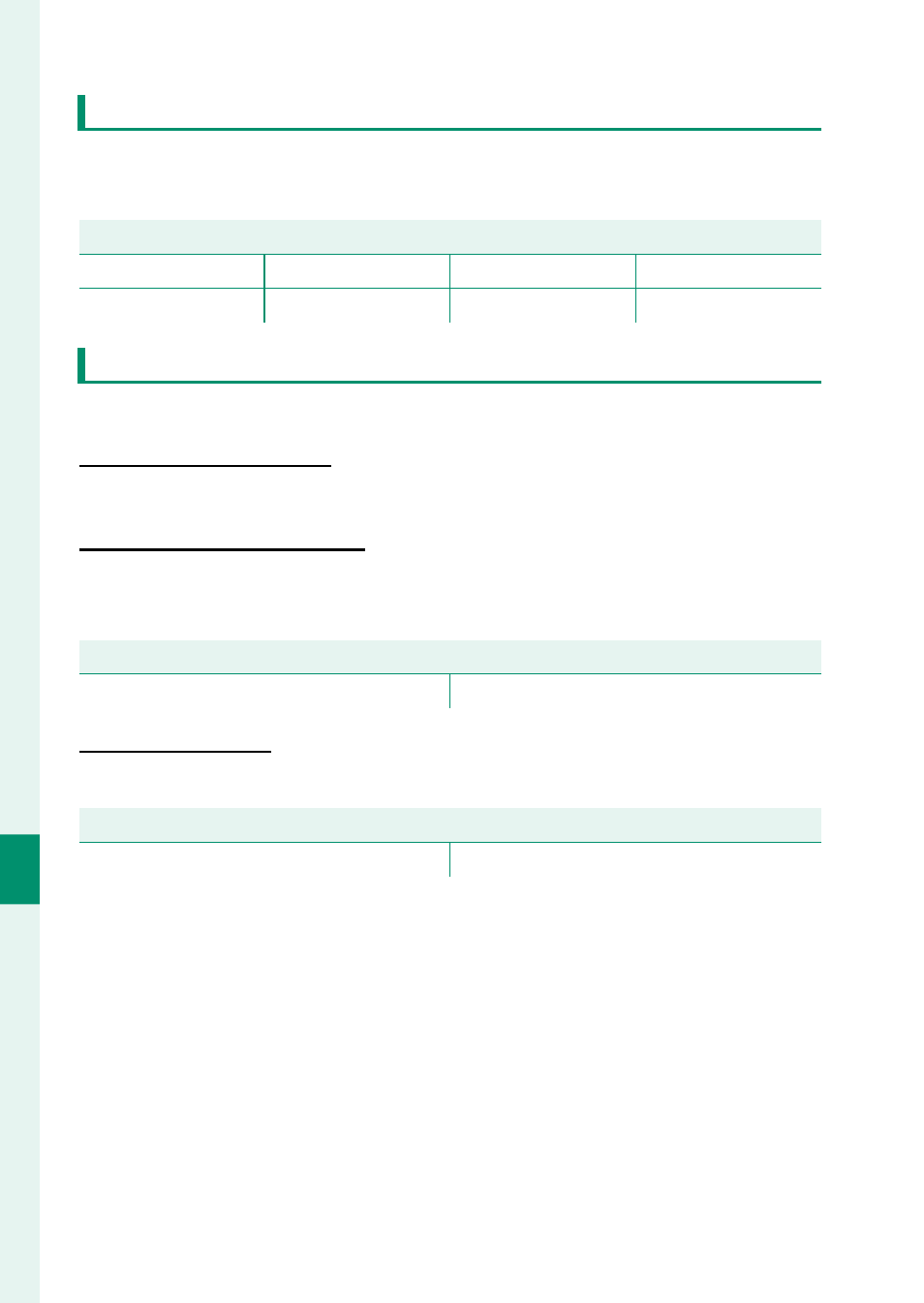
324
Net
w
ork/USB S
etting M
enus
8
SELECT FILE TYPE
Choose the types of fi les uploaded to Frame.io. You can select or
deselect each fi le type individually.
Options
Options
MOV - PROXY
MOV - ProRes
OTHER MOV/MP4
JPEG
RAW
HEIF
TIFF
UPLOAD SETTING
Adjust settings Frame.io upload settings.
SELECT IMAGE & TRANSFER
SELECT IMAGE & TRANSFER
Mark picture for upload.
AUTO IMAGE TRANSFER ORDER
AUTO IMAGE TRANSFER ORDER
Select
ON
to automatically mark photos and movies for upload
as they are taken.
Options
Options
ON
OFF
TRANSFER/SUSPEND
TRANSFER/SUSPEND
Pause or resume upload to Frame.io.
Options
Options
TRANSFER
SUSPEND
Advertising
See also other documents in the category FujiFilm Cameras:
- FinePix A205S (43 pages)
- FinePix A203 (132 pages)
- FinePix A340 (93 pages)
- FinePix E900 (69 pages)
- FinePix A330 (47 pages)
- FinePix S3Pro (73 pages)
- FinePix Real 3D W3 (28 pages)
- FinePix A360 (49 pages)
- FinePix A900 (164 pages)
- 1300 (66 pages)
- 1400 Zoom (45 pages)
- FinePix 420 (47 pages)
- E510 (59 pages)
- Finepix 4700 (4 pages)
- DIGITAL CAMERA X-E1 (136 pages)
- A205 (43 pages)
- FinePix A120 (43 pages)
- FinePix A201 (44 pages)
- FinePix BL00677-200(1) (166 pages)
- A303 (67 pages)
- FinePix E500 (59 pages)
- FinePix E500 (2 pages)
- 2650 (63 pages)
- F480/F485 (134 pages)
- FinePix A700 (132 pages)
- FinePix A150 (96 pages)
- FinePix A101 (44 pages)
- FinePix 3800 (69 pages)
- 3100ixZ (47 pages)
- F601 (69 pages)
- FinePix A202 (2 pages)
- A400 (132 pages)
- eyeplate Digital Camera (27 pages)
- FinePix 30i (3 pages)
- FinePix 30i (2 pages)
- F450 (51 pages)
- FinePix A600 (132 pages)
- DIGITAL CAMERA FINEPIX F800EXR (171 pages)
- FinePix A400 (132 pages)
- FinePix A400 (2 pages)
- A340 (47 pages)
- 2600 (3 pages)
- A310 (43 pages)
- FinePix 40i (58 pages)
- 1400 (45 pages)