FujiFilm GFX100 II Medium Format Mirrorless Camera User Manual
Page 322
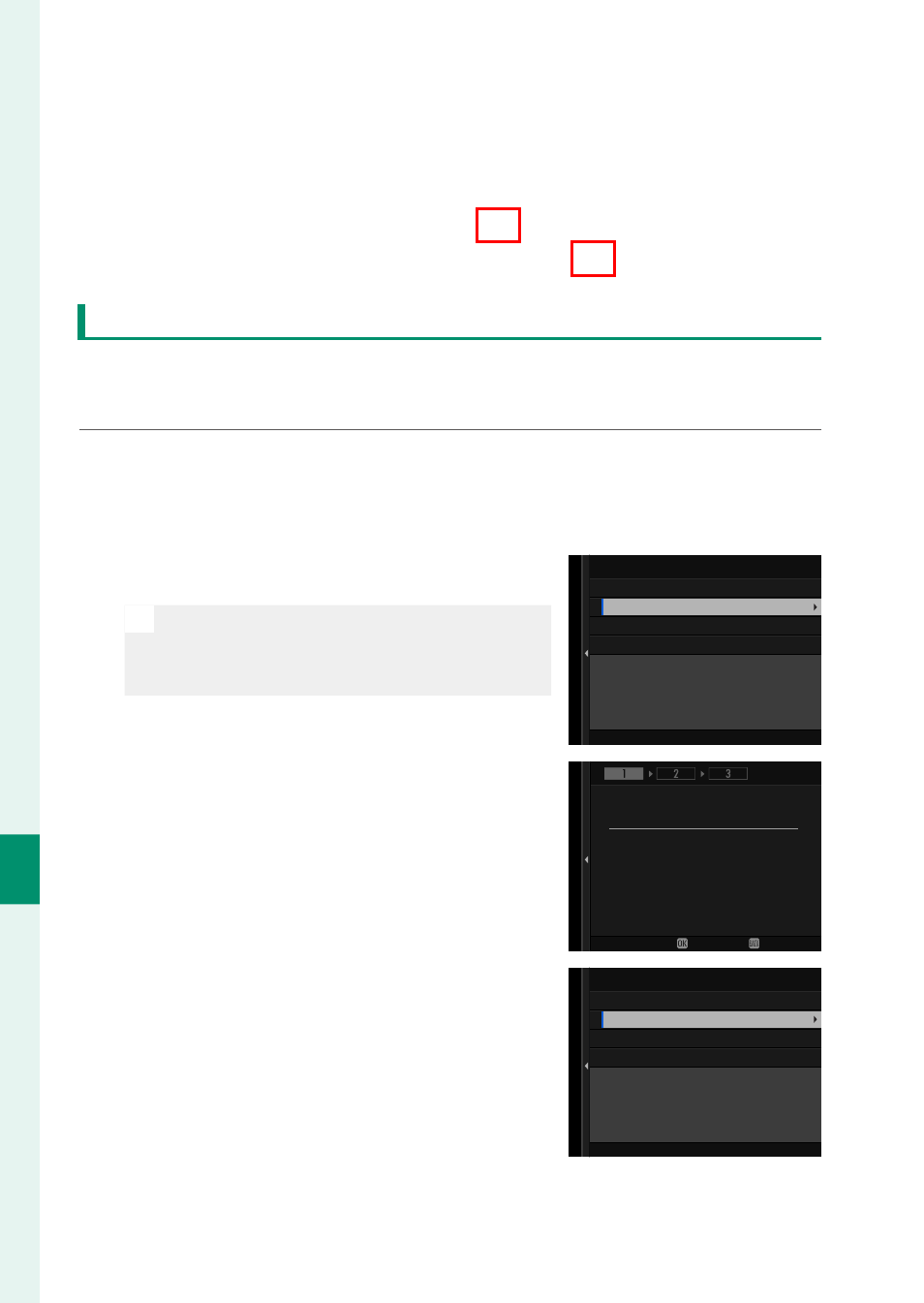
294
Net
w
ork/USB S
etting M
enus
8
Before recording movies remotely, you will need to create a con-
nection setting profi le for use when connecting the camera to a
computer or tablet via wireless or wired LAN.
•
Connecting via Wireless LAN (
P
•
Connecting via Wired LAN (Ethernet) (
P
Connecting via Wireless LAN
Create a connection setting profi le for use when connecting the
camera to a computer or tablet via wireless LAN.
1
Select
CREATE/EDIT CONNECTION SETTING
>
CREATE
USING WIZARD
in the network/USB setting menu and
choose
REMOTE REC FUNCTION
.
2
Select
CREATE NEW
.
N
Choose
SELECT FROM LIST
to select
from a list of existing connection set-
ting profi les.
REMOTE REC FUNCTION
CREATE NEW CONNECTION SETTING
USING WIZARD
CREATE NEW
SELECT FROM LIST
3
Press
MENU/OK
when prompted.
NEXT
BACK
SELECT COMM SETTING
SELECT COMM SETTING
TO USE THIS FUNCTION
4
Select
WIRELESS LAN
.
SELECT COMM SETTING
CONNECT TO NETWORK
VIA WIRELESS LAN
WIRELESS LAN
WIRED LAN