FujiFilm GFX100 II Medium Format Mirrorless Camera User Manual
Page 475
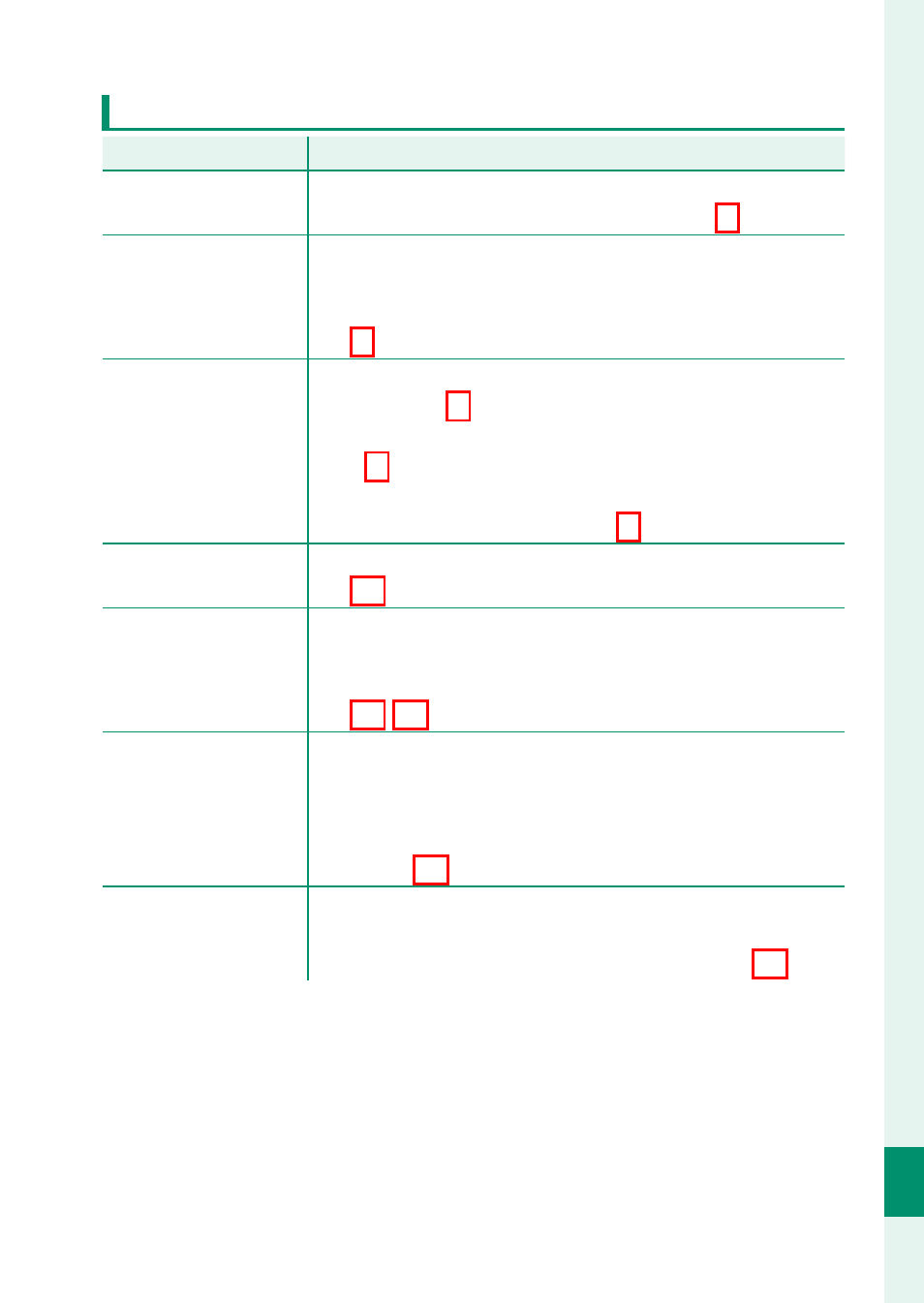
447
T
echnical Not
es
12
Troubleshooting
Wired Connections
Problem
Problem
Solution
Solution
The monitor is blank.
The camera is connected to a TV
: Pictures will be displayed on
the TV instead of in the camera monitor (
P
Both the TV and camera
monitor are blank.
The display mode selected with the
VIEW MODE
button is
EVF ONLY +
EVF ONLY +
E
E
: Put your eye to the viewfi nder. Use
the
VIEW MODE
button to choose another display mode
(
P
No picture or sound
on TV.
•
The camera is not properly connected
: Connect the camera
properly (
P
•
Input on the television is set to “TV”
: Set input to “HDMI”
(
P
•
The volume on the TV is too low
: Use the controls on the tele-
vision to adjust the volume (
P
The computer does not
recognize the camera.
Be sure the camera and computer are correctly connected
(
P
FUJIFILM X RAW STUDIO
or FUJIFILM X Acquire
fails to correctly detect
the camera.
Check camera settings. If the camera is connected via
USB, be sure
5: USB RAW CONV./BACKUP RESTORE
is chosen for
SELECT CONNECTION SETTING
.
(
P
Cannot connect to
iPhones or iPads.
POWER SUPPLY ON/COMM OFF
is selected for
USB
POWER SUPPLY/COMM SETTING
. Select
POWER
SUPPLY OFF/COMM ON
when the camera is connected
via a Lightning connection to a device that do not supply
power (
P
Cannot connect to
smartphone.
Confi rm that the camera is correctly connected
: The procedure
for connecting the camera varies with the type of connec-
tor with which the smartphone is equipped (
P